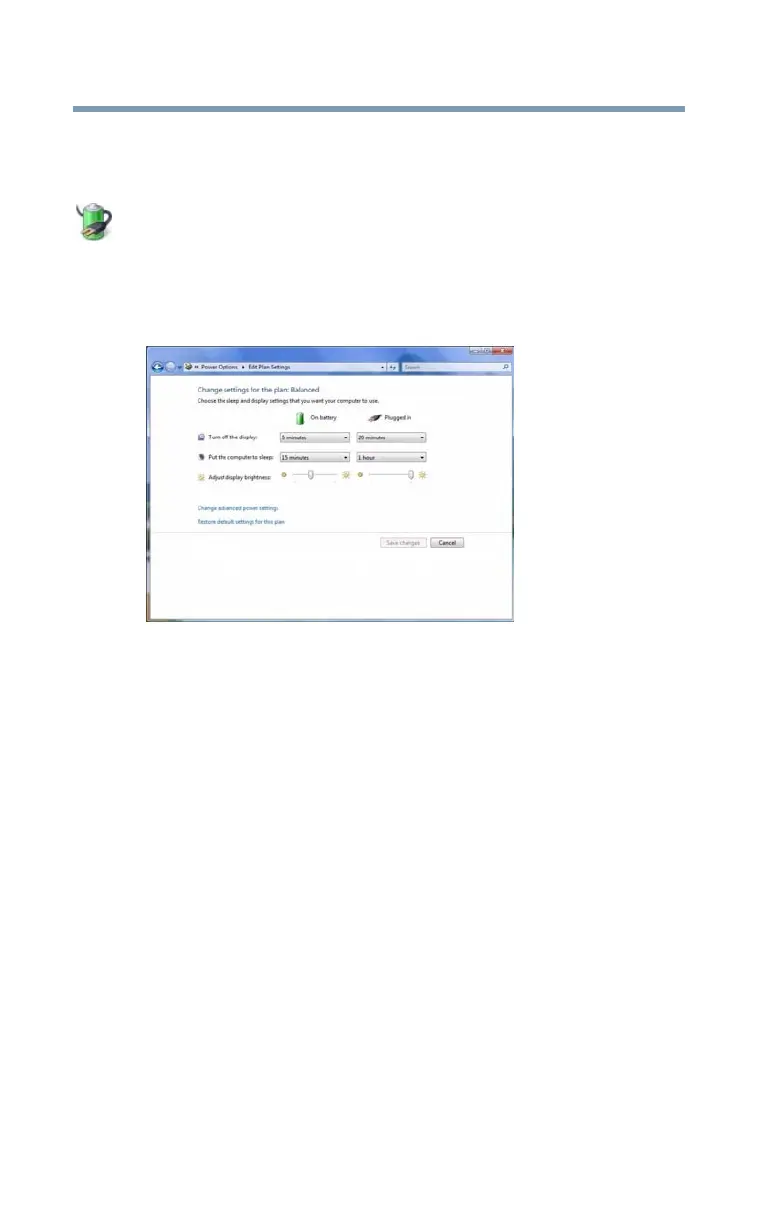78
Getting Started
Turning off the computer
To use any of these methods, you first need to enable them in the
Power Options feature.
1 Click Start, Control Panel, System and Maintenance, and
then Power Options.
The Power Options window appears.
2 Click Change plan settings under the power plan to be
customized.
The Edit Plan Settings window appears.
(Sample Image) Edit Plan Settings screen
3 To change the amount of time after which the computer enters
Sleep mode:
❖ Under Put the computer to sleep, select the desired
amount of time in both the On battery and Plugged in
categories.
❖ To disable the computer from automatically entering Sleep
mode, select Never.
