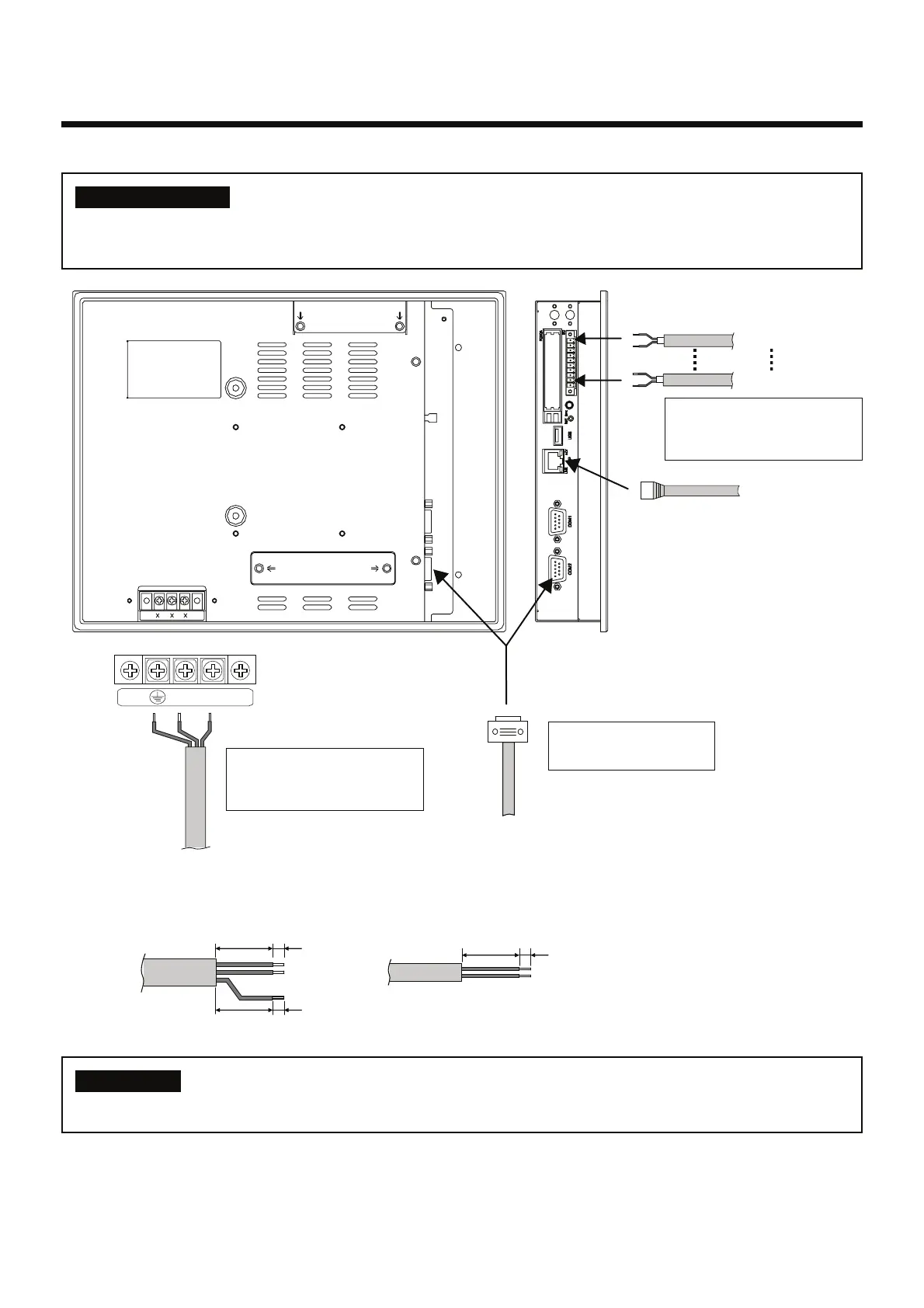5
35 10
35 10
45 10
N
L
REQUIREMENT
Power cable is not supplied for the Touch Screen Controller. Prepare a 3-pin power cable conforming
to applicable safety standards. Be sure to connect the earth line earth of the power cable securely.
COM2 Ethernet I/O port
Power input terminal
Digital Input
Digital Output
For details of the connection,
refer to I/O port connection
on next page.
Connect firmly the power
cable to the power input
terminal.
COM2 (RS-485)
(TCS-NET relay interface)
Power supply
Connect the attached
RS-485 cable to COM2.
Ethernet
(To customer's PC)
Length of stripped
power cable
Length of stripped digital
Input/Output connector wire
CAUTION
• Ensure to connect the breaker to the primary side of power.
Connection of Power cables/Earth wires/
2
Signal wires
Connect cables to the connectors and terminals specified.
