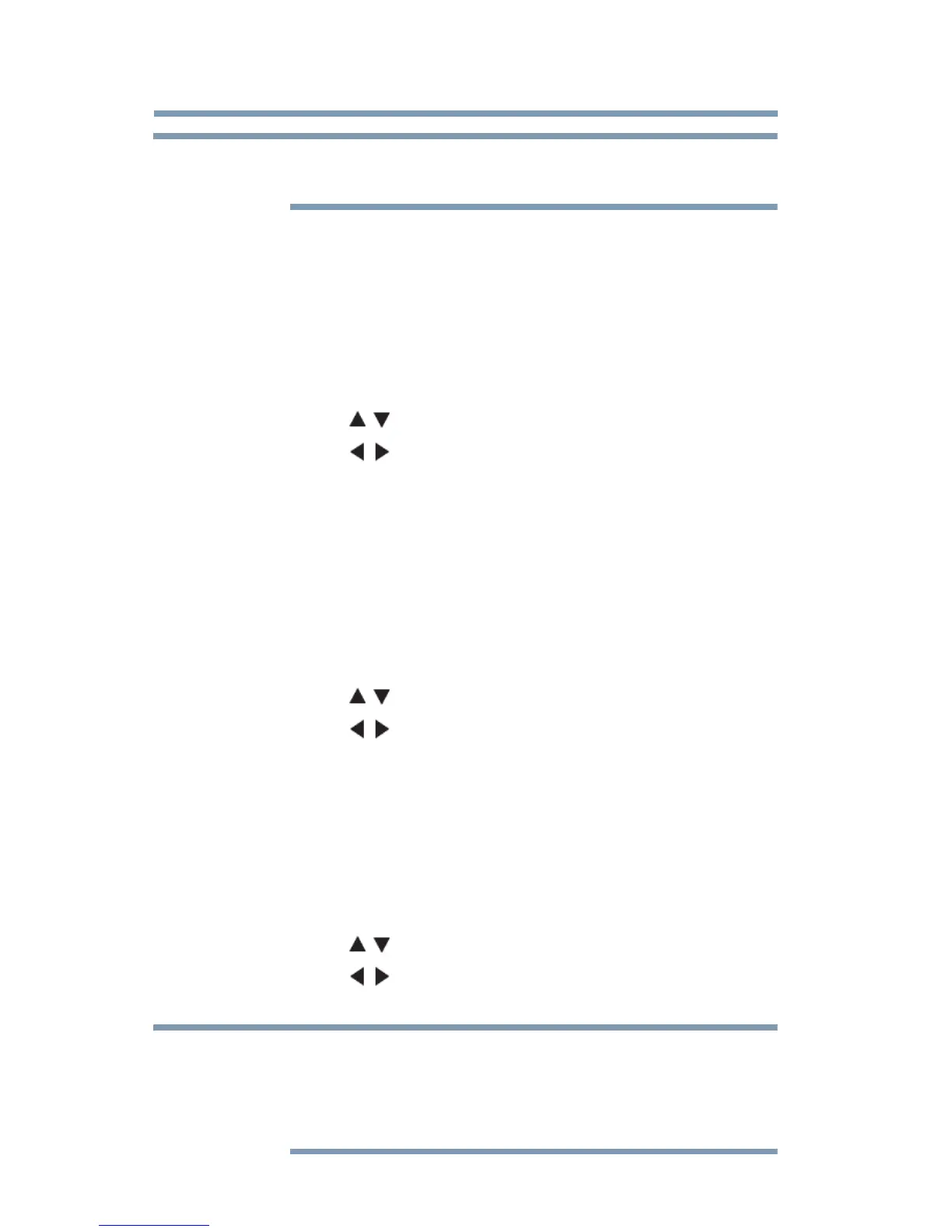118
Picture and Sound Controls
Using the advanced picture settings features
When the Picture Mode is set to AutoView, the level range is from -5
to +5.
DynaLight
®
The DynaLight
®
feature automatically strengthens the black
coloring of dark areas in the video according to the level of
darkness.
1 Press the MENU button. Select SETTINGS, PICTURE,
Advanced Picture Settings, and then press the OK button.
2 Press the ( / arrow) buttons to select DynaLight.
3 Press the ( / arrow) buttons to select
Off/Low/Middle/High. Press the EXIT button.
Static Gamma
The static gamma feature lets you adjust the levels of black in the
picture.
To adjust the static gamma settings:
1 Press the MENU button. Select SETTINGS, PICTURE,
Advanced Picture Settings, and then press the OK button.
2 Press the ( / arrow) buttons to select Static Gamma.
3 Press the ( / arrow) buttons to adjust the level. The
adjustment range is within ±15 from center. Press the EXIT
button.
ClearScan
®
This feature helps to eliminate video shaking.
1 Press the MENU button. Select SETTINGS, PICTURE,
Advanced Picture Settings, and then press the OK button.
2 Press the ( / arrow) buttons to select ClearScan.
3 Press the ( / arrow) buttons to select Cinema, Smooth,
Standard, or Off. Press the EXIT button.
ClearScan
®
is for the L7200U model and Cinema Mode is for the
L6200U model.
If the picture mode is set to Game or PC mode, this feature is
automatically not available.
