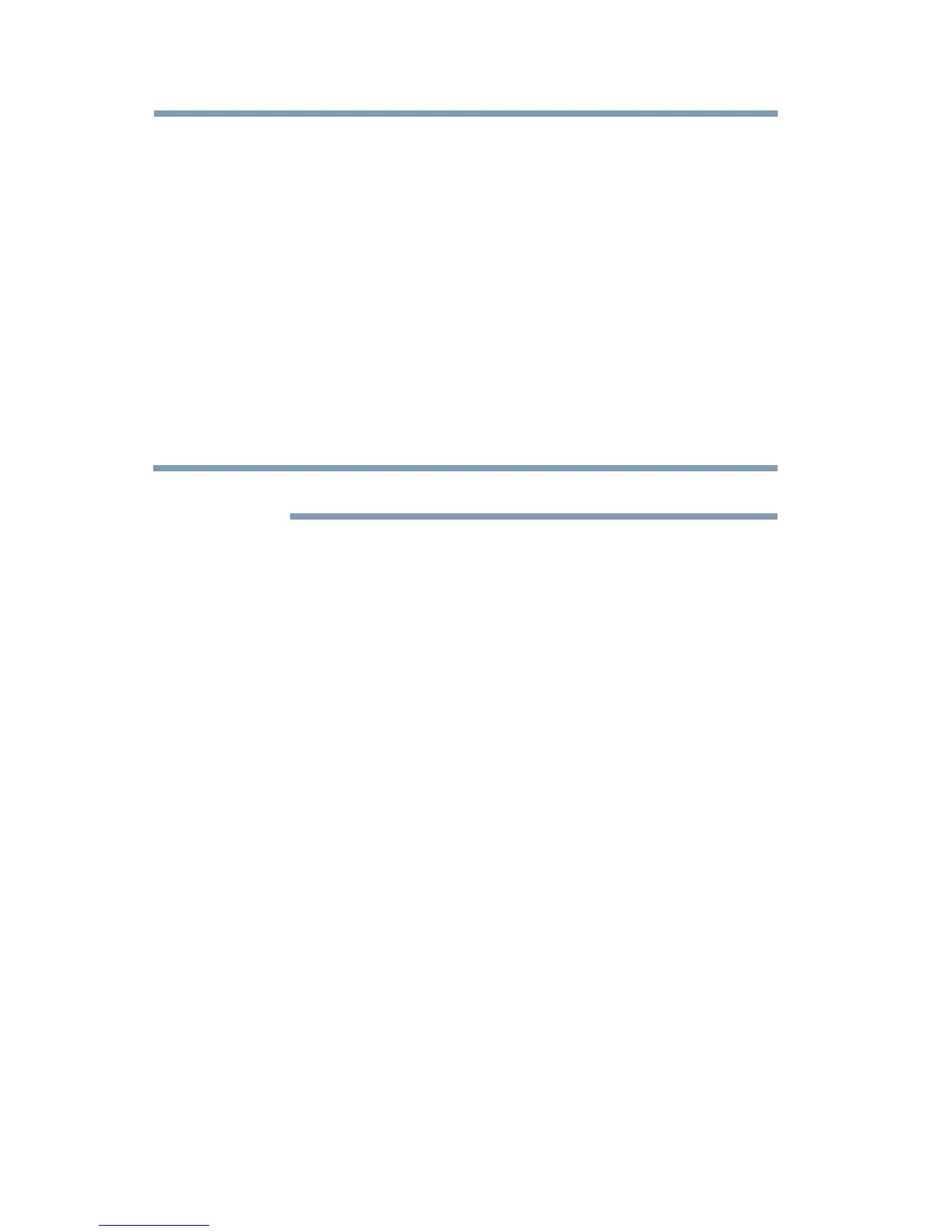144
Advanced features
Using the SmartTV features
ePORTAL Apps
The ePORTAL Apps can be used to display bonus content through
content service providers such as:
❖ Netflix
®
❖ VUDU Apps™
❖ VUDU Movies™
❖ YouTube
®
❖ CinemaNow
®
❖ MediaGuide
❖ eMANUAL
Certain services may not be available in your area.
Select an App from the ePORTAL
To select an App from the ePORTAL:
1 Open the ePORTAL page.
2 Click on the Apps icon.
3 A new page opens displaying the available Apps.
4 Select the desired App and press OK.
Netflix
®
Watching movies with Netflix
®
1 Press the NETFLIX button or press the APPS button on the
remote control and select the Netflix icon.
2 Follow the on-screen instructions.
After having activated Netflix
®
player and prepared an Instant
Queue, movies and TV episodes in your Instant Queue will appear
on the TV screen. Select the desired content using the remote
control.
