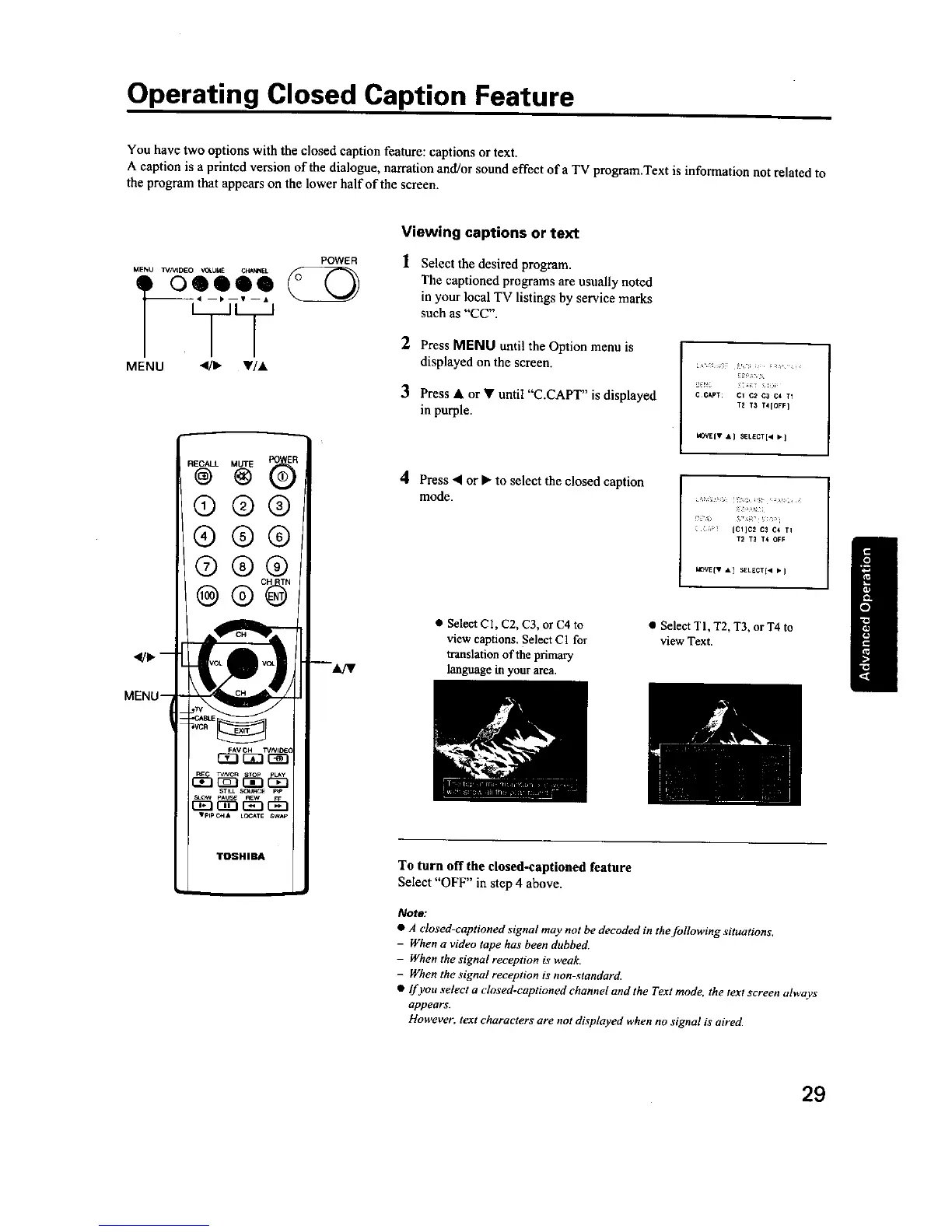Operating Closed Caption Feature
You have two options with the closed caption feature: captions or text.
A caption is a printed version of the dialogue, narration and/or sound effect of a TV program.Text is information not related to
the program that appears on the lower half of the screen.
POWER
MENU I_nVtDEO _UME CHANNEL
OQeQe
MENU .</, V/A
RECALLs) MUTE_)
®®@
(9@@
®®@
@@°6"
TOSHIBA
Viewing captions or text
1 Selectthe desired program.
The captioned programs are usually noted
in your local TVlistings by service marks
such as"CC".
2 PressMENUuntiltheOptionmenu is
displayed on the screen.
3 Press • or • until "C.CAPT" is displayed
in purple.
i
C GAPT; Cl C2 C3 G4 T1
T_ T3 T4[OFF]
MOVE[T &] SELECT[4 _*]
T2 T3 T4 OFF
MOVE[V A I SELECT{,< _'1
4 Press • or • to select the closed caption
mode.
• Select C1, C2, C3, or C4 to
view captions. Select C1 for
translation of the primary
language in your area.
• Select TI, T2, T3, or T4 to
view Text.
To turn off the closed-captioned feature
Select "OFF" in step 4 above.
Note:
• A closed-captioned signal may not be decoded in the following situations.
- When a video tape has been dubbed.
When the signal reception is weak.
- When the signal reception is non-standard
• If you select a closed-captioned channel and the Text mode, the text screen always
appears.
However, text characters are not displayed when no signal is aired
29
