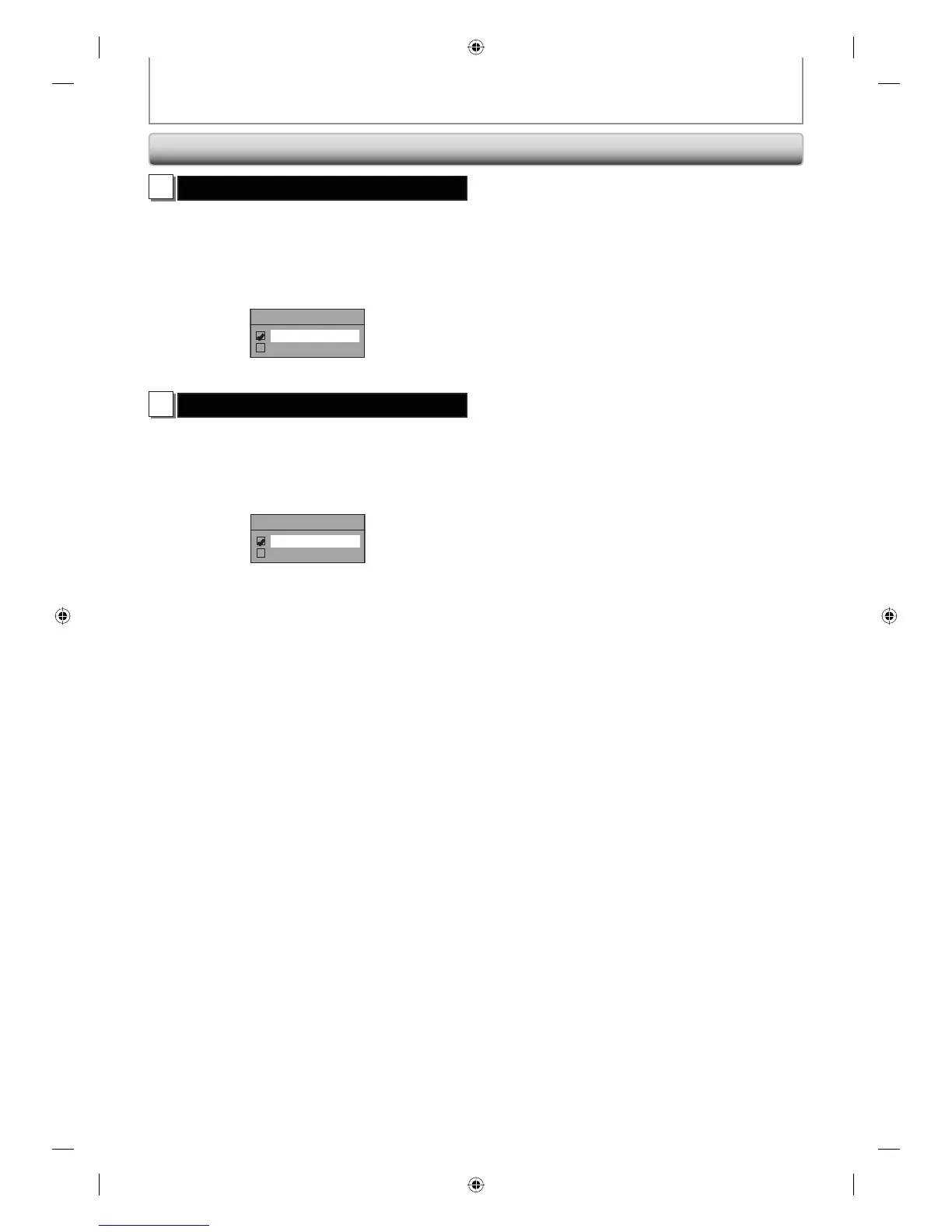98 EN98 EN
2
HDMI Audio (Default : ON)
If you do not want to output the audio through HDMI
(when you digitally output the audio through the
COAXIAL DIGITAL AUDIO OUT jack to your audio system,
etc.), you can set the HDMI audio output off.
Use [K / L] to select a setting, then press [ENTER].
• Set to “OFF” when the HDMI sound is not output.
HDMI Audio
ON
OFF
Your setting will be activated.
3
RGB Range (Default : Normal)
You can adjust the RGB range to make the dark areas of
the HDMI images brighter.
Use [K / L] to select a setting, then press [ENTER].
• Select “Enhanced“ if the black-white contrast is not clear.
• This setting is effective only for HDMI RGB output.
RGB Range
Normal
Enhanced
Your setting will be activated.
GENERAL SETTING
HDMI (cont’d)
E9PKBUD_DKVR60KU_EN.indd 98E9PKBUD_DKVR60KU_EN.indd 98 8/11/2009 4:01:49 PM8/11/2009 4:01:49 PM
