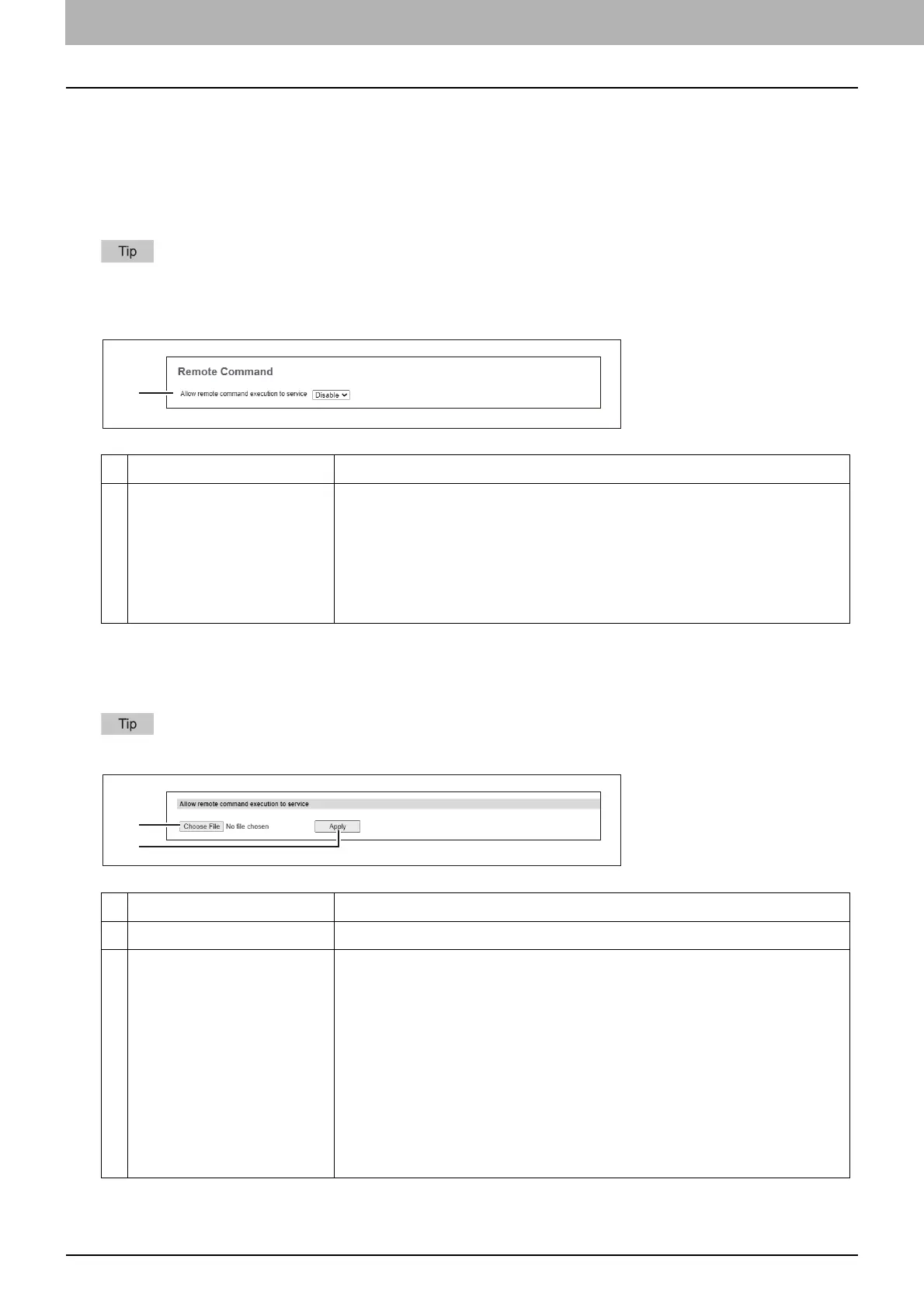4.TopAccess
52 [Administration] Tab
Remote Command
The remote command is used to maintain your equipment from a distance. It can get information about the settings
and status of your equipment and change the settings. You can set how to execute the remote command and check
the log of the execution.
P.52 “Apply Remote Command File”
P.53 “Remote Command Execution History”
The [Remote Command] submenu can be accessed from the [Maintenance] menu on the [Administration] tab.
See the TopAccess Guide for how to access it and the following page for information on the [Maintenance] menu:
P.47 “[Maintenance] Item List”
Apply Remote Command File
If the remote maintenance is not allowed, get the remote command file. You can execute the remote command from
TopAccess.
For the remote command file, contact your service representative.
Item name Description
1 Allow remote command
execution to service
Select whether to allow your service technician to do the remote
maintenance.
Enable — Allows your service technician to execute the remote command
from a remote place.
Disable — Prohibits your service technician from executing the remote
command from a remote place.
Item name Description
1 [Choose File] button Select the obtained remote command file.
2 [Apply] button Execute the selected remote command file and apply it to your equipment.
After application, the screen shows the file name, the schema version, and the
day of execution.
If the execution has succeeded, the link appears for you to download the
result file. Click the link to download the file. Click [OK] to make the
message disappear.
If the settings of the equipment have been changed, the message appears
and prompts you to reboot the equipment. Click [OK] to reboot it.
If the execution has failed, the message with the error code appears. Write it
down and consult your service technician.
1
1
2
