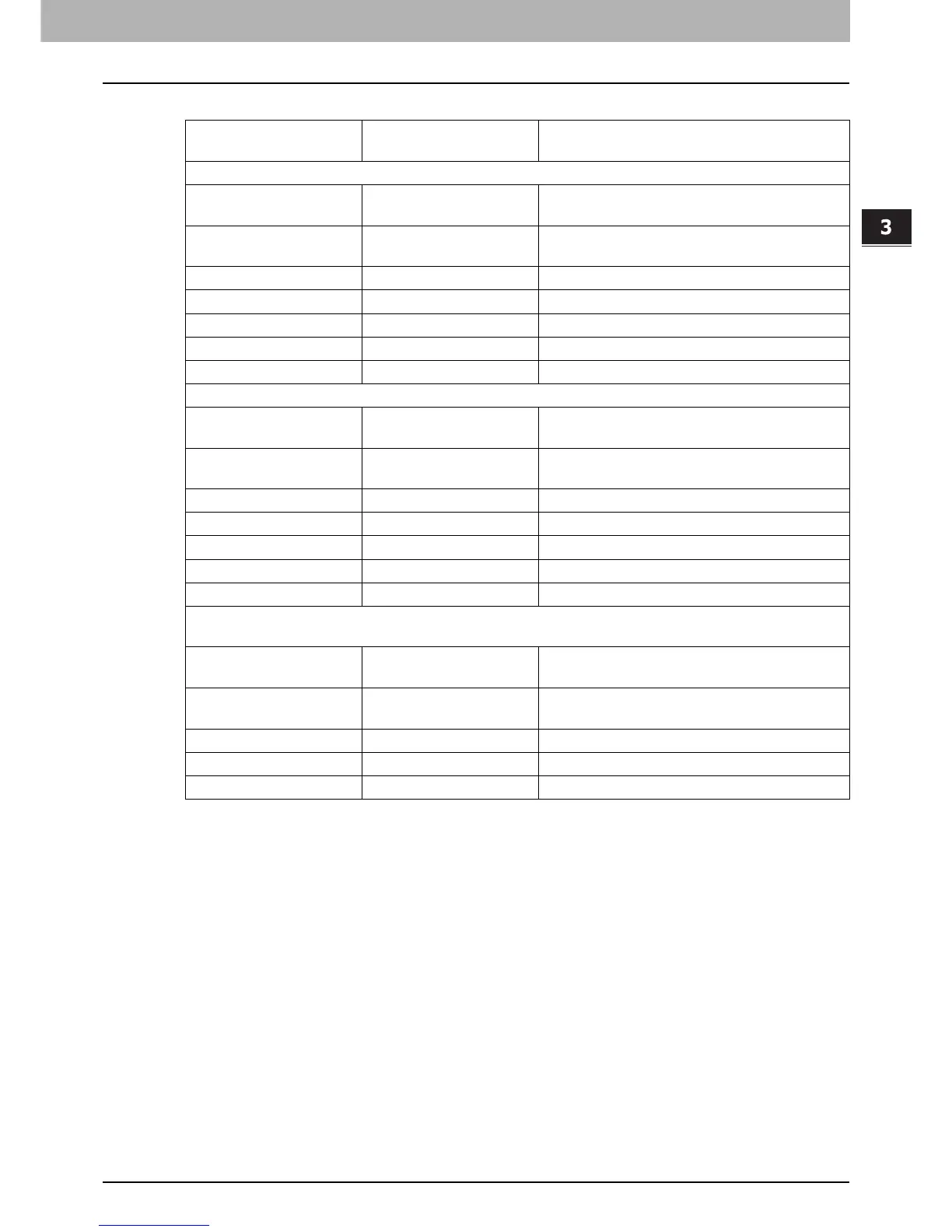3.THE INITIAL VALUES
Precautions on the Initial Values 19
3 THE INITIAL VALUES
[Password Policy] Sub Menu
Item
Initial value for the high
security mode
Remarks
Policy for Users
Minimum Password
Length
8 (digits)
Requirements to
Apply
Enable
Lockout Setting Enable (Same as in the Normal Security Mode)
Number of Retry 3 (times)
Lockout Time 2 (minutes)
Available Period Disable (Same as in the Normal Security Mode)
Expiration day(s) 90 (days)
Policy for Administrator, Auditor
Minimum Password
Length
8 (digits)
Requirements to
Apply
Enable
Lockout Setting Enable (Same as in the Normal Security Mode)
Number of Retry 3 (times)
Lockout Time 2 (minutes)
Available Period Disable (Same as in the Normal Security Mode)
Expiration day(s) 90 (days)
Policy for e-Filing Boxes, Template Groups, Templates, SecurePDF, SNMPv3, Cloning, Secure
Receive
Minimum Password
Length
8 (digits)
Requirements to
Apply
Enable
Lockout Setting Enable (Same as in the Normal Security Mode)
Number of Retry 3 (times)
Lockout Time 2 (minutes)
