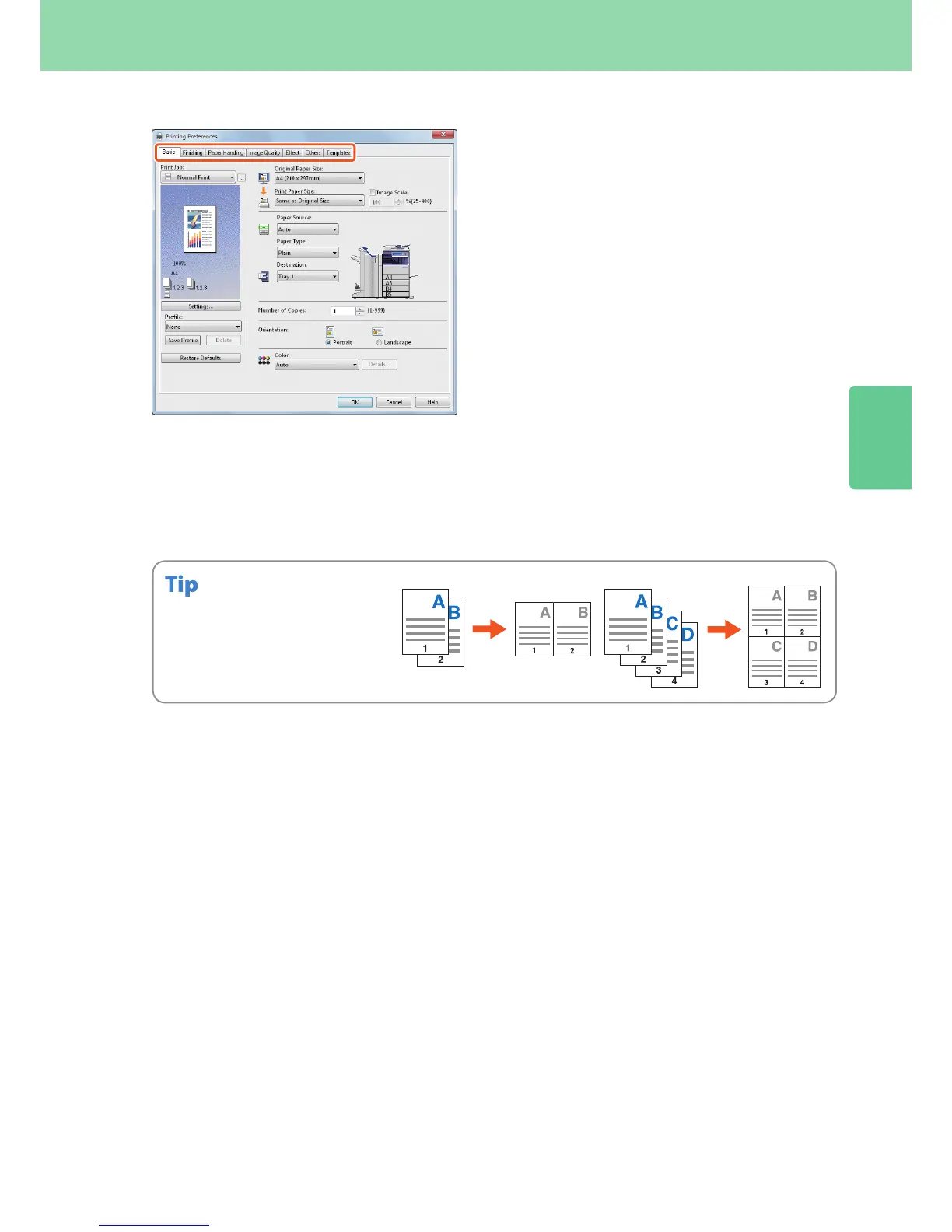33
Basic Printing Operation
Setting Universal Printer 2 driver
Select “Number of pages per Sheet”
to print several pages on one sheet.
The pages are reduced to t the
selected paper size automatically and
printed.
To specify Front cover printing
Click the [Paper Handling] tab.
To adjust Image quality
Click the [Image Quality] tab.
To print with character strings or graphics on the background of the paper
Click the [Eect] tab.
To set not to print blank pages
Click the [Others] tab.
To print with templates
Click the [Templates] tab.
To specify paper size or number of copy sets
Click the [Basic] tab.
To specify 2-sided printing or N-up printing
Click the [Finishing] tab. If the Finisher is installed, “Staple” or “Hole Punch” can be selected.
