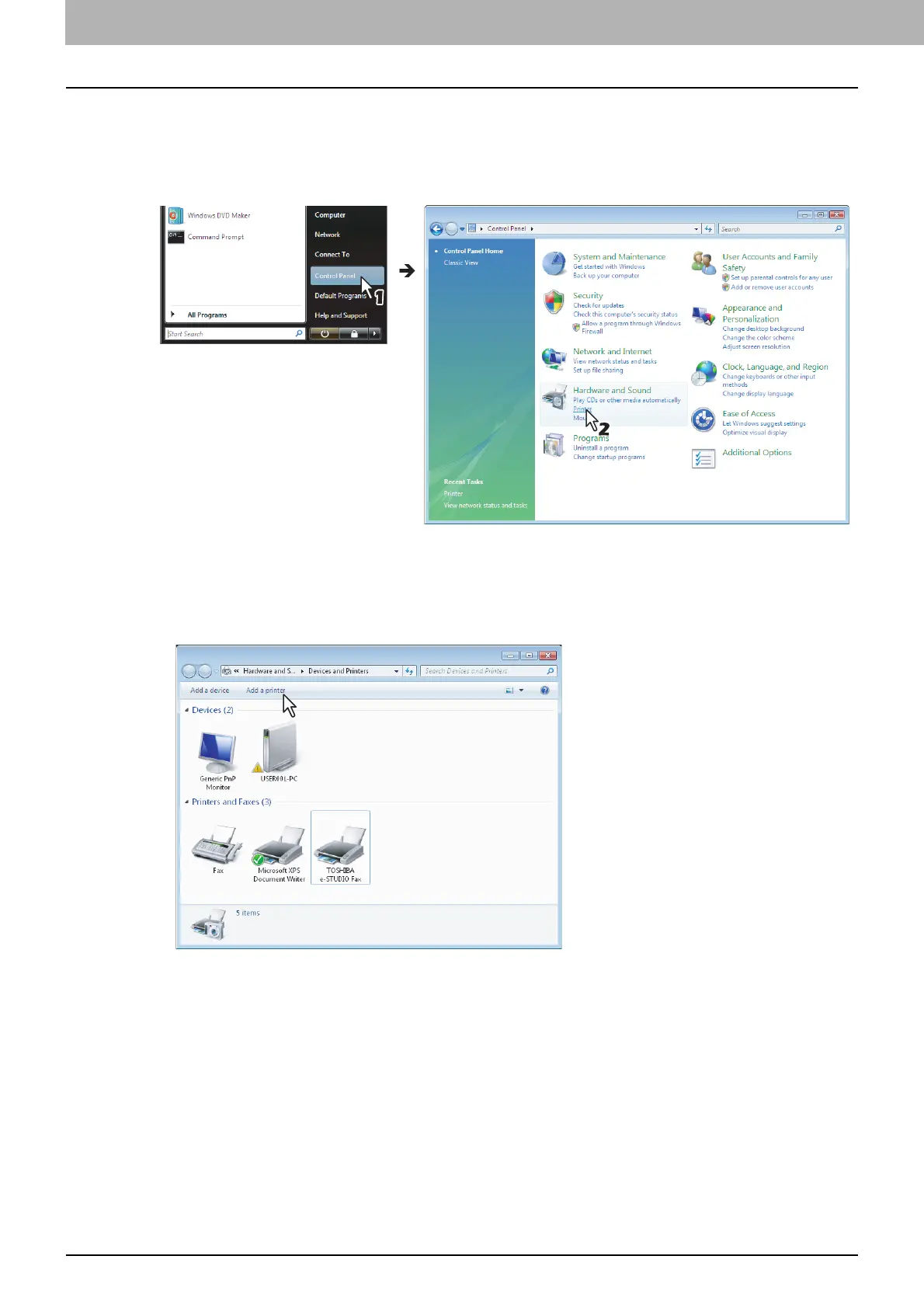3 INSTALLING PRINTER DRIVERS FOR WINDOWS
100 Other Installations
When you are using Windows Vista / Windows 2008 Server
Click the start button, select [Control Panel] and click [Printer] under [Hardware and Sound] to open
the [Printers] folder.
When you are using Windows 8 or Windows Server 2012, see the following section to open the
printers folder.
P.54 “Accessing the printers folder on Windows 8 / Windows Server 2012”
2
Click [Add a printer].
The [Add Printer] dialog box appears.
