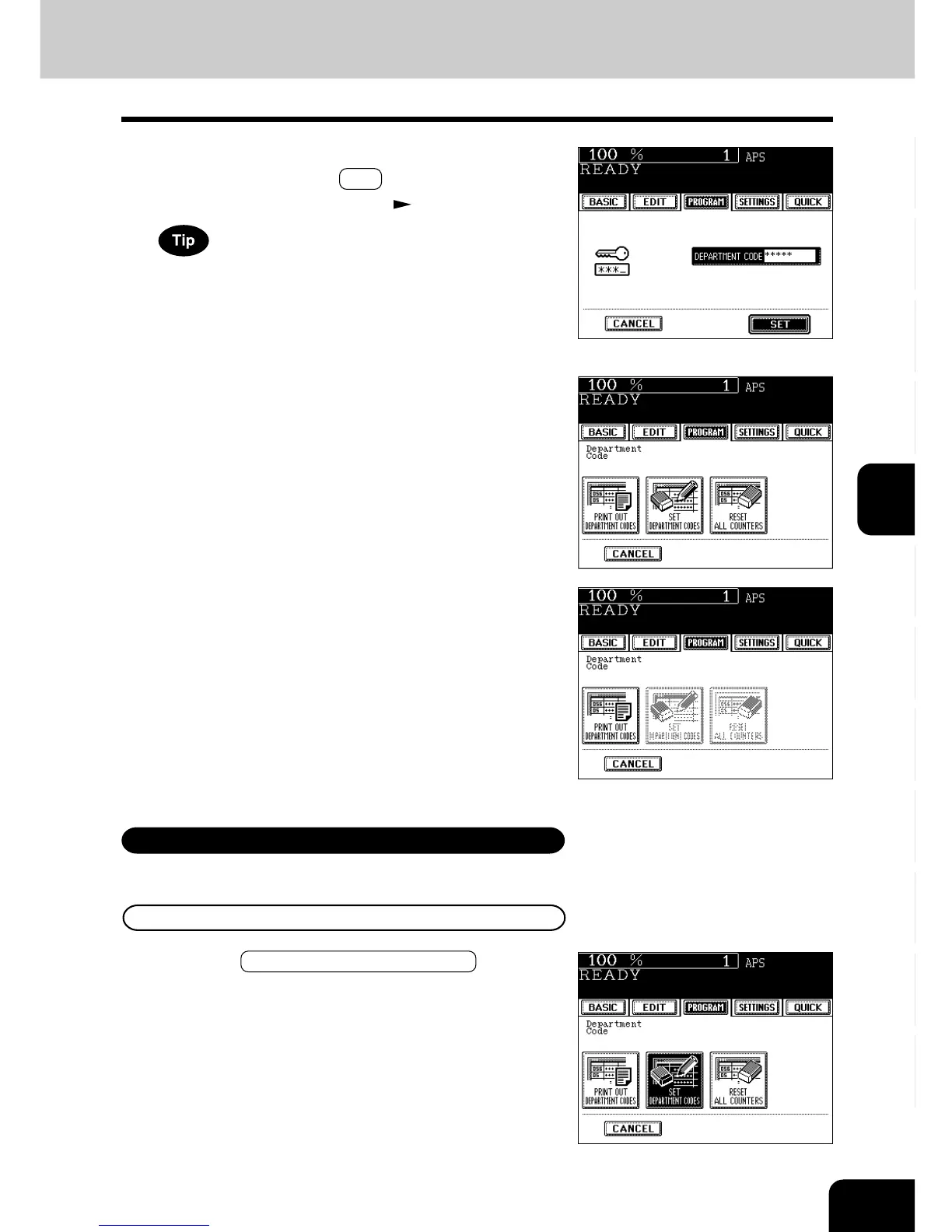1
2
3
4
5
6
7
8
9
10
11
12
5-21
2
Key in the master code or the department code (5
digits), then press the SET key.
- Registration of Department Code As shown below
Input the master code for using “SET DEPARTMENT CODES ”
and “RESET ALL COUNTERS”.
3
The department code menu is displayed.
- The screen when the master code is entered
- The screen when the department code is entered
Registration / Change / Deletion of Department Code
*Available only when the master code is entered.
Registering a New Department Code
1
Press the SET DEPARTMENT CODES key in the
department code menu.
