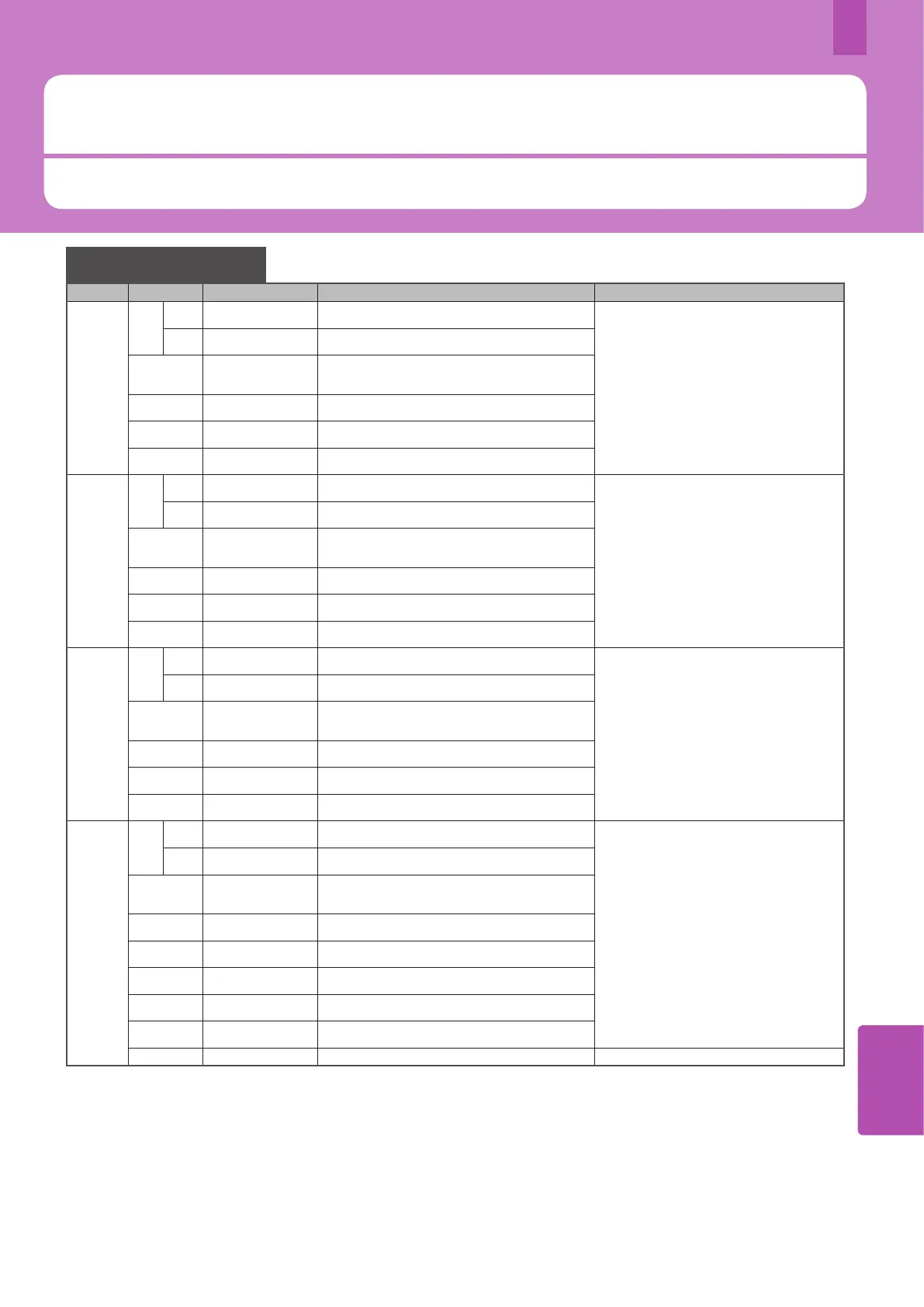6
Specications of Equipment
This section describes the types of acceptable paper, sheet capacity of each feeder and the specications of the
equipment.
Specications of Equipment
Acceptable paper
Feeder Media type Weight Maximum sheet capacity Paper size
Drawers
*1
PLAIN
PLAIN1
64 - 80 g/m
2
17 - 23 lb. Bond
Approx. 600 sheets (64 g/m
2
, 17 lb. Bond)
Approx. 540 sheets (80 g/m
2
, 20 lb. Bond)
AB format:
A3, A4, A4-R, A5-R, B4, B5, B5-R, FOLIO,
305 mm x 457 mm, 320 mm x 450 mm
*8
,
320 mm x 460 mm
*8
LT format:
LD, LG, LT, LT-R, ST-R, COMP, 13" LG, 8.5" SQ, 12"x18"
K format:
8K, 16K, 16K-R
PLAIN2
81 - 105 g/m
2
24 - 28 lb. Bond
Approx. 500 sheets
RECYCLED
PAPER
64 - 105 g/m
2
17 - 28 lb. Bond
Approx. 600 sheets (64 g/m
2
, 17 lb. Bond)
Approx. 540 sheets (80 g/m
2
, 20 lb. Bond)
Approx. 500 sheets (81 - 105 g/m
2
, 24 - 28 lb. Bond)
THICK1
106 - 163 g/m
2
- 90 lb. Index
Approx. 300 sheets
THICK2
164 - 209 g/m
2
- 110 lb. Index
Approx. 250 sheets
THICK3
210 - 256 g/m
2
- 140 lb. Index
Approx. 200 sheets
Tandem
Large
Capacity
Feeder
PLAIN
PLAIN1
64 - 80 g/m
2
17 - 23 lb. Bond
Approx. 2500 sheets (64 g/m
2
, 17 lb. Bond)
Approx. 2360 sheets (80 g/m
2
, 20 lb. Bond)
A4, LT
PLAIN2
81 - 105 g/m
2
24 - 28 lb. Bond
Approx. 2000 sheets
RECYCLED
PAPER
64 - 105 g/m
2
Approx. 2500 sheets (64 g/m
2
, 17 lb. Bond)
Approx. 2360 sheets (80 g/m
2
, 20 lb. Bond)
Approx. 2000 sheets (81 - 105 g/m
2
, 24 - 28 lb. Bond)
THICK1
106 - 163 g/m
2
- 90 lb. Index
Approx. 1400 sheets
THICK2
164 - 209 g/m
2
- 110 lb. Index
Approx. 1000 sheets
THICK3
210 - 256 g/m
2
- 140 lb. Index
Approx. 800 sheets
External
Large
Capacity
Feeder
(optional)
PLAIN
PLAIN1
64 - 80 g/m
2
17 - 23 lb. Bond
Approx. 3000 sheets (64 g/m
2
, 17 lb. Bond)
Approx. 2500 sheets (80 g/m
2
, 20 lb. Bond)
A4, LT
PLAIN2
81 - 105 g/m
2
24 - 28 lb. Bond
Approx. 2200 sheets
RECYCLED
PAPER
64 - 105 g/m
2
Approx. 3000 sheets (64 g/m
2
, 17 lb. Bond)
Approx. 2500 sheets (80 g/m
2
, 20 lb. Bond)
Approx. 2200 sheets (81 - 105 g/m
2
, 24 - 28 lb. Bond)
THICK1
106 - 163 g/m
2
- 90 lb. Index
Approx. 1500 sheets
THICK2
164 - 209 g/m
2
- 110 lb. Index
Approx. 1200 sheets
THICK3
210 - 256 g/m
2
- 140 lb. Index
Approx. 1000 sheets
Bypass tray
PLAIN
PLAIN1
64 - 80 g/m
2
17 - 23 lb. Bond
Approx. 100 sheets (64 g/m
2
, 17 lb. Bond)
Approx. 80 sheets (80 g/m
2
, 20 lb. Bond)
AB format:
A3, A4, A4-R, A5-R, A6-R
*5
, B4, B5, B5-R, FOLIO,
305 mm x 457 mm, 320 mm x 450 mm
*8
,
320 mm x 460 mm
*8
, 330 mm x 483 mm
*8, *9
LT format:
LD, LG, LT, LT-R, ST-R, COMP, 13" LG, 8.5" SQ, 12"x18",
13"x19"
*8, *9
K format:
8K, 16K, 16K-R
Non-Standard size (Copy):
Length: 100 - 297 mm (3.9 - 11.7"),
Width: 148 - 432 mm (5.8 - 17")
Non-Standard size (Print):
Length: 100 - 313.4 mm (3.9 - 12.34"),
Width:148 - 1200 mm (5.8 - 47.24")
*10
PLAIN2
81 - 105 g/m
2
24 - 28 lb. Bond
Approx. 80 sheets
RECYCLED
PAPER
64 - 105 g/m
2
Approx. 100 sheets (64 g/m
2
, 17 lb. Bond)
Approx. 80 sheets (80 g/m
2
, 20 lb. Bond)
Approx. 80 sheets (81 - 105 g/m
2
, 24 - 28 lb. Bond)
THICK1
106 - 163 g/m
2
- 90 lb. Index
Approx. 40 sheets
THICK2
*2
164 - 209 g/m
2
- 110 lb. Index
Approx. 30 sheets
THICK3
210 - 256 g/m
2
- 140 lb. Index
Approx. 30 sheets
THICK4
*3
257 - 300 g/m
2
- 110lb. Cover
Approx. 30 sheets
*5
SPECIAL1,
SPECIAL2
*4
230 g/m
2
Approx. 30 sheets
*6, *7
TRANSPARENCY
— Approx. 30 sheets
*5
A4, LT
*1 Use the bypass tray when you want to make a copy on the back side of copied Thick 1, Thick 2 or Thick 3 paper.
*2 For printing the sticker labels, select “THICK2” as the media type.
*3 When duplex copying is performed on THICK4, black streaks may appear on the copied image. They are highly visible on an image with high or
uneven density.
*4 SPECIAL1 and SPECIAL2 represent “Waterproof paper”.
*5 Automatic duplex copying is not available.
*6 For duplex copying, use paper available for duplex copying.
*7 To copy on the back side of copied SPECIAL1 paper, place the sheets one by one on the bypass tray.
*8 If an optional nisher has been installed, the receiving tray of the equipment, the upper receiving tray of the Finisher (MJ-1103) and the upper
receiving tray of the Saddle Stitch Finisher (MJ-1104) are all available.
*9 Note that black streaks may appear on the edge of the printed paper.
*10 Paper can exit only on the receiving tray of the equipment.
69
