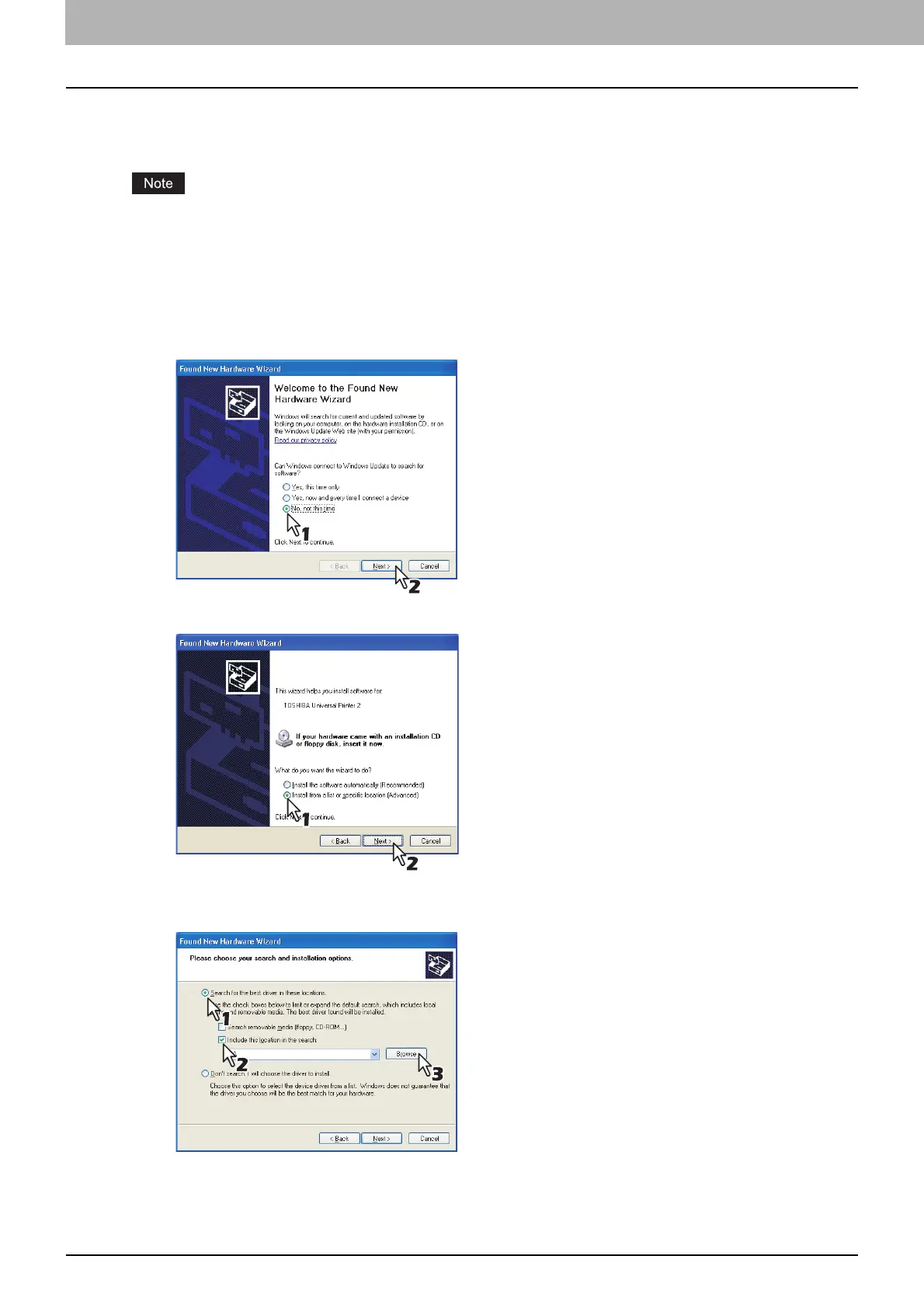3 INSTALLING PRINTER DRIVERS FOR WINDOWS
96 Other Installations
Windows Server 2003
You can install a printer driver for USB printing in Windows Server 2003 by Plug and Play.
To perform installation, you must log onto Windows with the “Administrator” account; this enables the
installation and uninstallation of client software.
1
Power on this equipment and your computer.
2
Connect the USB cable to this equipment and your computer.
The [Found New Hardware Wizard] dialog box appears.
3
Select [No, not this time] and click [Next].
4
Select [Install from a list or specific location (Advanced)] and click [Next].
5
Select [Search for the best driver in these locations.] and select only the [Include this
location in the search] check box. Then click [Browse].
The [Browse For Folder] dialog box appears.
