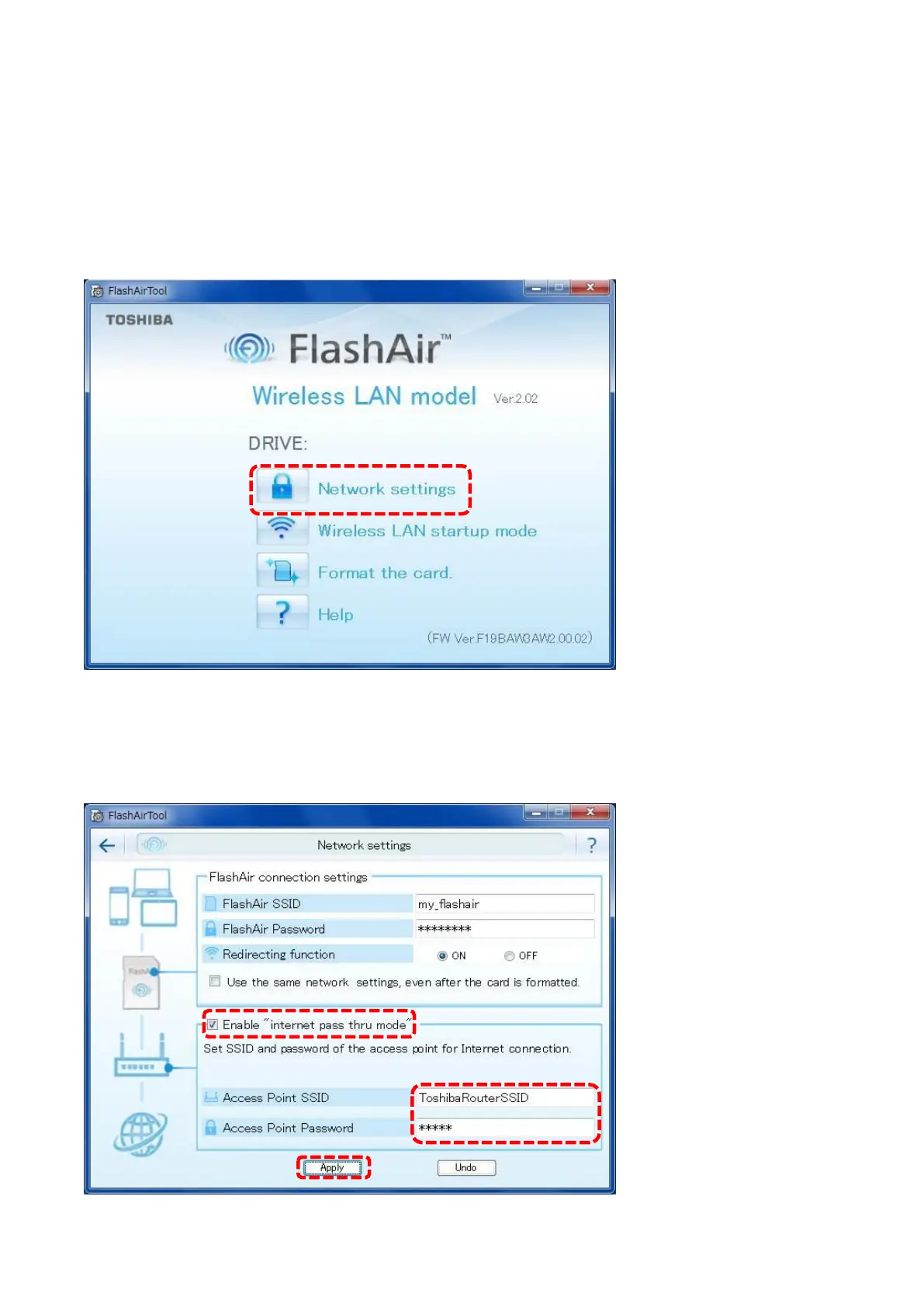How to set up Internet pass thru mode using FlashAir
Configuration Software
Step 1
Start the FlashAir configuration software (Ver.2.02 or later) and click on “Network Settings”.
Step 2
Check "Enable "internet pass thru mode"" check box to enable Internet pass thru mode. And
enter the SSID and password of the access point FlashAir will connect to into the “Access Point
SSID” field and “Access Point Password” field. Click “Apply” button to apply the settings.
