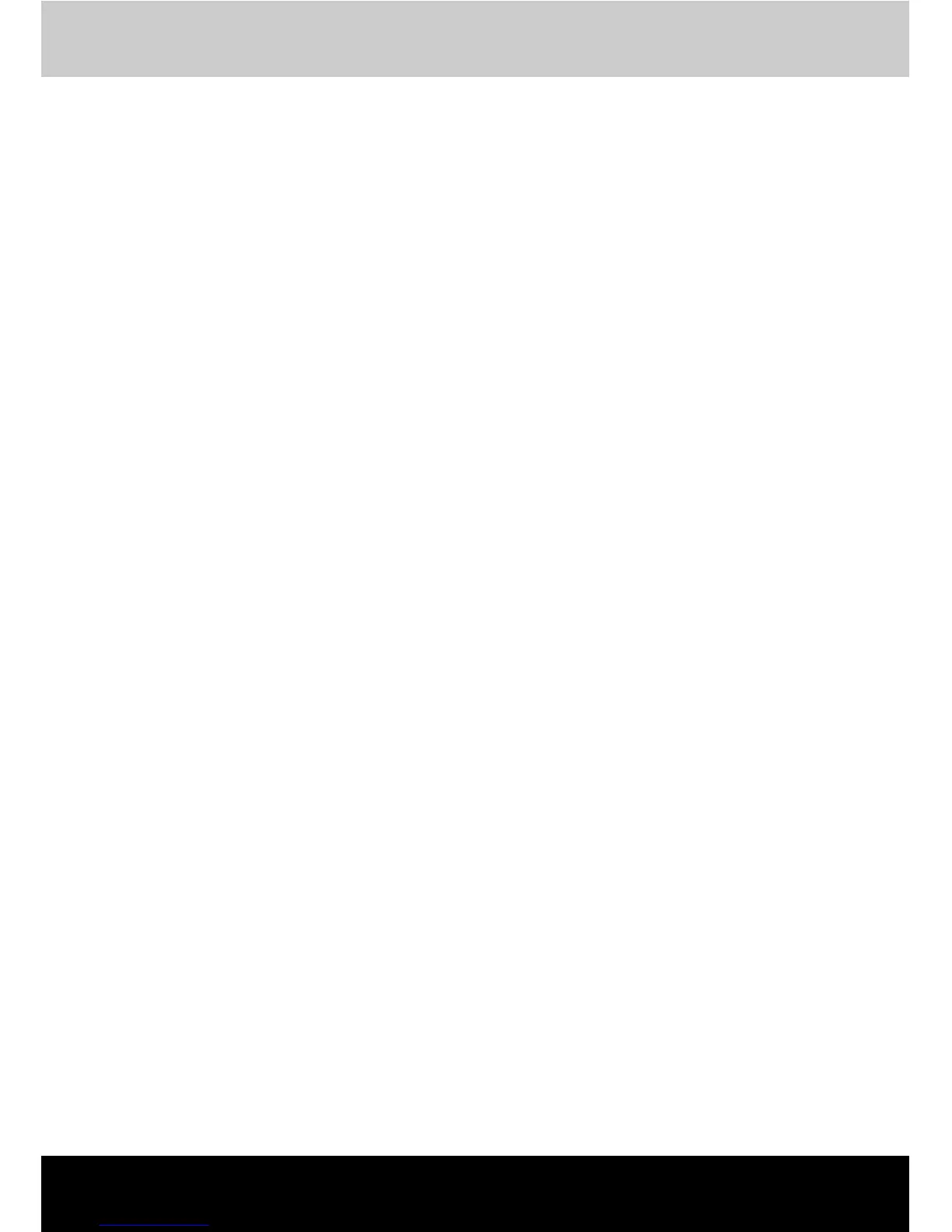User’s Manual C-1
TECRA M5
Appendix C
AT Commands
In most cases, you will not need to type AT commands manually. However,
there might be some occasions when you will need to do so.
This chapter describes AT commands for data mode. Fax and voice
commands are taken care of by application software.
The format for entering AT commands is:
ATXn
where X is the AT command, and n is the specific value for that command.
After you type in the command press Enter.
Any command issued is acknowledged with a response in either text or
numeric values known as result codes.
All commands and command-values accepted by the modem are
described in this section; any entry other than those listed results in an
error.
+++ Escape sequence
The escape sequence allows the modem to exit data mode and enter on-
line command mode. While in on-line command mode, you can
communicate directly to your modem using AT commands. Once you
finish, you can return to data mode using the ATO command.
A pause, the length of which is set by Escape Guard Time (S12), must be
completed after an escape sequence is entered. This pause prevents the
modem from interpreting the escape sequence as data.
The value of the escape sequence character may be changed using
register S2.
A/ Repeat last command
This command repeats the last command string entered. Do not precede
this command with an AT prefix or conclude it by pressing Enter.
A Answer command
This command instructs the modem to go off-hook and answer an incoming
call.
