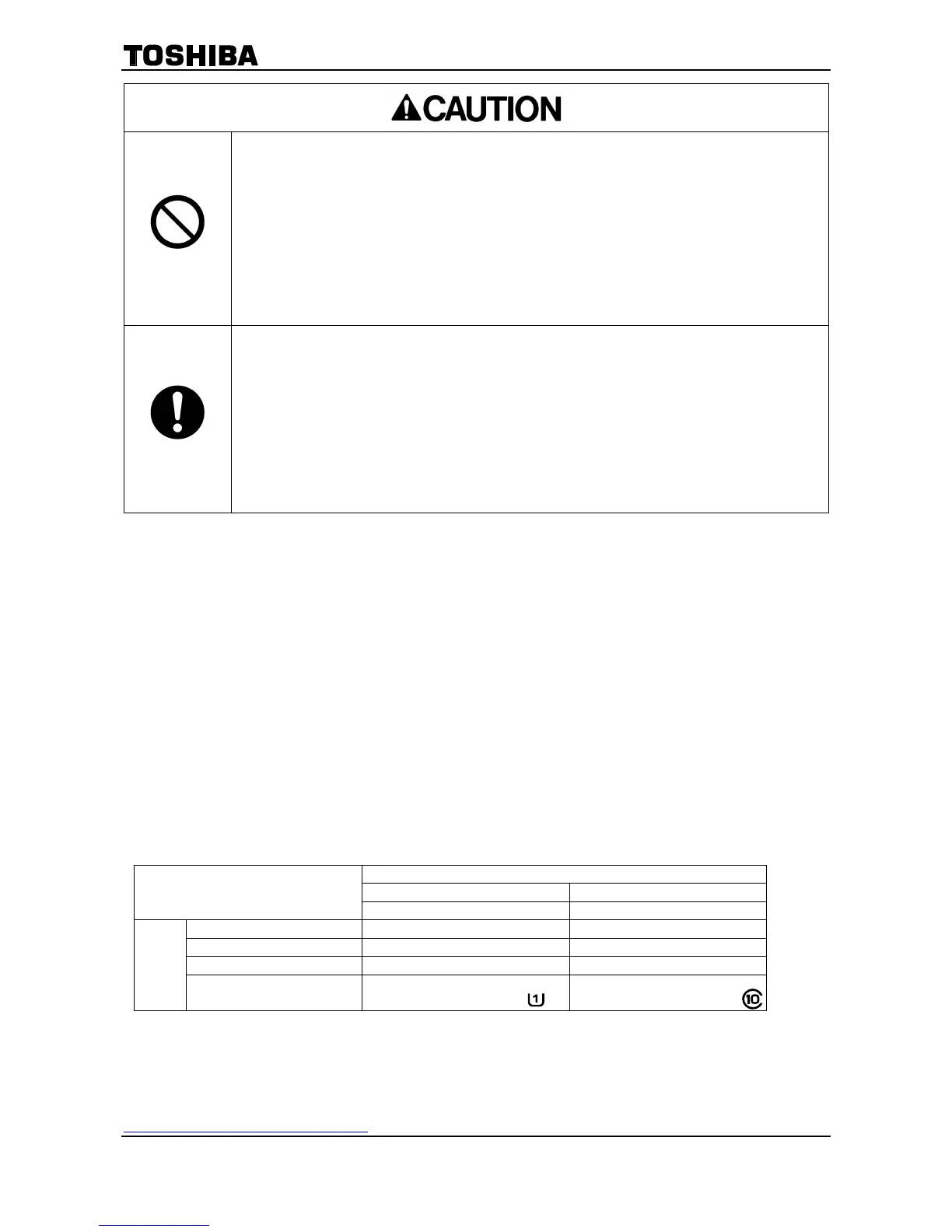Prohibited
Failure to follow the instructions below may also cause malfunction, corruption, or loss of
data:
●
Do not touch the terminals (connection surface) directly or with metal objects, because it
may cause surges, including static electricity.
●
Do not place in bathrooms or otherwise expose the Product to moisture or humidity.
●
Do not expose the Product to dust, electric noise, strong magnetic fields, or corrosive
chemicals or gases.
●
Do not place near sources of heat or flame, or near flammable materials.
●
Do not disconnect or turn off the power while data is being written or read.
●
Do not remove the Product from the device with which the Product is used before
processing the removal or stop function using the device’s operating system.
Instructions
●
Although the Product comes pre-formatted in compliance with SDXC Memory Card
standards, you may need to reformat the Product using the device with which you are
using the Product. Follow the instructions in the manual of the device to reformat the
Product. When switching devices with which you are using the Product, you may need to
reformat the Product using the new device. Reformatting the Product may cause all the
data stored in the Product to be lost or corrupted. Ensure the Product contains no
necessary data or files before reformatting. Formatting with a personal computer may
cause problems with the Product such as the inability to read, write, or delete data. If you
have such trouble, you may be able to repair the Product by reformatting it using the SD
format utility found at the following link.
(https://www.sdcard.org/downloads/formatter_3/)
Notice
●For instructions on connecting and disconnecting the Product to devices with which it is to be used, refer to the
instruction manuals of the devices.
●If the Product is used in ways other than described in this instruction manual, however, data could be corrupted or lost.
Toshiba accepts no responsibility for corruption or loss of data stored on the Product, regardless of the type or cause of
the problem or damage.
●Deleting data in the Product completely by using an appropriate system or product; e.g., software for deleting data
available on the market, is recommended when transferring or destroying the Product. Even if you delete or reformat
the Product on a PC, digital still camera, or cell phone (for example), data may not be completely removed and/or may
be recoverable if the device you used for the deletion or reformatting was not supplied with functionality that
permanently deletes data from the Product. Please dispose in accordance with local rules when destroying the Product.
Main specifications
●Operation temperature: -25 to 85°C (-13 to 185°F)
●Waterproof performance: Liquid (water) ingress protection level7 (based on our test result)
According to Toshiba's test based on IPX7 standard, the product can function, after it is submerged quietly and left for
30minutes in static tap water at room temperature and in depth of 1m and then it is taken out of the water.
●Size: 15.0(L) x 11.0(W) x 1.0(T) [mm]●Weight: Approx. 0.4g●Operating voltage: 2.7V to 3.6V (max.)
●Transfer Speed
SD Bus Interface
UHS-Ⅰ Conventional
SDR50 mode SD HS mode
Transfer
Speed(*1)
Max. Bus Speed(*2) 50MB/s 25MB/s
Max. Read Speed(*3,*4) 30MB/s 20MB/s
Max. Write Speed(*3,*4) 14MB/s 14MB/s
Min. Speed(*4) 10MB/s
UHS Speed Class1(*5)
10MB/s
SD Speed Class10(*5)
*1: For the purpose of calculating read/write speed in this context, 1MB=1,000,000 bytes.
*2: Theoretical Maximum speed based on SD Association specification (www.sdcard.org)
*3: Based on Toshiba's test results.
*4: Read and write speed may vary depending on user-specifications such as devices used and file size read or written.
*5: The UHS Speed Class and SD Speed Class indicate the minimum data transfer rate of the read/write from/to the SD
memory card based on the SD Card Association standards. For the definition of the Speed Class, please visit
https://www.sdcard.org/consumers/speed/
