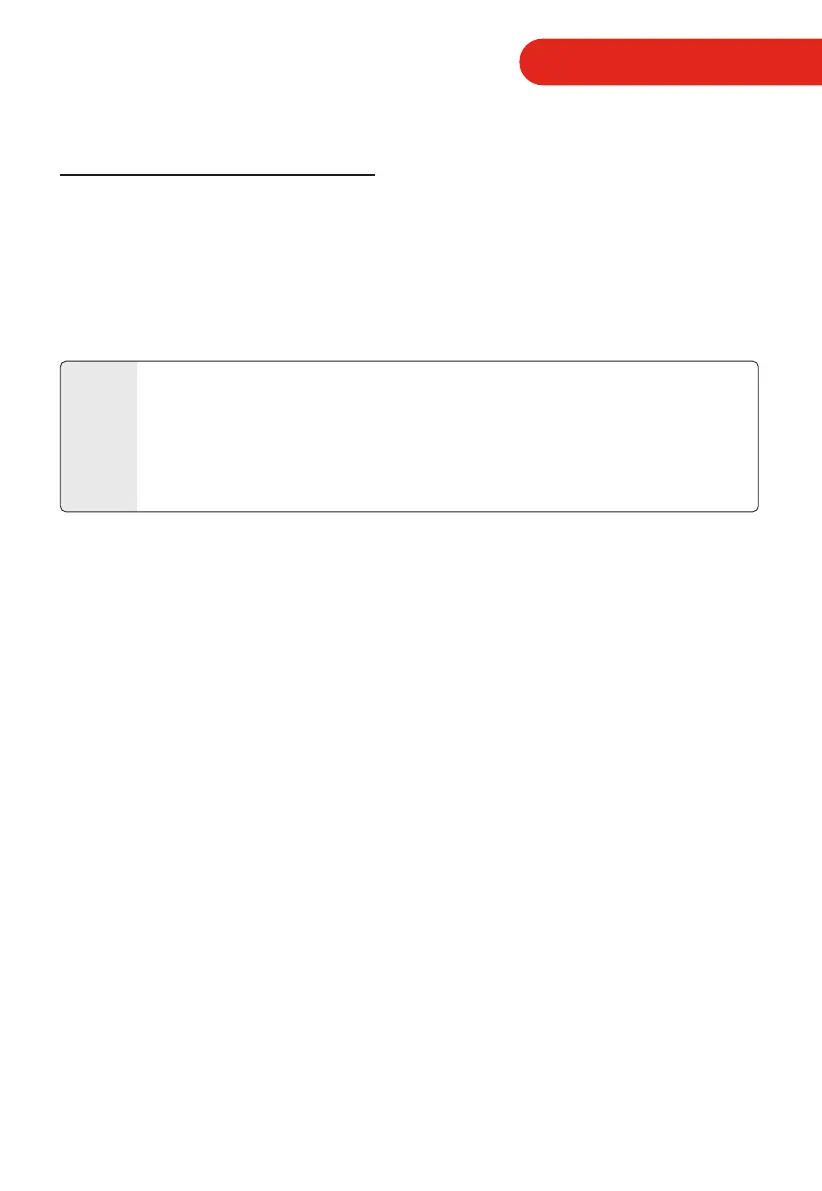OPERATION INSTRUCTIONS
b. Press the "START/+30Sec." key to start preheating. The temperature figure will flash
when reach to the temperature in advance and buzzer will ring twice to remind you
to put the food into the oven.
c. Press the number buttons of "4","0","0","0" in order, the oven will display "40:00"
d. Press the "START/+30Sec." key to start cooking.
Without preheating function
a. Press the "Conv." key once, the oven will display "140".
(Press the "Conv." key several times to select the temperature.)
Convection temperature is from 140 degrees to 230 degrees.
b. Press the number buttons of "4","0","0","0" in order, the oven will display "40:00"
c. Press the "START/+30Sec." key to start cooking.
NOTE
• Cooking time cannot be input until the preheating temperature
arrives. If the temperature arrives, door must be opened to input the
cooking time.
• If the time not input in 5 minutes, the oven will stop preheating.
The buzzer sound five times and turn back to waiting state.
6. HOME FRY COOKING
a. Press "Home Fry" pad once, the "F1" will display in oven.
(Press the "Home Fry" pad several times to select the cooking program you wanted.)
b. Press "START/+30Sec." key to start cooking.
INSTRUCTION FOR USE
