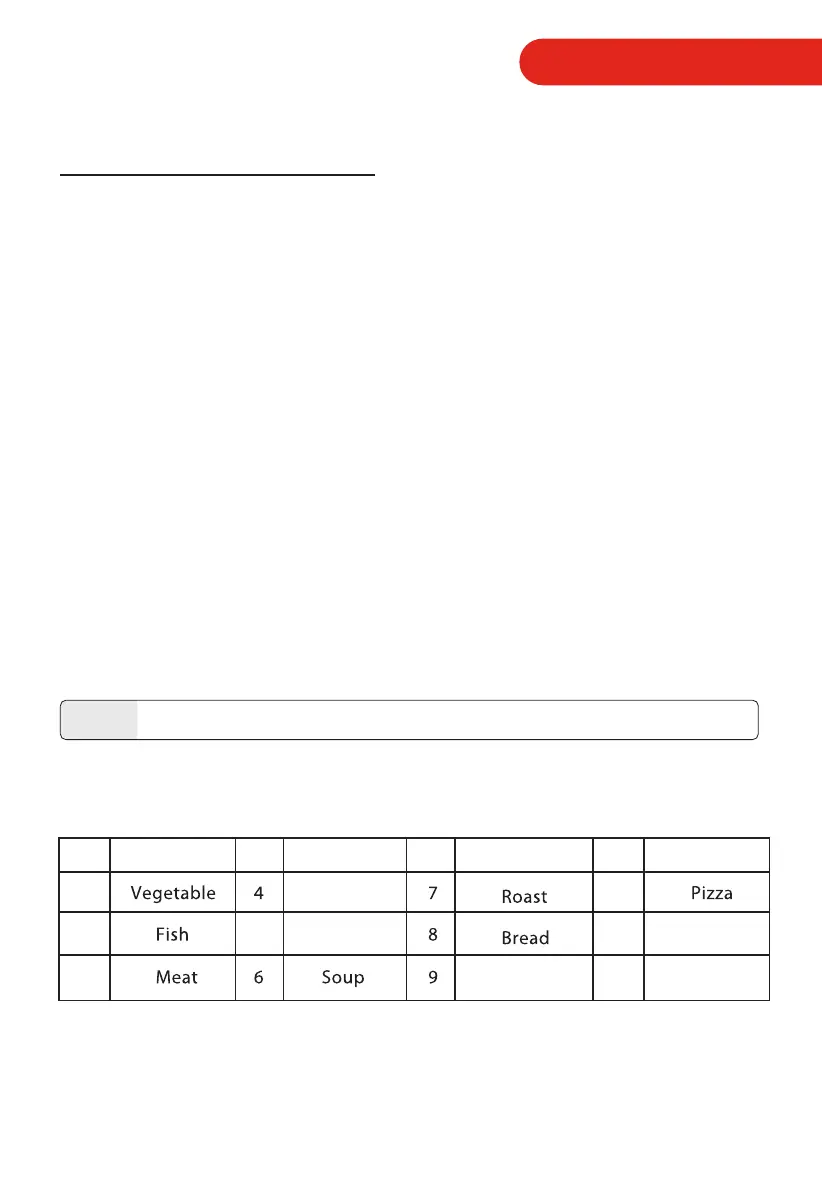OPERATION INSTRUCTIONS
10. DEFROST SEA FOOD
a. Press "Defrost" pad 4 times, the oven will display "d-4".
b. Input the figure of the weight of food.
(The input figure of the weight should be within 100--2000g.)
c. Press "START/+30Sec." key to start defrosting.
12. AUTO MENU COOKING
The numeral pads 0--9 are matching with ten different subjects respectively.
Example: Cooking vegetable of 350g:
a. Press "Vegetable" button.
c. Press "Vegetable" button again to choose weight, oven will display "350".
d. Press "START/+30Sec." to start cooking.
11. PRE-SET FUNCTION
a. Set the clock first. (Consult the instruction of clock setting.)
b. Input the cooking program. Two stages can be set at most. Defrosting should
not be set in pre-set function.
After setting cooking program, please do not press "START/+30Sec.". Then do as
following:
c. Press "Clock/Pre-set". "00:00" will display.
d. Press the number buttons to set pre-set time.
e. Press "START/+30Sec." to finish setting. ":" will light, buzzer will ring twice when
the time arrives, then cooking will start automatically.
NOTE
clock must be set first. Otherwise, pre-set function will not work.
Pad
1
2
3
Cook
Pad
5
Cook
Pasta
Potato
Pad
Cook
Cake
Pad
0
Cook
INSTRUCTION FOR USE
