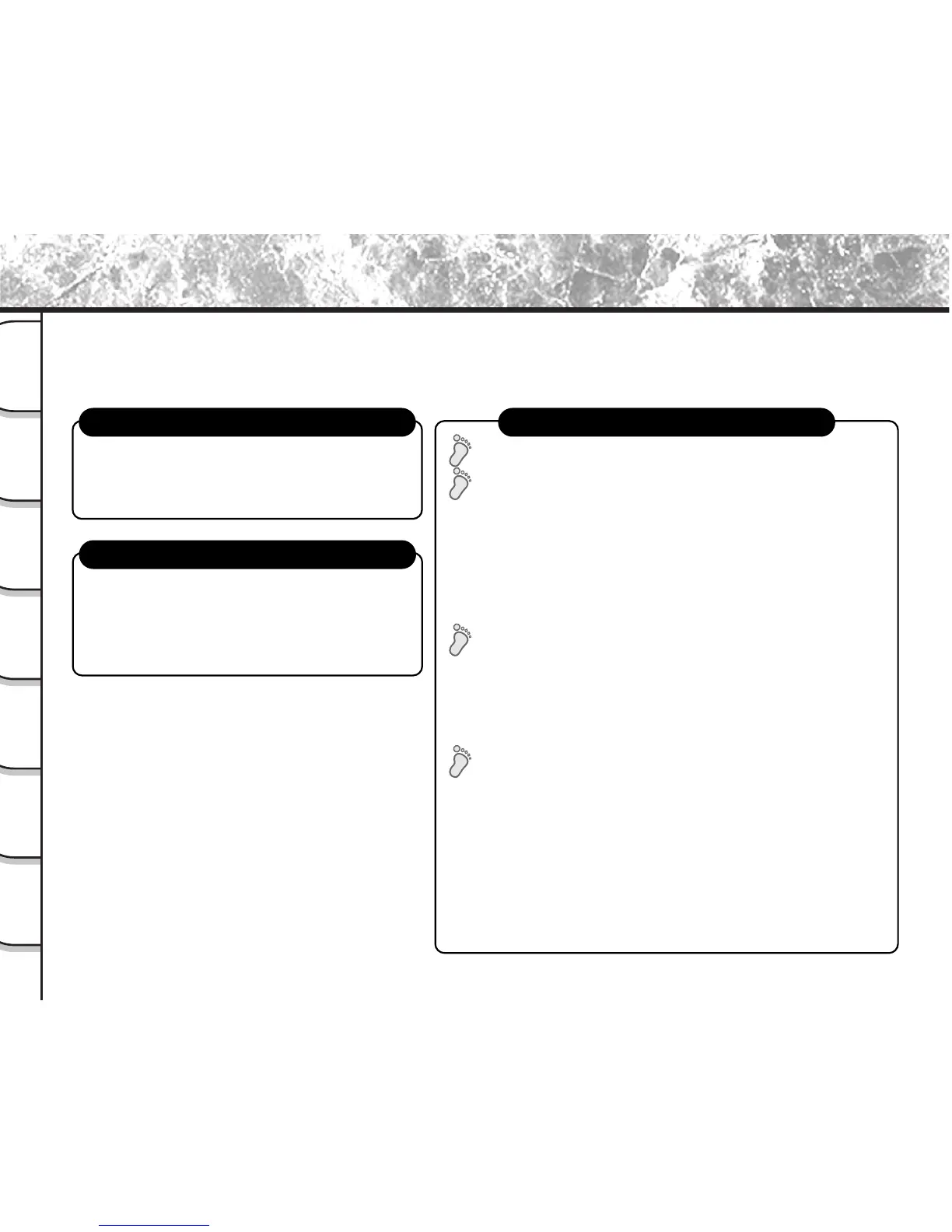- 4 -
Getting
Ready
Taking
Photographs
Playing
Back Images
Other
Applications
Additional
Information
Erasing
Images
Handy
Functions
The Function Map
There are various ways you can take photographs on the PDR-M81, by using the settings provided by the camera
itself or by adjusting the settings to suit your particular photographic requirements.
In addition to photographic functions, the PDR-M81 is provided with other handy functions. We suggest that you
look at the function map below before you start using the PDR-M81.
STEP1 – Taking photographs. (P. 41)
STEP2 –
Leaving camera settings up to your camera. (P. 46)
STEP3 – Utilizing the various photography modes.
STEP4 –
Setting the modes in more detail to make your
photographs turn out more as you intended.
Read these pages first.
Let’s learn about basic operation.
Taking photographs.
Let’s get ready to use the PDR-M81.
(P.19 to P. 38)
• Turning the Power ON (P. 38)
• Photography (P. 41)
•
Playing Back Photographed Images (P. 80)
• Erasing Images (P. 87)
• The camera automatically adjusts the focus and
exposure settings. (P. 47, P. 49)
• Taking Portrait Shots (P. 47, P. 49)
• Taking Landscape Shots (P. 47, P. 49)
• Taking Shots of Moving Objects (P. 47, P. 50)
• Taking Shots of Portraits at Night (P. 47, P. 50)
•
Taking Continuous Shots of Moving Objects (P. 47, P. 51)
• Zoom Photography (P. 52)
• Focus Photography (P. 54)
• Photography Using the Self-timer (P. 55)
• Photography Using the Flash (P. 56)
• Making Movies (P. 75)
• Setting Image Size and Quality (P. 44)
•
Taking Shots with the Priority Given to Aperture (P. 58, P.63)
•
Taking Shots with the Priority Given to Shutter Speed (P. 58, P.65)
• Extended Exposure Photography
(P. 58, P.68)
• Compensating Exposure
(P. 58, P.69)
•
Automatic Exposure Bracketing (AEB Photography) (P. 58, P.71)
• Taking Photos Continuously
(P. 58, P.72)
•
Setting White Balance (P. 58, P. 60)
