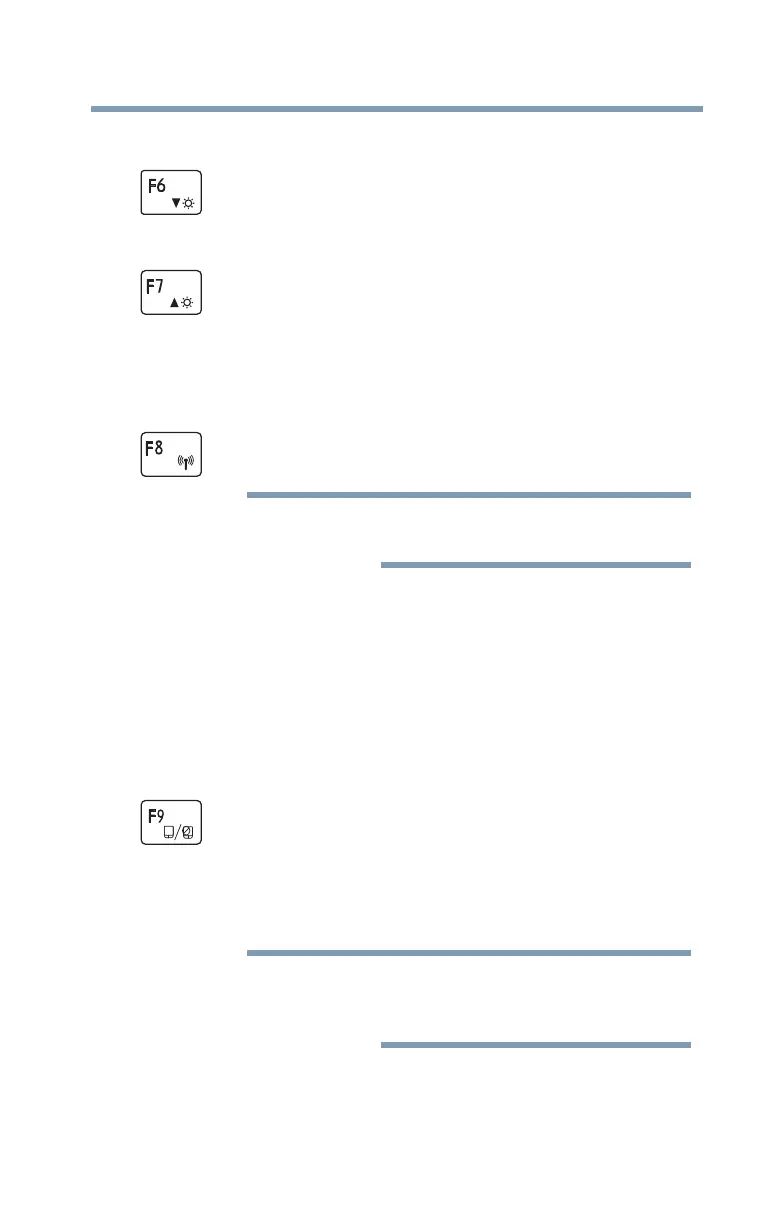175
TOSHIBA Function Keys
Functions
5.375 x 8.375 ver 2.3
Display brightness
Disabling or enabling wireless devices
Disabling or enabling the touch pad
Fn+ This TOSHIBA Function key decreases the screen
brightness.
Fn+ This TOSHIBA Function key increases the screen
brightness.
Fn+ This TOSHIBA Function key enables/disables the
Wi-Fi
®
antenna in your computer.
Allow about 5 seconds to switch
between modes.
The wireless modes are:
❖ Disables the wireless antenna
(Airplane mode is ON).
❖ Enables the wireless antenna
(Airplane mode is OFF).
Fn+ This TOSHIBA Function key enables/disables the
touch pad.
To enable/disable the touch pad press
Fn + F9.
For more information on using the touch pad, see
“Using the touch pad” on page 69.
The Fn + F9 Function key applies
only to the touch pad and not to the
AccuPoint
®
II pointing device.
