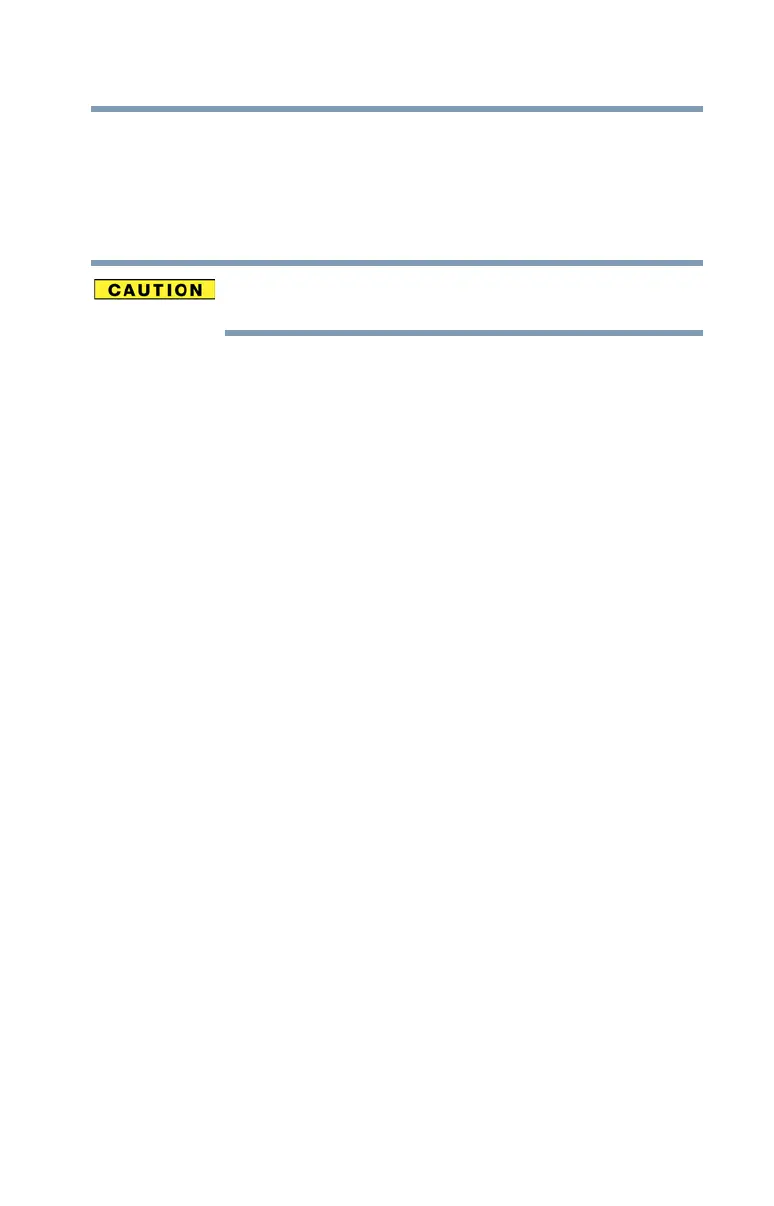77
Getting Started
Caring for your computer
Moving the computer
Before moving your computer, even across the room, make
sure all drive activity has ended (the internal storage drive
indicator light stops glowing) and all external peripheral
cables are disconnected.
Do not pick up the computer by its display panel or by
the back. Doing so could damage the system.
