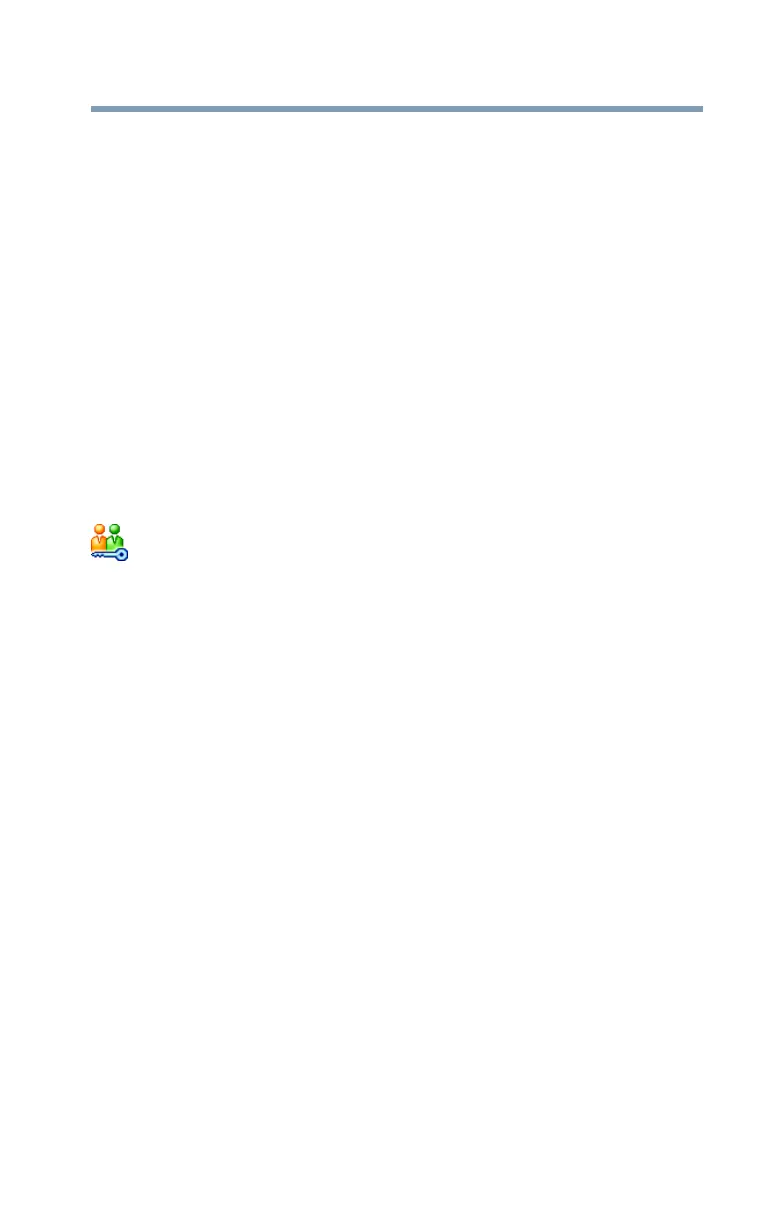145
Utilities
TOSHIBA Security Assist
4 Click Set.
5 Enter your password, and then enter it again to verify.
6 Click Set.
7 Click OK if you want to save the password to a text file on a
diskette or media of your choice, or click Cancel to continue
without saving the password to a text file.
8 Click OK to exit.
Deleting a user password
To cancel the power-on password function:
1 Click Start, All Programs, Tos h iba, Utilities, and then
TOSHIBA Assist.
The TOSHIBA Assist window appears.
2 On the left side, click the Secure tab.
3 Click the User Password icon.
4 Click Delete.
5 Follow the on-screen instructions to remove the user password.
TOSHIBA Security Assist
The TOSHIBA Security Assist Utility acts as a “command center”
where you can set up various passwords or other security features,
and see how these features can be used with each other to increase
security even further, or to simplify the ways that you protect your
system.
