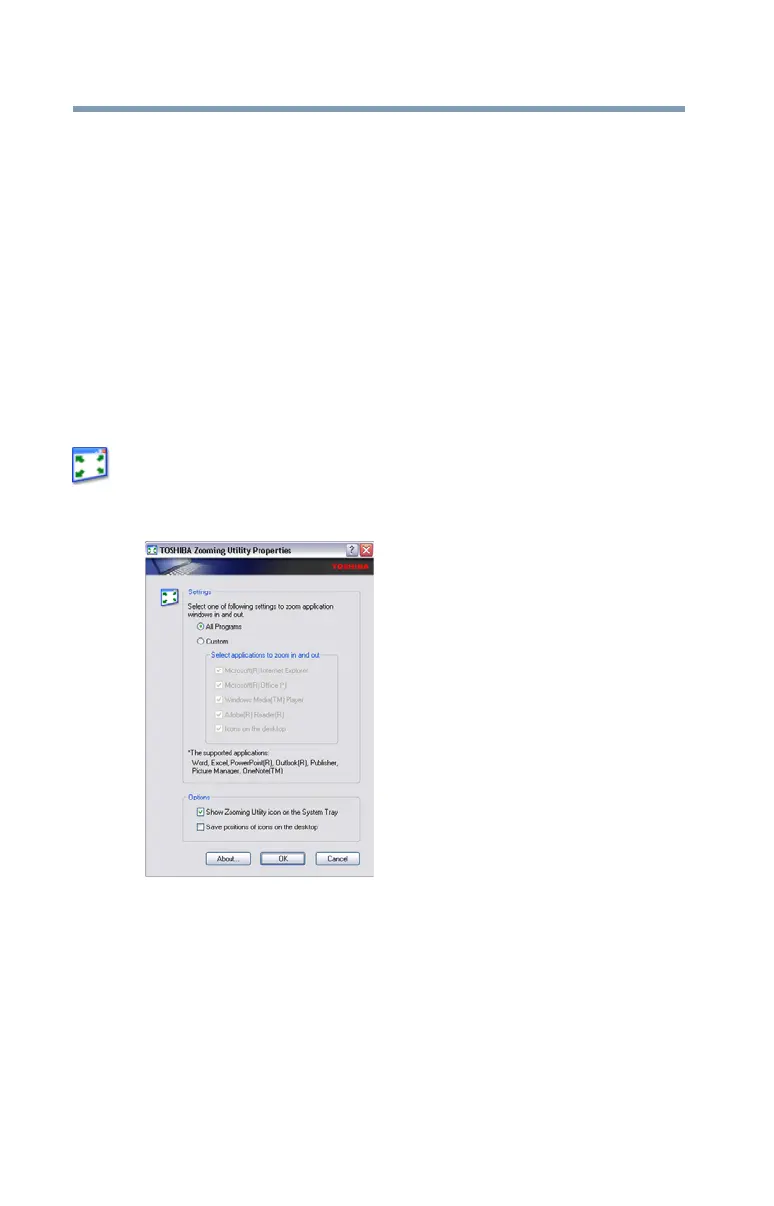162
Utilities
TOSHIBA Zooming Utility
TOSHIBA Zooming Utility
This utility allows you to select which applications will work with
the zoom in/out hot keys (see “Hot Keys” on page 203). You may
select all applications or any subset of the following:
❖ Microsoft
®
Internet Explorer
®
❖ Microsoft
®
Office
❖ Windows Media
®
Player
❖ Adobe
®
Acrobat
®
Reader
®
❖ Icons on the desktop
To access the TOSHIBA Zooming Utility:
1 Click Start, All Programs, Tos h iba, Utilities, and then
TOSHIBA Zooming Utility, or click the TOSHIBA Zooming
Utility icon in the Optimize tab of TOSHIBA Assist.
The TOSHIBA Zooming Utility Properties screen appears.
(Sample Image) TOSHIBA Zooming Utility Properties screen
2 Select the desired option(s).
3 Click OK.
The zoom in and zoom out hot keys will now work with the
applications you selected.
To zoom in, hold down the
Fn key and press 2; to zoom out, hold
down the Fn key and press 1.
