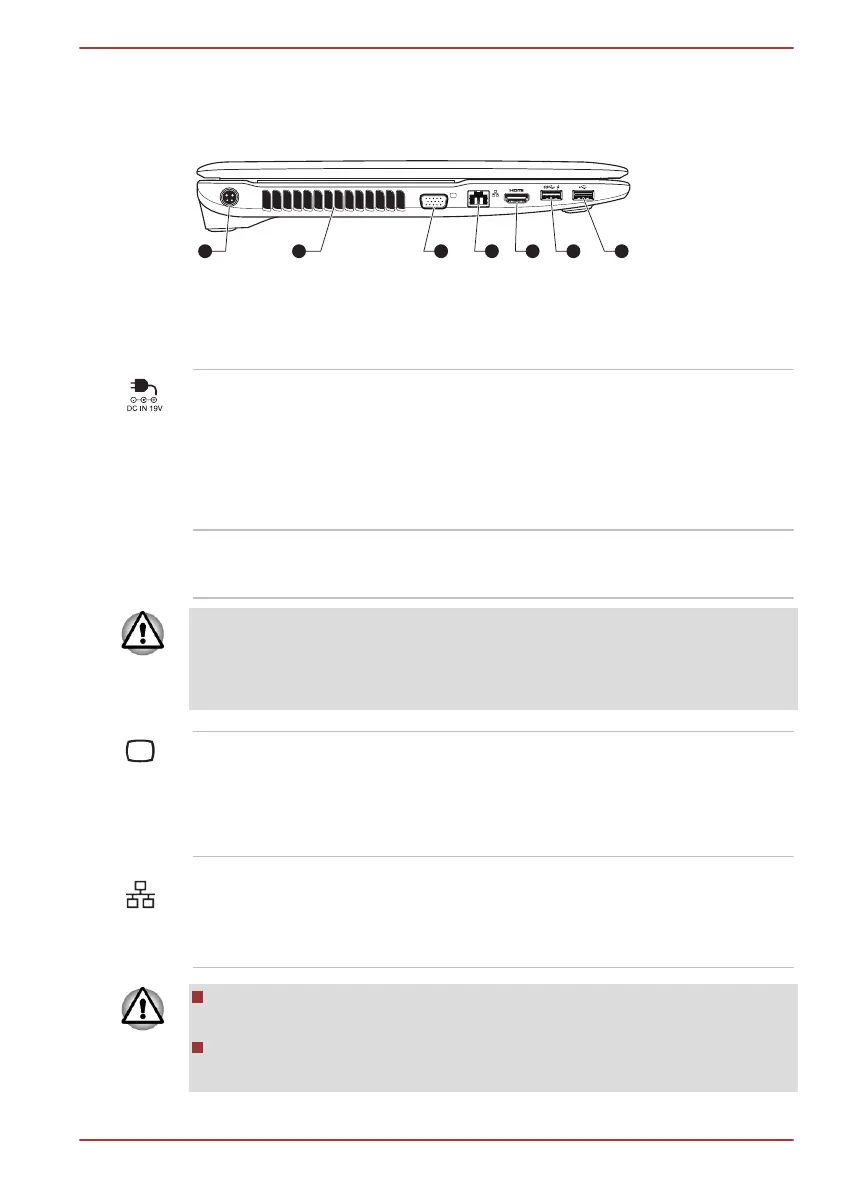Left side
The following figure shows the computer’s left side.
Figure 2-2 The left side of the computer
1. DC IN 19V jack 5. HDMI out port
2. Cooling vents 6. Universal Serial Bus (USB 3.0) port
3. External RGB monitor port 7. Universal Serial Bus (USB 2.0) port
4. LAN jack
DC IN 19V jack The AC adaptor connects to this jack in order to
power the computer and charge its internal
batteries. Please note that you should only use
the model of AC adaptor supplied with the
computer at the time of purchase - using the
wrong AC adaptor can cause damage to the
computer.
Cooling vents The cooling vents help the processor to avoid
overheating.
Do not block the cooling vents. Keep foreign metal objects, such as
screws, staples and paper clips, out of the cooling vents. Foreign metal
objects can create a short circuit, which can cause damage and fire,
possibly resulting in serious injury.
External RGB monitor
port
This port provides 15-pin, analog VGA port.
Please refer to Appendix A for information on
external RGB monitor port pin assignment.
This port allows you to connect an external RGB
monitor to the computer.
LAN jack This jack lets you connect to a LAN. The adaptor
has built-in support for Gigabit Ethernet LAN
(1000 megabits per second, 1000BASE-T). Refer
to chapter 3, Operating Basics, for details.
Do not connect any cable other than a LAN cable to the LAN jack. It
could cause damage or malfunction.
Do not connect the LAN cable to a power supply. It could cause
damage or malfunction.
Qosmio X770/X775 Series
User's Manual 2-3
