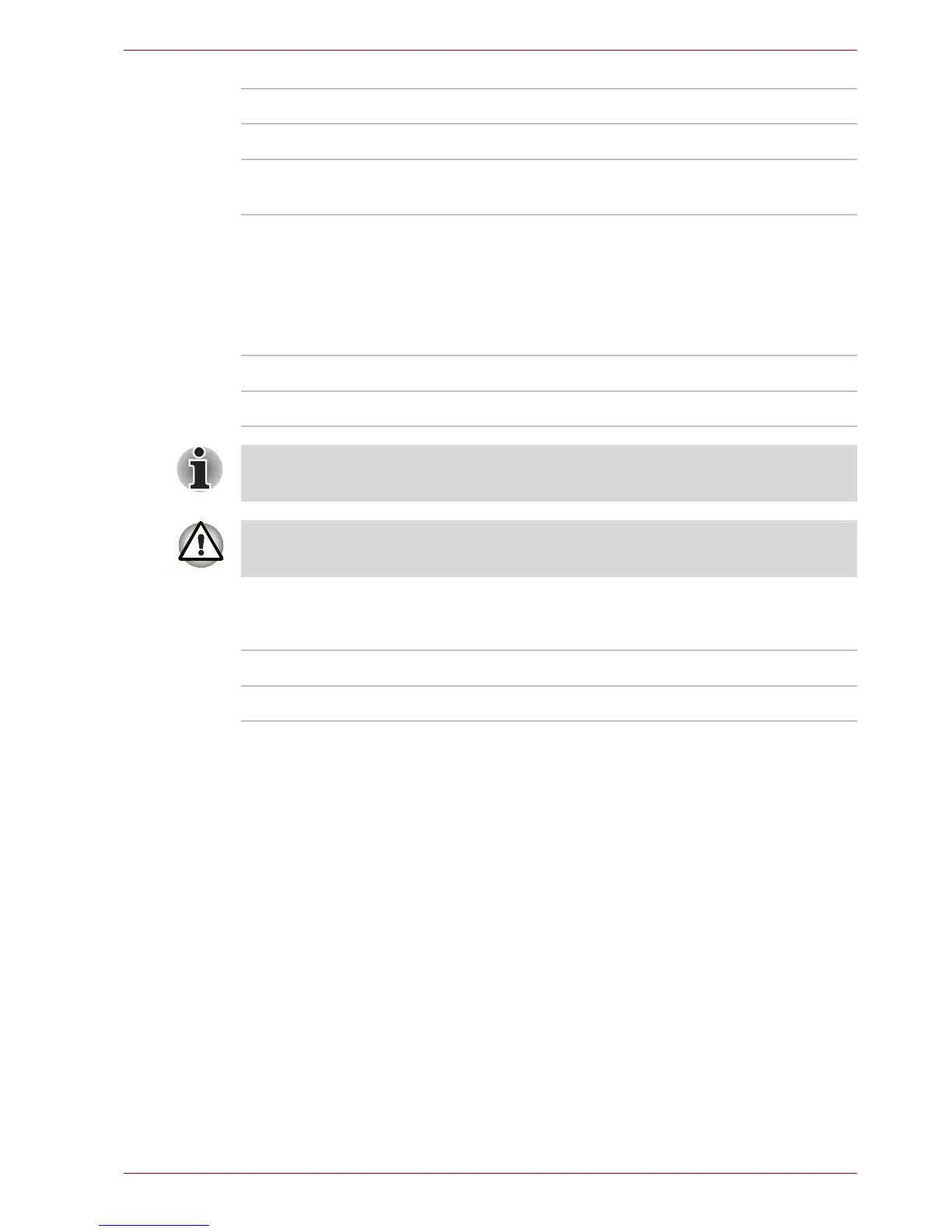User’s Manual 7-5
HW Setup
LAN
Wake-up on LAN
This feature lets the computer's power be turned on when it receives a
wakeup signal from the LAN.
Built-in LAN
This feature enables or disables the Built-in LAN.
Enabled (Mode-1) Enables USB Sleep and Charge function.
Enabled (Mode-2) Enables USB Sleep and Charge function.
Disabled Disables USB Sleep and Charge function
(Default).
Enabled Enables Wake-up on LAN.
Disabled Disables Wake-up on LAN (Default).
The Wake-up on LAN function consumes power even when the system is
off. Leave the AC adaptor connected while using this feature.
Do not install or remove an optional memory module while Wake-up on
LAN is enabled.
Enabled Enables Built-in LAN function (Default).
Disabled Disables Built-in LAN function.
