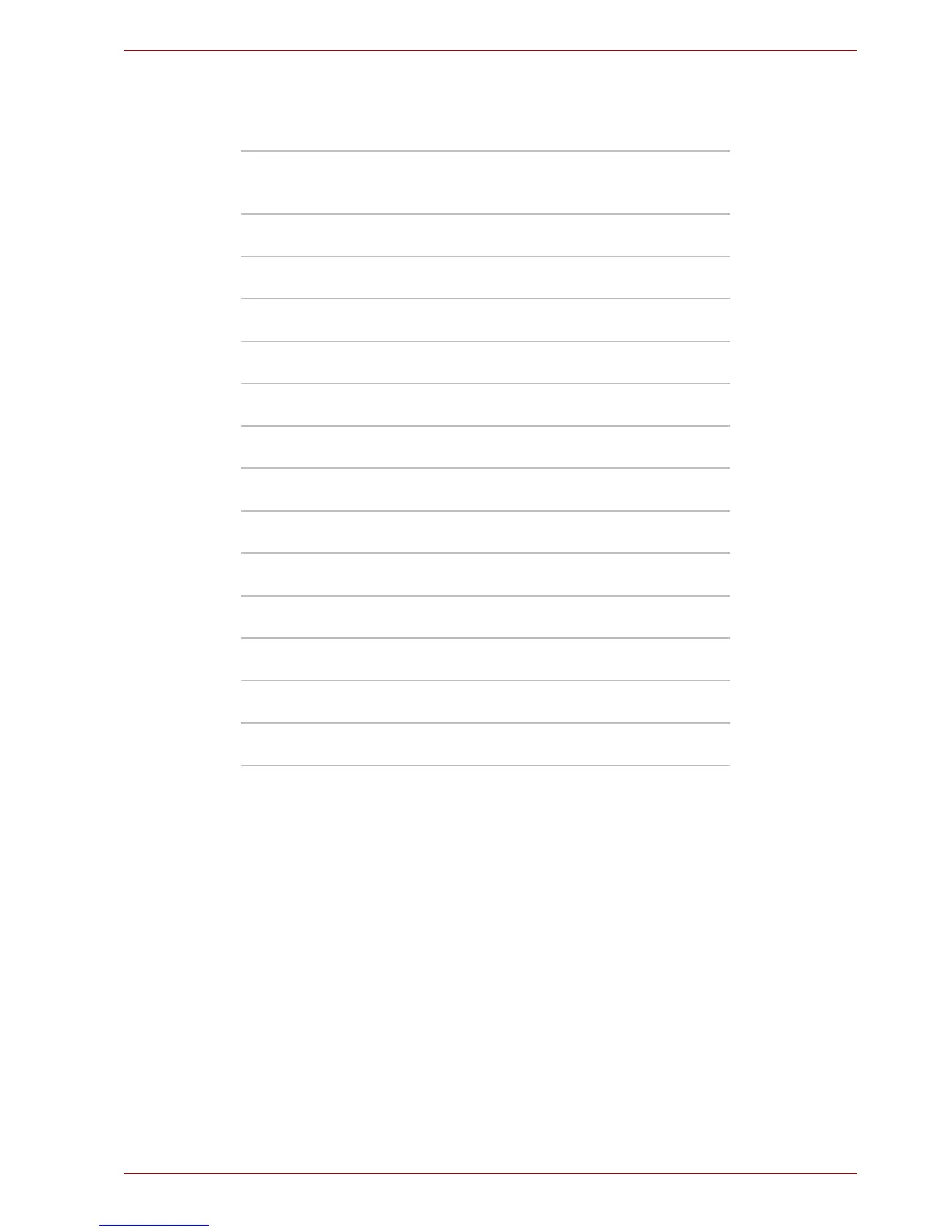User’s Manual C-3
Wireless LAN
Wireless IEEE 802.11 Channels Sets (Revision B, G and N Draft Ver.
2.0)
*1 Factory-set default channels
*2 Refer to the sheet Approved Countries/Regions for use for the
countries/regions that in which these channels can be used. When
installing Wireless LAN cards, the channel configuration is managed as
follows:
■ For wireless clients that operate in a Wireless LAN Infrastructure, the
Wireless LAN card will automatically start operation at the channel
identified by the Wireless LAN Access Point. When roaming between
different access points the station can dynamically switch to another
channel if required.
■ For Wireless LAN cards installed in wireless clients that operating in a
peer-to-peer mode, the card will use the default channel 10.
■ In a Wireless LAN Access Point, the Wireless LAN card will use the
factory-set default channel (printed in bold), unless the LAN
Administrator selected a different channel when configuring the
Wireless LAN Access Point device.
Frequency Range
Channel ID
2400-2483.5 MHz
1 2412
2 2417
3 2422
4 2427
5 2432
6 2437
7 2442
8 2447
9 2452
10 2457*
1
11 2462
12 2467*
2
13 2472*
2
