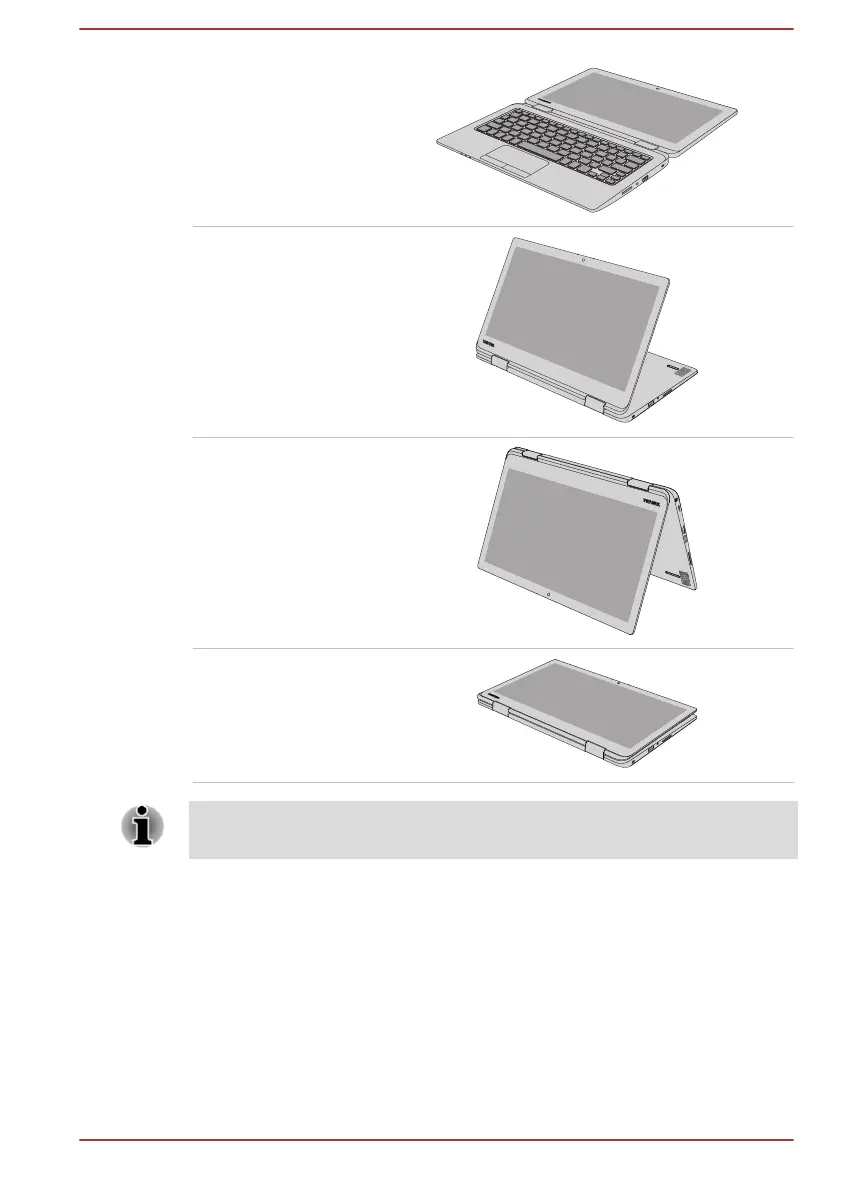Flat mode
Stand mode
Tent mode
Tablet mode
Keyboard and Touch Pad are temporarily disabled when you operate the
computer in stand, tent or tablet mode.
To open the display panel, slowly lift it with one hand holding the center of
the display panel (as shown in the following figure) and the other hand
holding the palm rest down so that the main body of the computer is not
raised.
User's Manual
2-5
