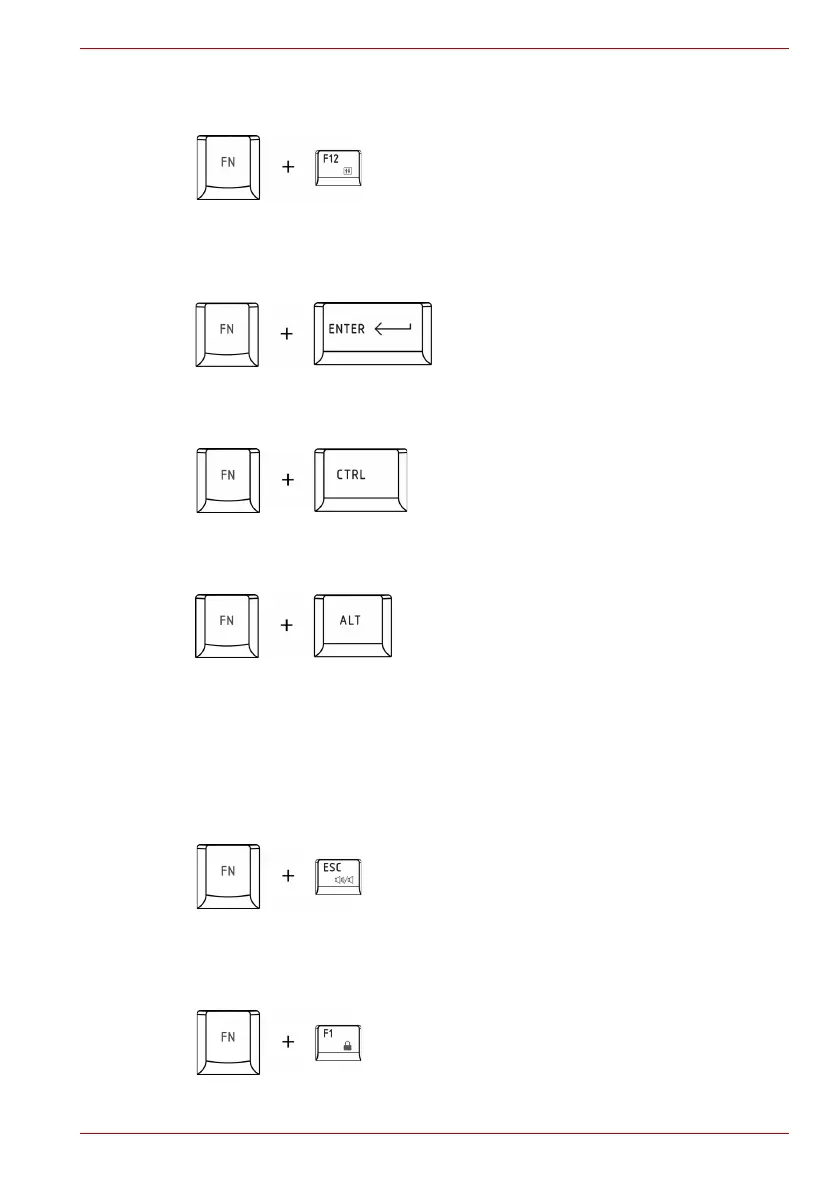User’s Manual 5-3
The Keyboard
Press FN + F12 (Scroll Lock) to lock the cursor on a specific line. The
power on default is off.
Press FN + ENTER to simulate ENTER on the enhanced keyboard’s
numeric keypad.
Press FN + CTRL to simulate the enhanced keyboard’s right CTRL key.
Press FN + ALT to simulate the enhanced keyboard’s right ALT key.
Hot keys
Hot keys (pressing FN + a function or ESC key) allow you to enable or
disable certain features of the computer.
Sound mute: Pressing FN + ESC in a Windows environment turns sound
on or off. When you press these hot keys, the current setting will be
displayed as an icon.
Lock: Pressing FN + F1 enters “Lock computer” mode. To restore your
desktop, you need to log on again.
