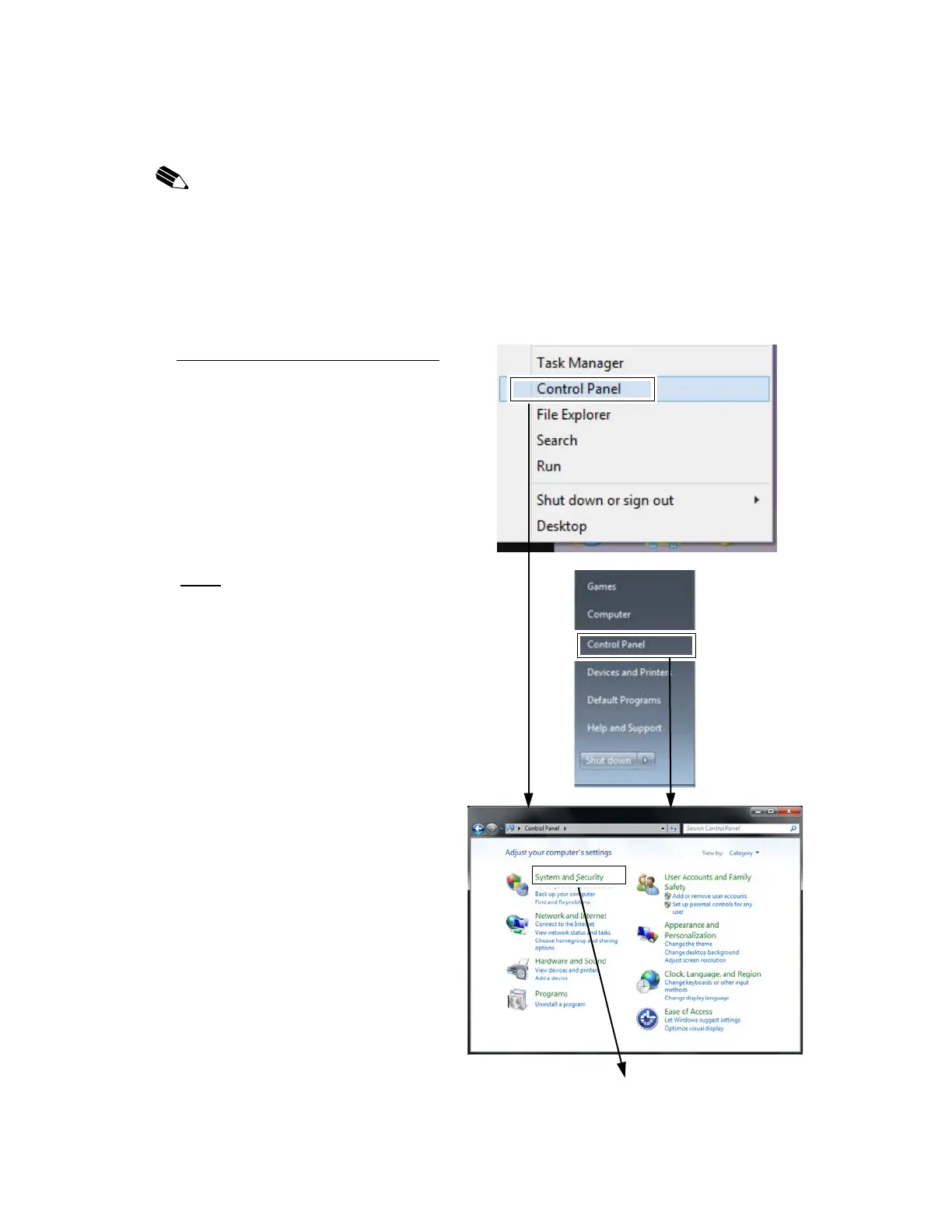3. How to set the environments for connecting OPC
42
You must do this process described below for OPC Server and OPC Clients.
:
If you turn off Windows Firewall , you can use the function of OPC without th
setting.
But in order to keep your pc safer, recommend to turn on Windows Firewall.
On Windows 8.1 / Windows 7 / Windows Server 2012 R2 / Windows
Server 2008 R2
<1> On Windows 8.1/ /Windows Server 2012 R2
Open the menu by right-clicking the
the task bar, open the ‘Control Panel’.
Open “Control Panel” from start menu.
<2> Open “Windows Firewall” in System and
Security.
