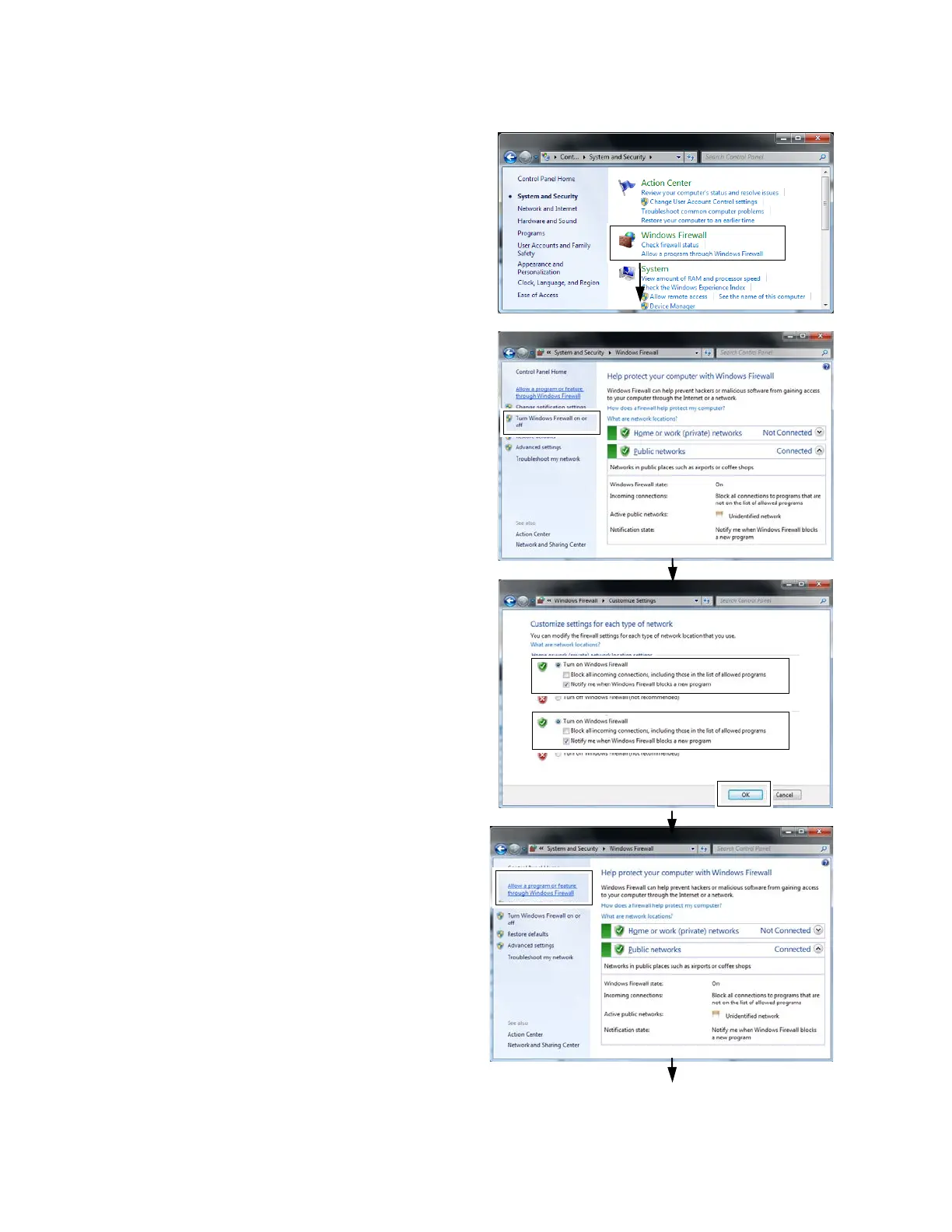3. How to set the environments for connecting OPC
43
<3> “Windows Firewall” is turned on by default.
Click <Turn Window Firewall on or off>.
<4> “Customize Settings” window is displayed
If “Turn off Windows Firewall (not
recommended)” is selected, select “Turn on
Windows Firewall”.
Click <OK>.
<5>Click "Allow a program or feature through
Windows Firewall" in "Windows Firewall".
