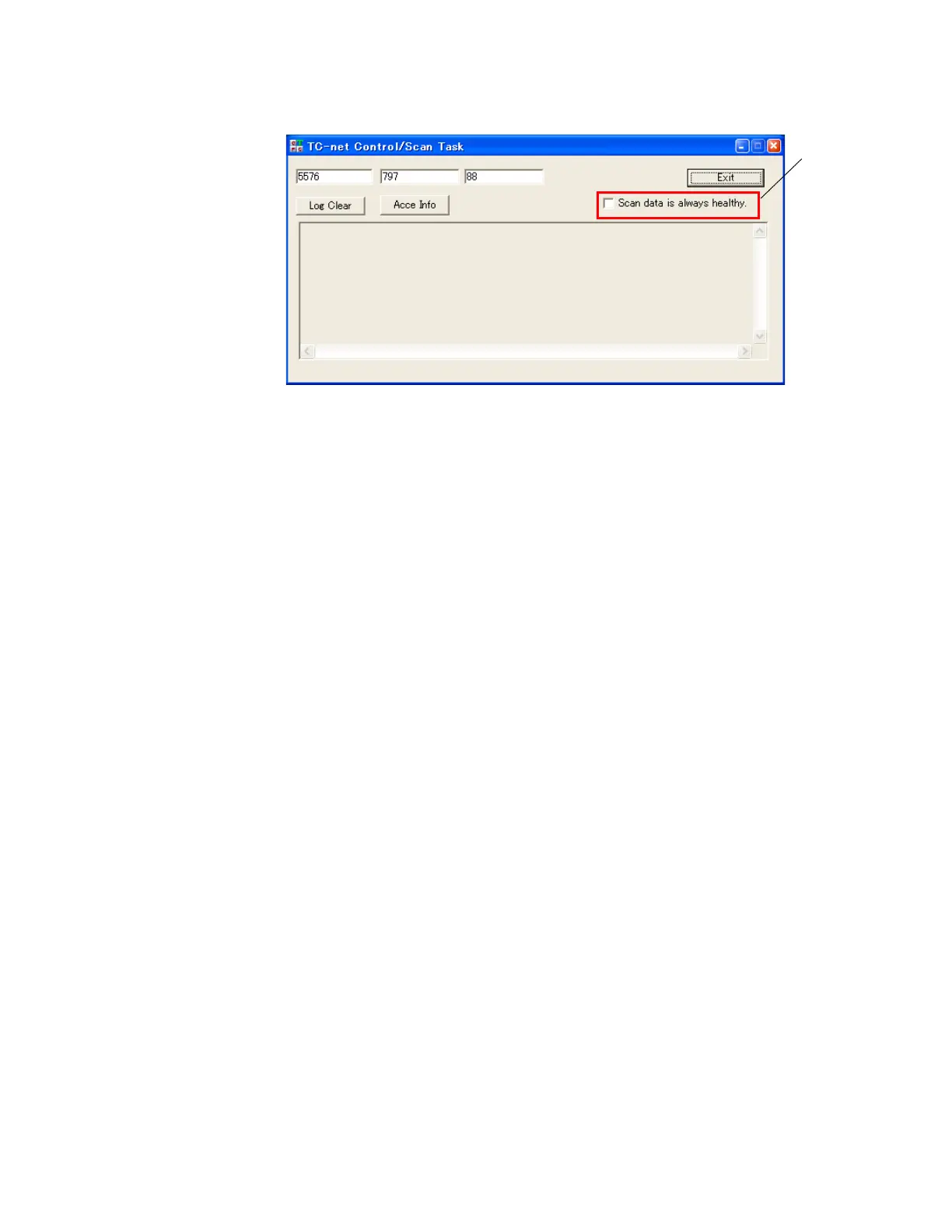7. How to set the environment for OPC Server
83
(7) The simulation output of TC-net items and OPC items
Action in a simulation mode of TC-net items and OPC items are described below.
Simulation data are classified as follows.
R(Sim)/W : Simulation data begin to be read. Start increment of Simulation
data when OPC Client write in 1. Stop increment of Simulation
data when OPC Client write in 0.
R/W(Sim) : When OPC Client write in even once. That value begins to be read.
A value using by “TC-net OPC Server Dual Manager” is not
changed.
When remove a simulation mode, you must restart OPC Server.
