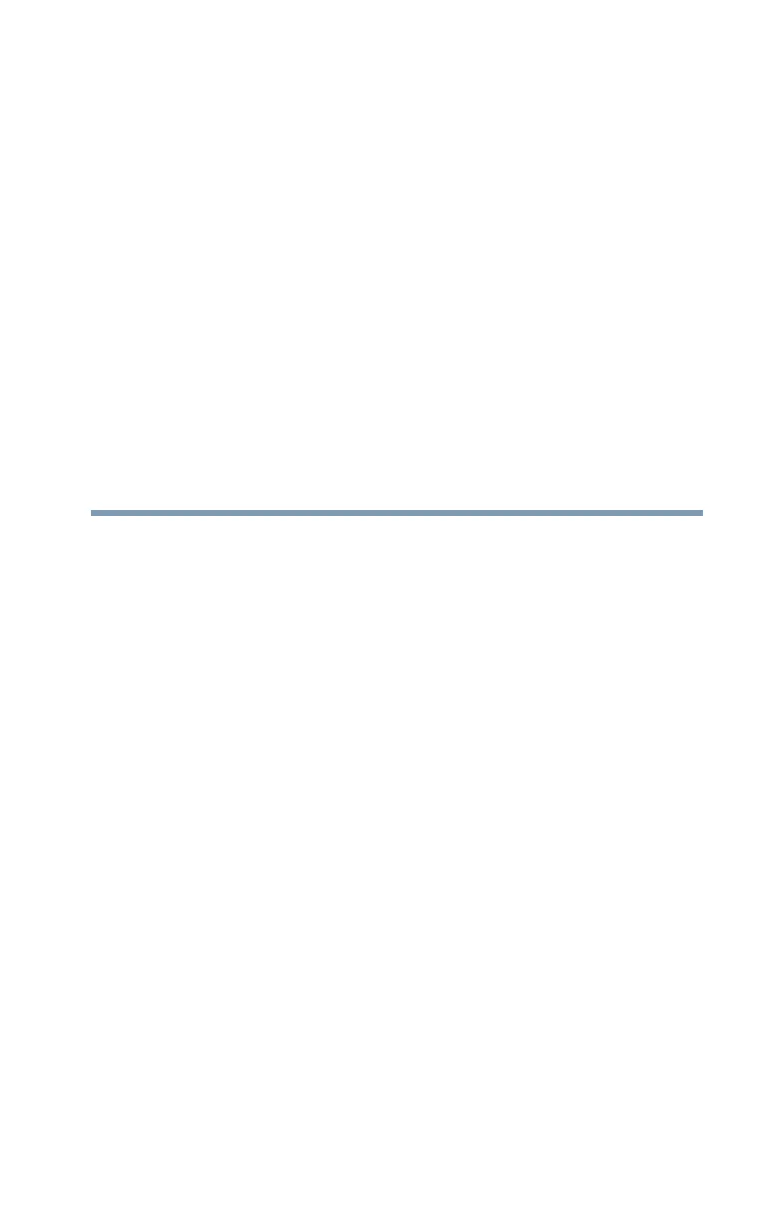89
Chapter 3
Mobile Computing
This chapter covers all aspects of using your computer while
traveling.
Toshiba’s energy-saver design
Your computer enters a low-power suspension mode when it
is not being used, thereby conserving energy and saving
money in the process. It has a number of other features that
enhance its energy efficiency.
Many of these energy-saving features have been preset by
Toshiba. We recommend you leave these features active,
allowing your computer to operate at its maximum energy
efficiency, so that you can use it for longer periods while
traveling.
Running the computer on battery power
The computer contains a Lithium-Ion (Li-Ion) battery that
provides power when you are away from an AC outlet. You
can recharge it many times.
