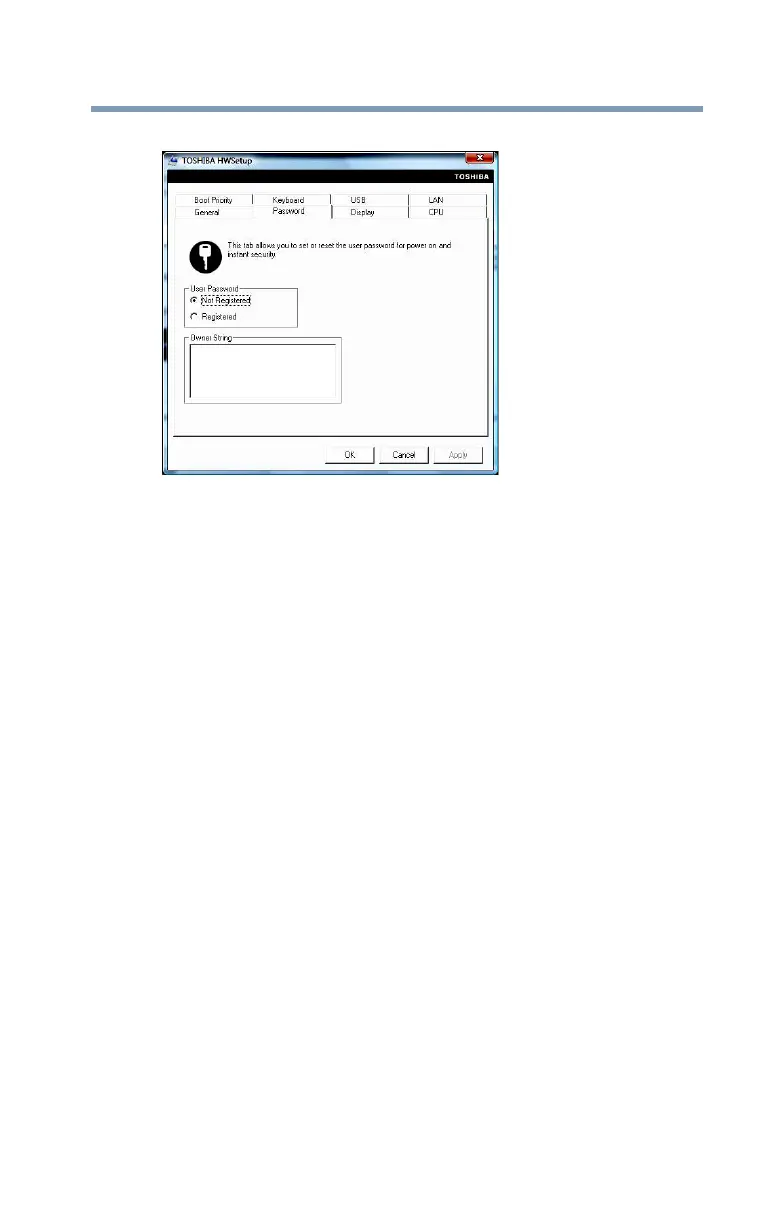145
Toshiba Utilities
Using a user password
4 The User password utility appears.
(Sample Image) TOSHIBA Password Utility window
5 Click Registered.
6 Enter your password, and then enter it again to verify.
7 Click OK in the information dialog box.
8 Click OK to exit.
Deleting a user password
To cancel the power-on password function:
1 Click Start, All Programs, Toshiba, Utilities, and then
TOSHIBA Assist.
The TOSHIBA Assist window appears.
2 Click Not Registered.
3 Follow the on-screen instructions to remove the user password.
