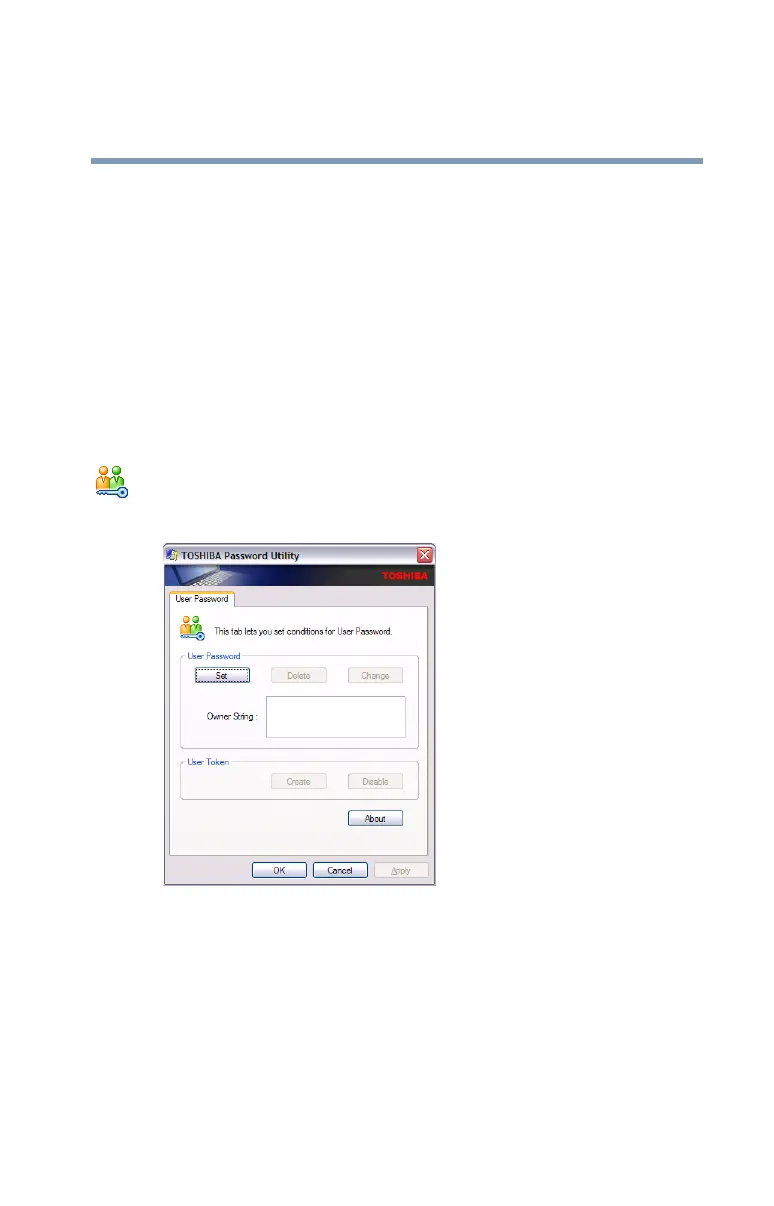167
Toshiba Utilities
Toshiba Password Utility
5.375 x 8.375 ver 2.3
4 Click Delete.
5 Follow the on-screen instructions to remove the
supervisor password.
Toshiba Password Utility
The Toshiba Password Utility allows you to set a user-level
password in Toshiba Assist or in System Setup.
To use the Toshiba Password utility:
1 Start Toshiba Assist.
2 Click the Secure tab, then click the User Password icon.
The Toshiba Password Utility window appears.
(Sample Image) Toshiba Password Utility window
3 Click Set
.
4 Enter a password, then enter it again to verify.
5 Click Set
.
