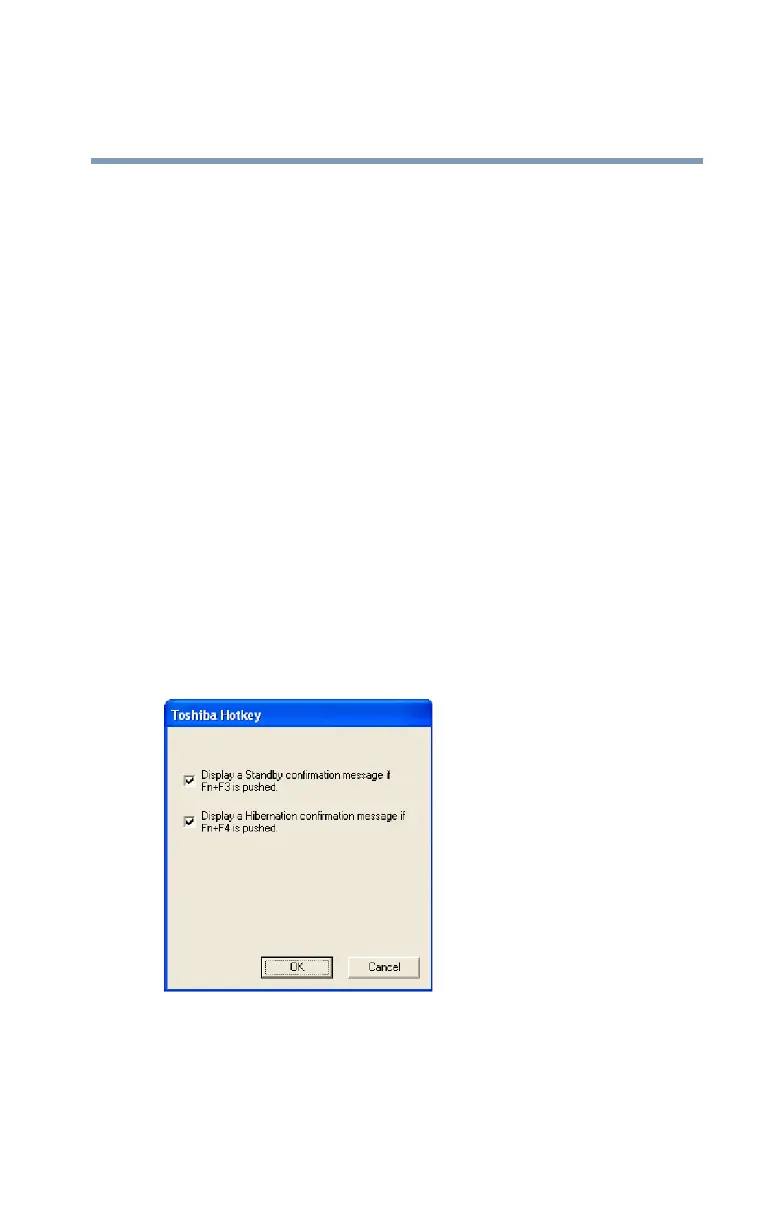175
Toshiba Utilities
Toshiba Hotkey Utility
5.375 x 8.375 ver 2.3
Changing or removing existing key assignments
On the Fn-esse keyboard, click the key you wish to change
with the secondary button.
Fn-esse displays the Assignment Type dialog box.
❖ To change the key assignment, click Direct or Popup and
continue as if you were creating a new assignment.
❖ To remove the key assignment, click Clear.
Toshiba Hotkey Utility
The Toshiba Hotkey utility allows you to receive a
confirmation message when you use the Hotkey combination
for Standby [
Fn+F3] and Hibernation [Fn+F4].
To activate the Hotkey utility:
1 Click Start, All Programs, Toshiba, Utilities, Hotkey
utility.
The Toshiba Hotkey window appears.
(Sample Image) Toshiba Hotkey utility window
2 Select the desired option(s).
3 Click OK.
