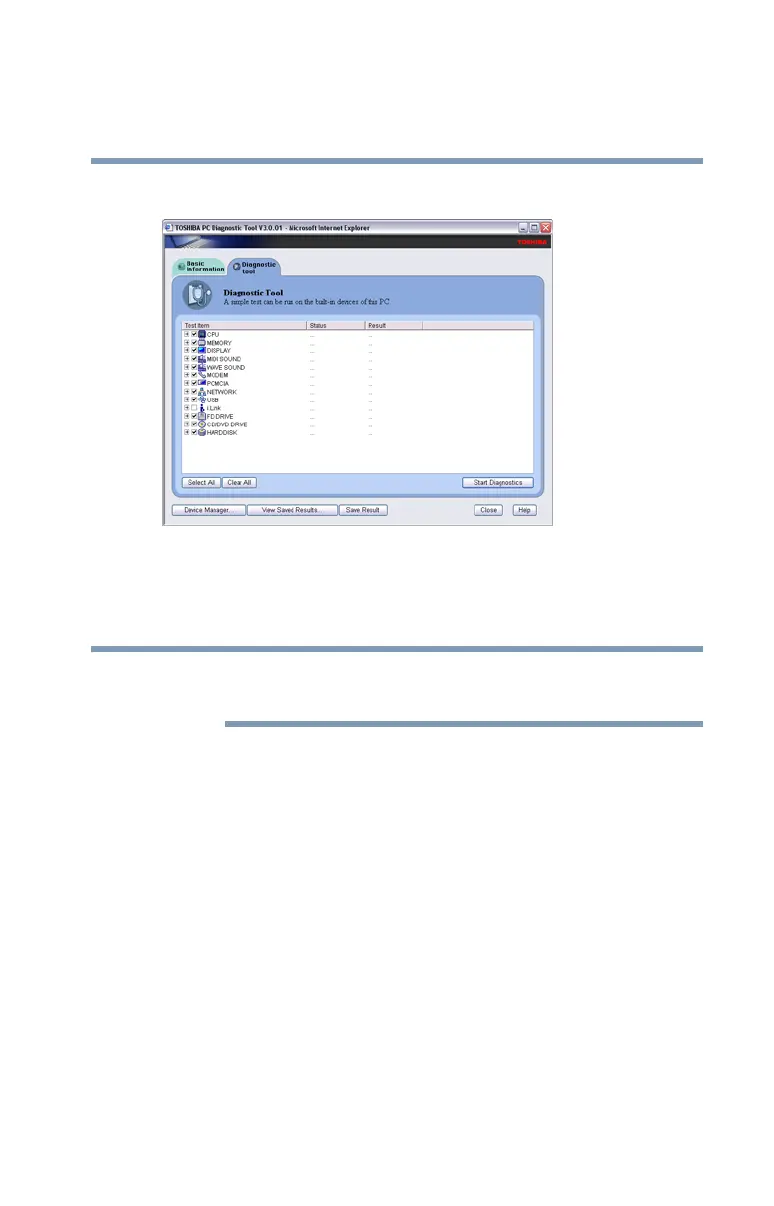169
Toshiba Utilities
PC Diagnostic Tool Utility
5.375 x 8.375 ver 2.3
The PC Diagnostic Tool window appears.
(Sample Image) PC Diagnostic Tool window
2 Select the devices that you would like to test by clicking
the check box that appears to the left of the device.
Click the + (plus) and - (minus) symbols to expand and
collapse the categories.
3 Click Start Diagnostics when you are ready to begin the
tests.
