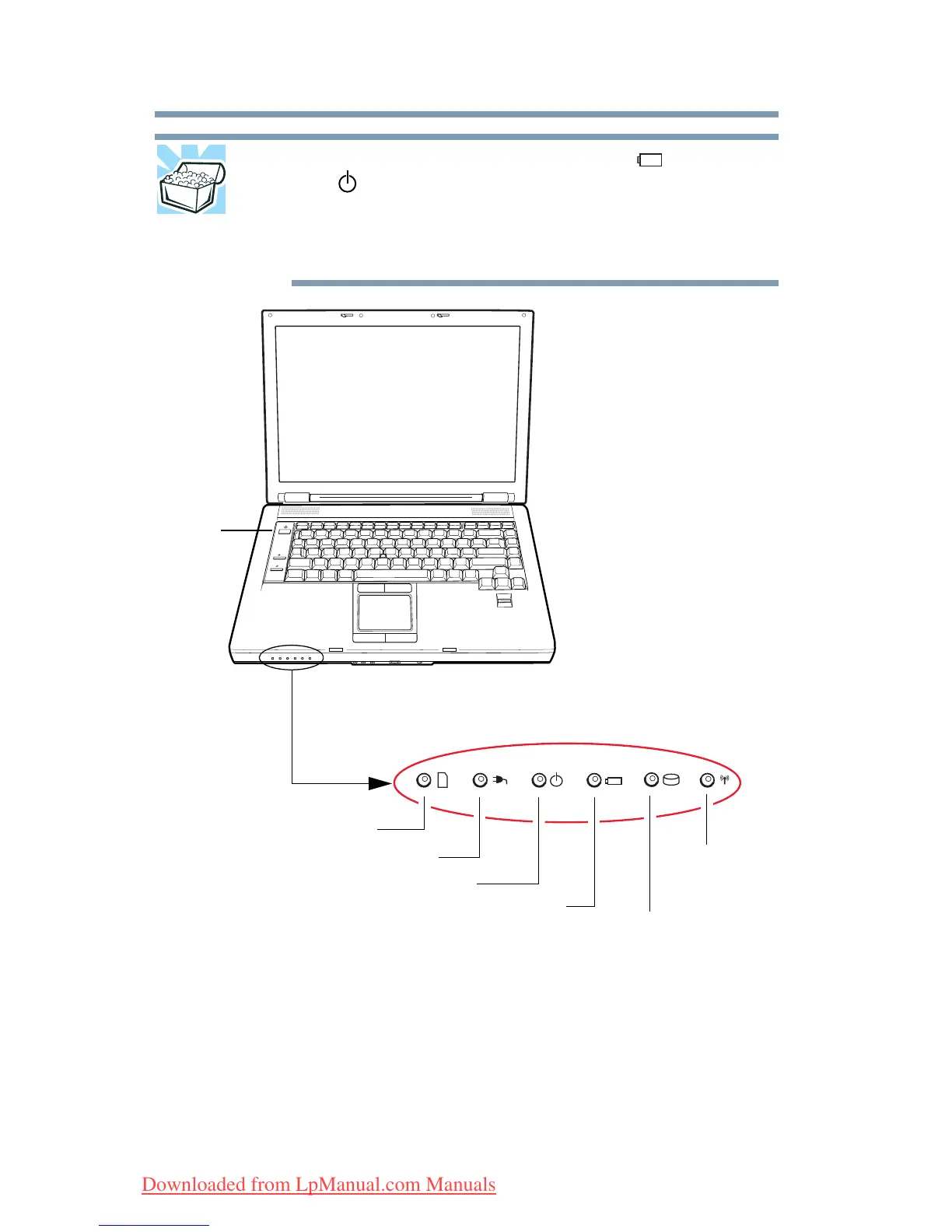104
Mobile Computing
Monitoring main battery power
HINT: Be careful not to confuse the battery light ( ) with the on/off
light ( ).
When the on/off light flashes amber, it indicates that the system is
suspended (using the Windows
®
operating system Standby
command).
(Sample Illustration) Power and battery light locations
Power
button
System Indicator Lights
AC power light
Battery light
Hard disk drive light
On/off light
Bridge Media Adapter light
Wireless
indicator light
Downloaded from LpManual.com Manuals
