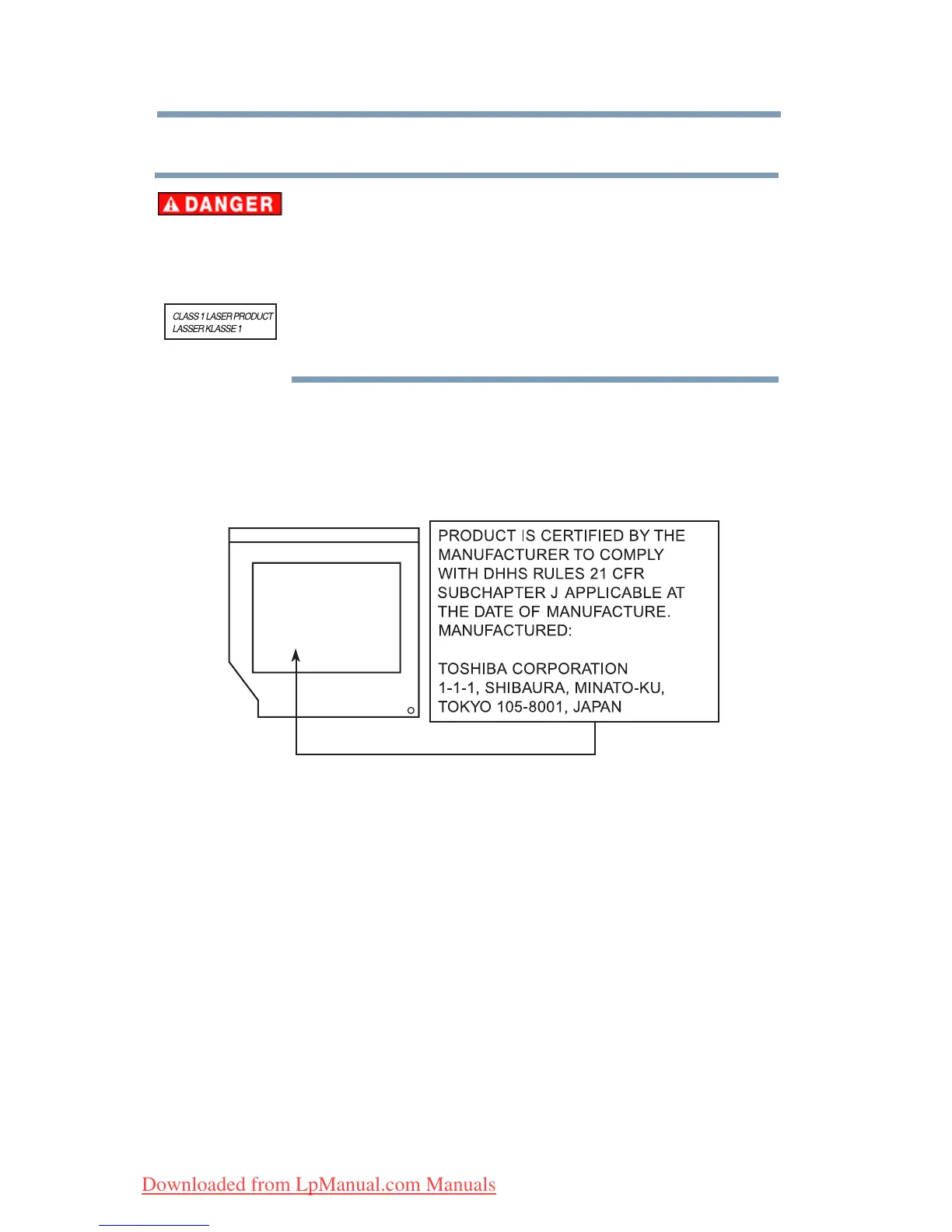24
5.375 x 8.375 ver 2.3
Optical Drive Safety Instructions
This appliance contains a laser system and is classified as a CLASS 1
LASER PRODUCT. To use this model properly, read the user’s guide carefully
and keep it for your future reference.
Never attempt to disassemble, adjust or repair a HD DVD, CD/DVD drive,
CD-RW drive, Multi-drive or any other optical drive. You could damage the
drive. You would also be exposed to laser light or other safety hazards,
resulting in serious injury. Always contact an authorized Toshiba service
provider, if any repair or adjustment is required.
Location of the Required Label
(Sample shown below. Location of the label and manufacturing information may
vary.)
Copyright
This guide is copyrighted by Toshiba America Information Systems, Inc. with all
rights reserved. Under the copyright laws, this guide cannot be reproduced in any
form without the prior written permission of Toshiba. No patent liability is
assumed, however, with respect to the use of the information contained herein.
©2007 by Toshiba America Information Systems, Inc. All rights reserved.
Downloaded from LpManual.com Manuals
