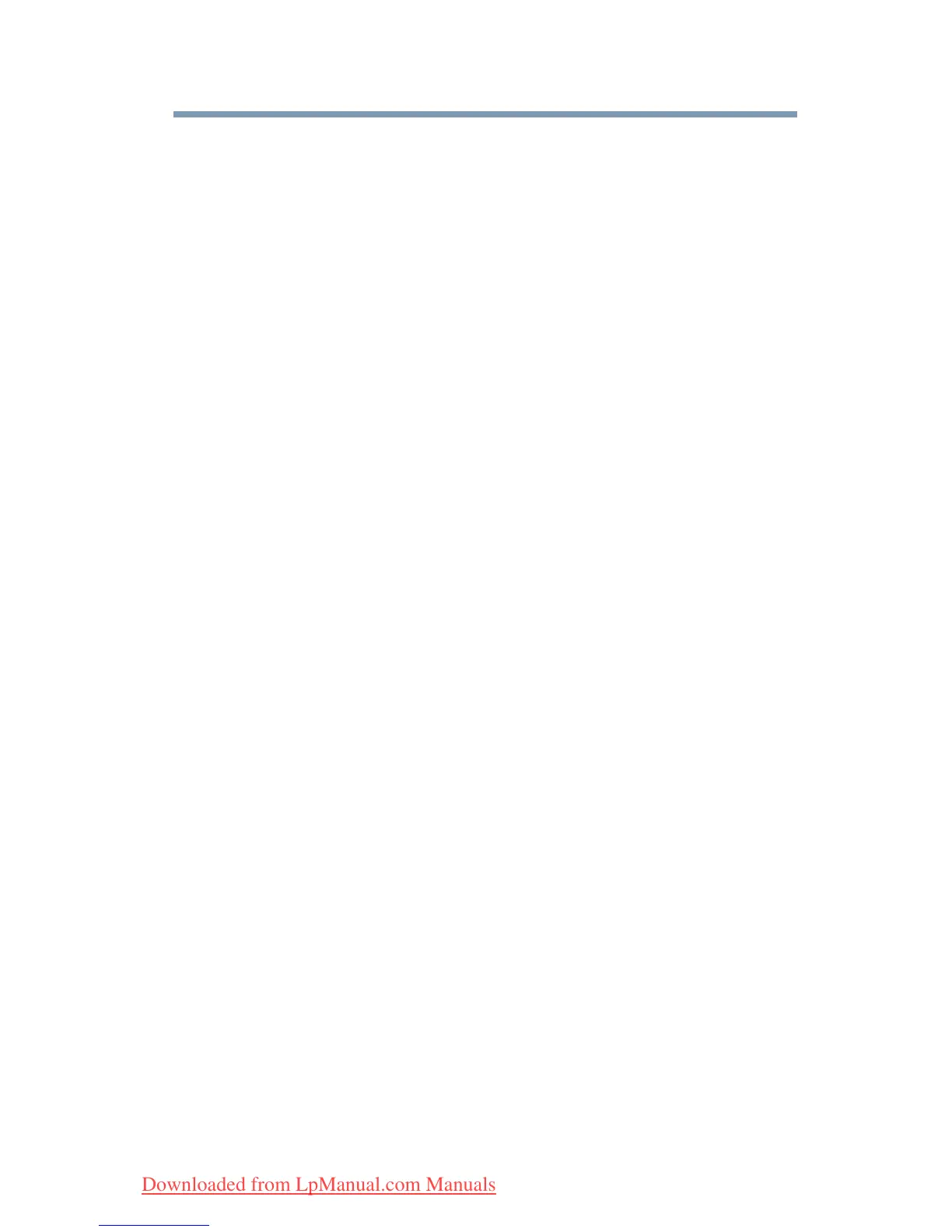Glossary
249
port — A socket on the computer where you plug in a cable for
connection to a network or a peripheral device.
processor — See central processing unit (CPU).
program — A set of instructions that can be executed by a computer.
The general classes of programs (also called software) are operating
system, application, and utility. See also operating system,
application, utility.
properties — The attributes of an object or device. For example, the
properties of a file include the file’s type, size, and creation date.
R
RAM (random access memory) — Volatile memory that can be
written to as well as read. Volatile here means that information in
RAM is lost when you turn off your computer. This type of memory
is used for your computer’s main memory. See also memory.
Compare ROM.
random access memory — See RAM.
read-only memory — See ROM.
reboot — See boot, restart.
removable disk — A disk that can be removed from a disk drive. A
diskette is one example of a removable disk.
resolution — A measure of the sharpness of the images that can be
produced by a printer or displayed on a screen. For a printer,
resolution is expressed in dots per inch (dpi). For a screen, it is
expressed as the number of pixels available horizontally and
vertically.
restart — Synonymous with reboot. To reset the computer by reloading
the operating system without turning the computer off. See also
boot.
RJ11 — A modular connector used on most U.S. telephone systems and
direct-connect modems. The RJ11 connector is a 6-wire connector.
ROM (read-only memory) — Non-volatile memory that can be read
but not written to. Non-volatile here means that information in ROM
remains whether or not the computer is receiving power. This type
of memory is used to store your computer’s BIOS, which is
essential instructions the computer reads when you start it up. See
also BIOS, memory. Compare RAM.
Downloaded from LpManual.com Manuals
