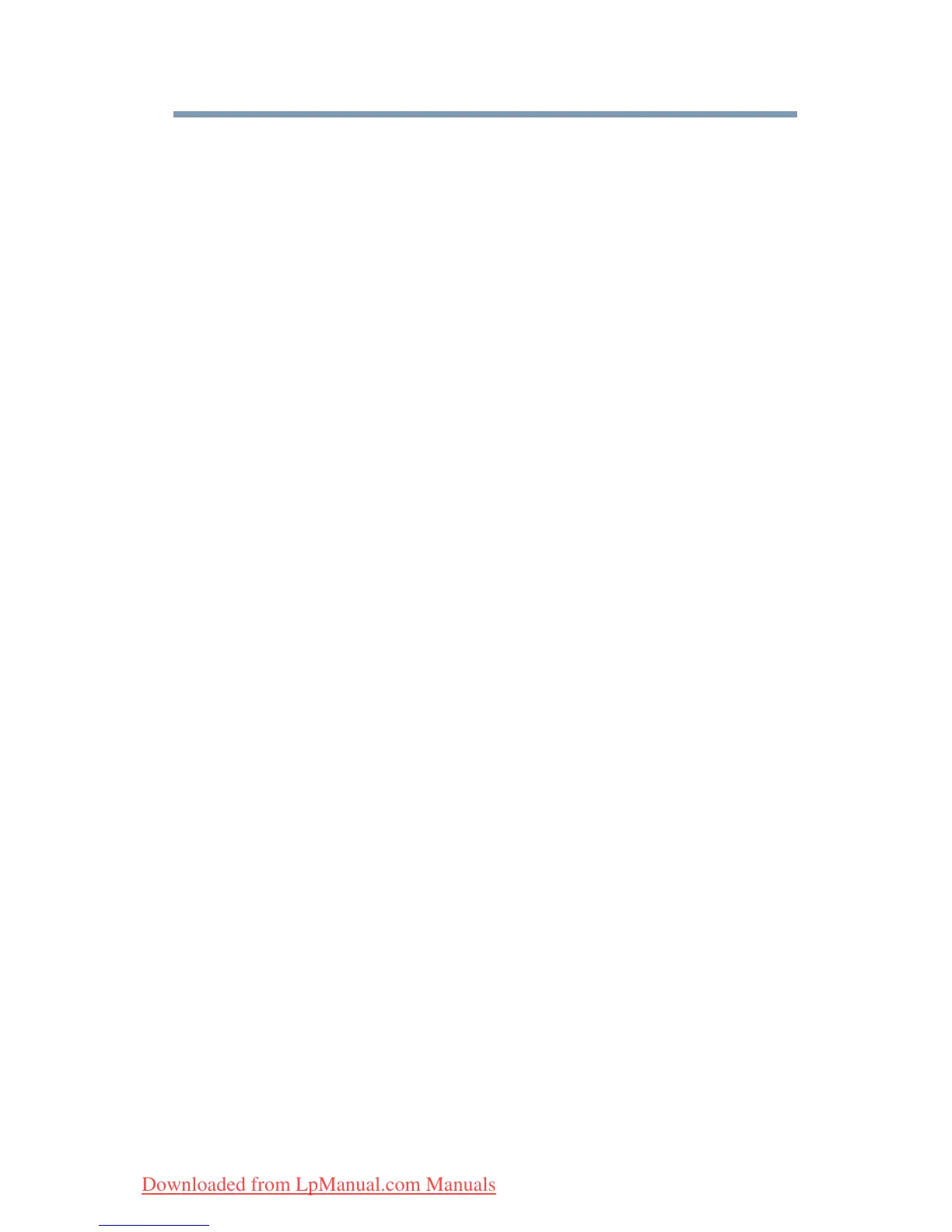31
Contents
5.375 x 8.375 ver 2.3
Surfing the Internet.........................................125
Internet features..............................................125
Uploading to, and downloading files
from, the Internet......................................126
Exploring audio features .......................................126
Recording sounds...........................................126
Using external speakers or headphones..........127
Using PC Cards.....................................................128
Inserting a PC Card.........................................128
Removing a PC Card.......................................129
Setting up a PC Card for your computer .........129
Using an ExpressCard™........................................130
Inserting an ExpressCard™.............................130
Removing an ExpressCard™...........................130
Using the Bridge Media Adapter Slot ....................131
Inserting memory media.................................131
Removing memory media...............................132
Using the i.LINK
®
port ..........................................133
Using an expansion device....................................133
Using an Optional Toshiba Express
Port Replicator with your computer..........133
Chapter 5: Utilities.................................................................... 134
TOSHIBA Assist ....................................................135
Connect...........................................................136
Secure.............................................................137
Protect & Fix ...................................................138
Optimize..........................................................139
TOSHIBA Application Installer...............................140
Setting passwords ................................................141
Using an instant password..............................141
Using a supervisor password..........................142
Using a user password ...................................143
Deleting a user password................................144
TOSHIBA PC Diagnostic Tool Utility.....................145
TOSHIBA HDD Protection Utility ...........................146
Downloaded from LpManual.com Manuals
