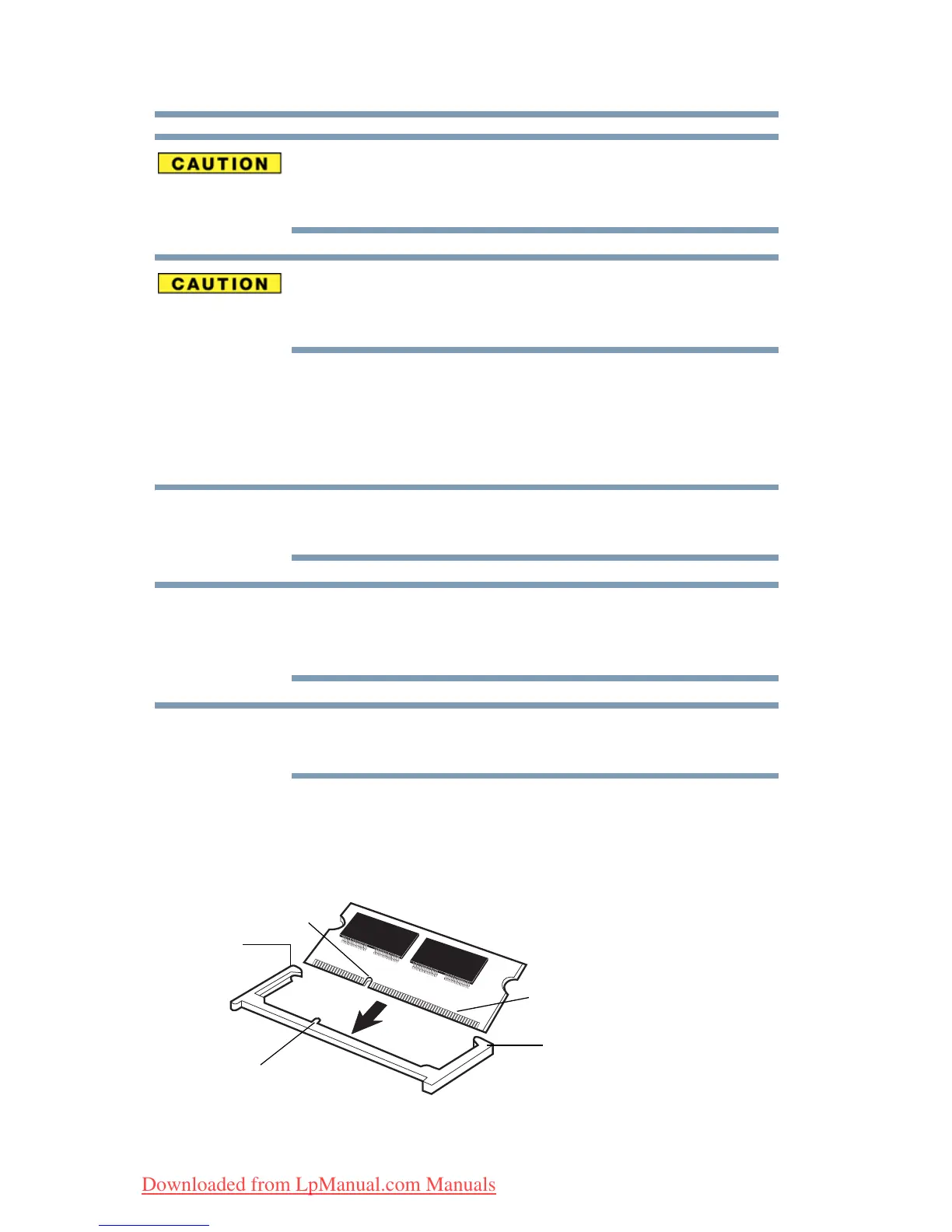52
Getting Started
Adding memory (optional)
Static electricity can damage the memory module. Before you handle
the module, touch a grounded metal surface to discharge any static
electricity you may have built up.
Avoid touching the connector on the memory module or on the
computer. Grease or dust on the connector may cause memory
access problems.
9 Carefully remove the new memory module from its antistatic
packaging, without touching its connector.
10 Locate an empty memory module slot on the underside of the
computer.
If no memory slot is available, you must remove a module by
performing steps 2-3 of “Removing a memory module” on page 54.
If your system has the memory modules stacked on top of one
another, you must remove the top module first before
removing/installing the bottom module.
For this model, Slot A is the bottom slot. Slot B is the top slot. If only
one memory module is to be installed, it must be installed in slot A.
11 Pick up the memory module by its sides, avoiding any contact
with its connector. Position the module toward the socket,
aligning the connector’s notch with the matching key in the
socket.
(Sample Illustration) Aligning the memory module with the socket
