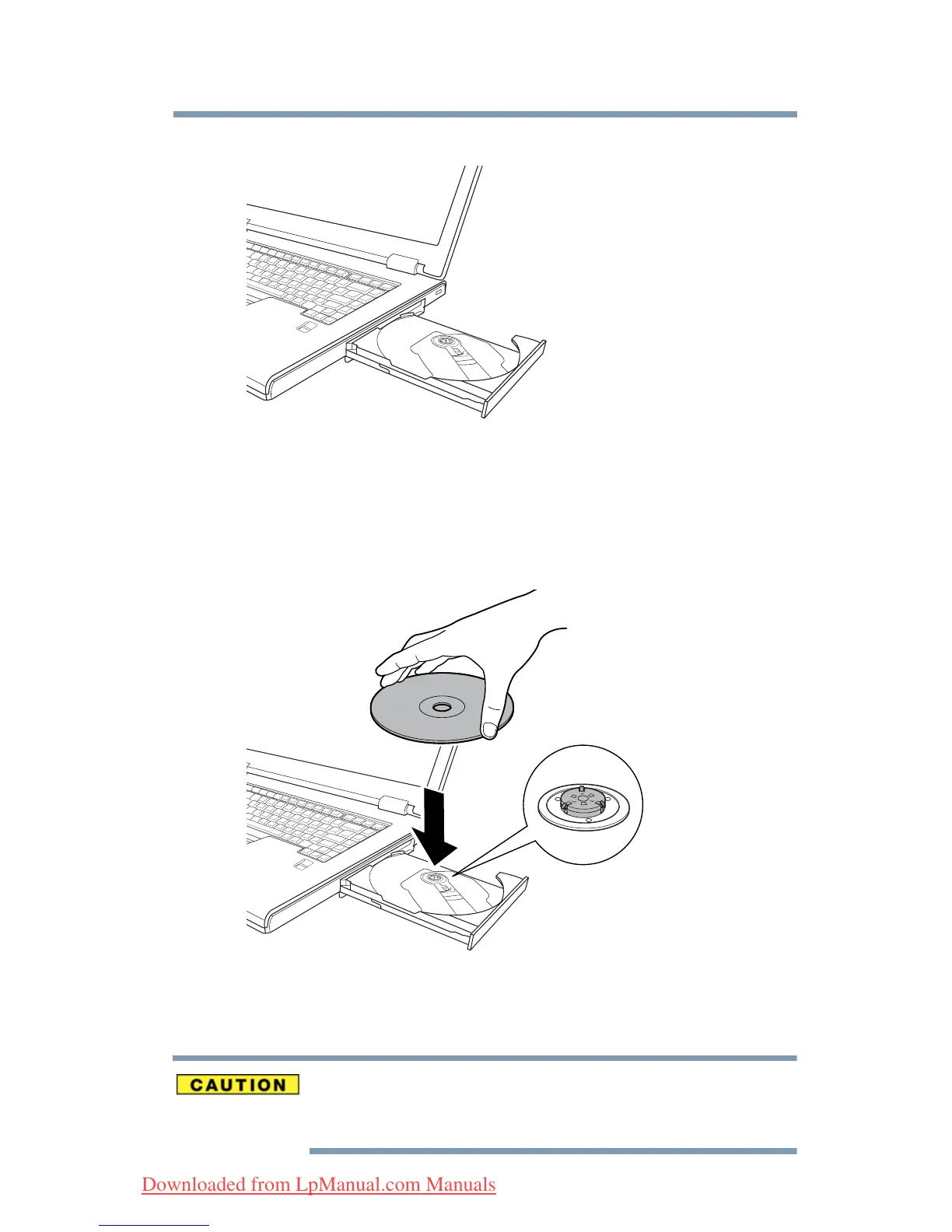93
Learning the Basics
Using the optical drive
4 Grasp the tray and pull it fully open.
(Sample Illustration) Drive tray fully extended
5 Hold the disc by its edges and check that it is free of dust.
If the disc is dusty, clean it as described in “Caring for CD or
DVD discs” on page 97.
6 Place the disc carefully in the disc tray, label side up.
(Sample Illustration) Positioning the disc in the drive
7 Gently press the disc onto the center spindle until it clicks into
place.
Handle DVDs and CDs carefully, making contact only with the center
hole and edge. Do not touch the surface of the disc. Do not stack
discs. If you incorrectly handle the discs, you could lose data.
Downloaded from LpManual.com Manuals
