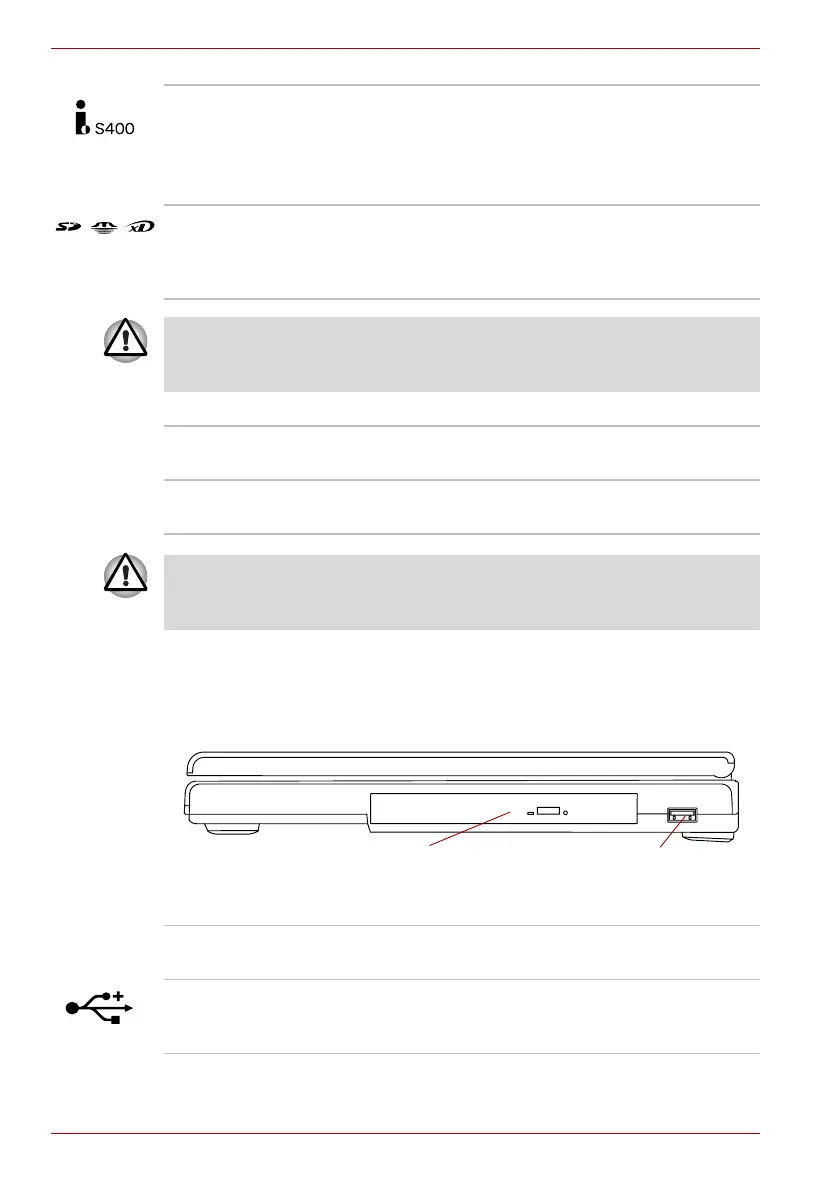2-4 User’s Manual
TECRA A9, TECRA S5, Satellite Pro S200, Satellite Pro A150
Right side
The following figure shows the computer’s right side.
The right side of the computer
i.LINK (IEEE1394)
port
This port allows you to connect an external
device, such as a digital video camera for
high-speed data transfer.
Only some models are equipped with the iLINK
port.
Bridge media slot This slot lets you insert an SD/SDHC Card,
Mini/Micro SD Card, Memory Stick (PRO/PRO
Duo), xD picture card and MultiMediaCard. Refer
to Chapter 3, Hardware, Utilities and Options.
Keep foreign metal objects, such as screws, staples and paper clips, out of
the Bridge media slot. Foreign metal objects can create a short circuit,
which can cause damage and fire, possibly resulting in serious injury.
PC Card slot This slot can accommodate a single Type II,
16-bit or 32-bit (CardBus) PC Card device.
PC Card eject button This button is used in order to remove a PC Card
from within the computer.
Keep foreign metal objects, such as screws, staples and paper clips, out of
the PC Card slot. Foreign metal objects can create a short circuit, which
can cause damage and fire, possibly resulting in serious injury.
Universal Serial Bus (USB 2.0) port
Optical disc drive
Optical disc drive A CD-ROM, DVD-ROM&CD-R/RW drive or DVD
Super Multi is installed.
Universal Serial Bus
(USB 2.0) port
One Universal Serial Bus port, which complies to
the USB 2.0 standard, is provided on the right
side of the computer.
