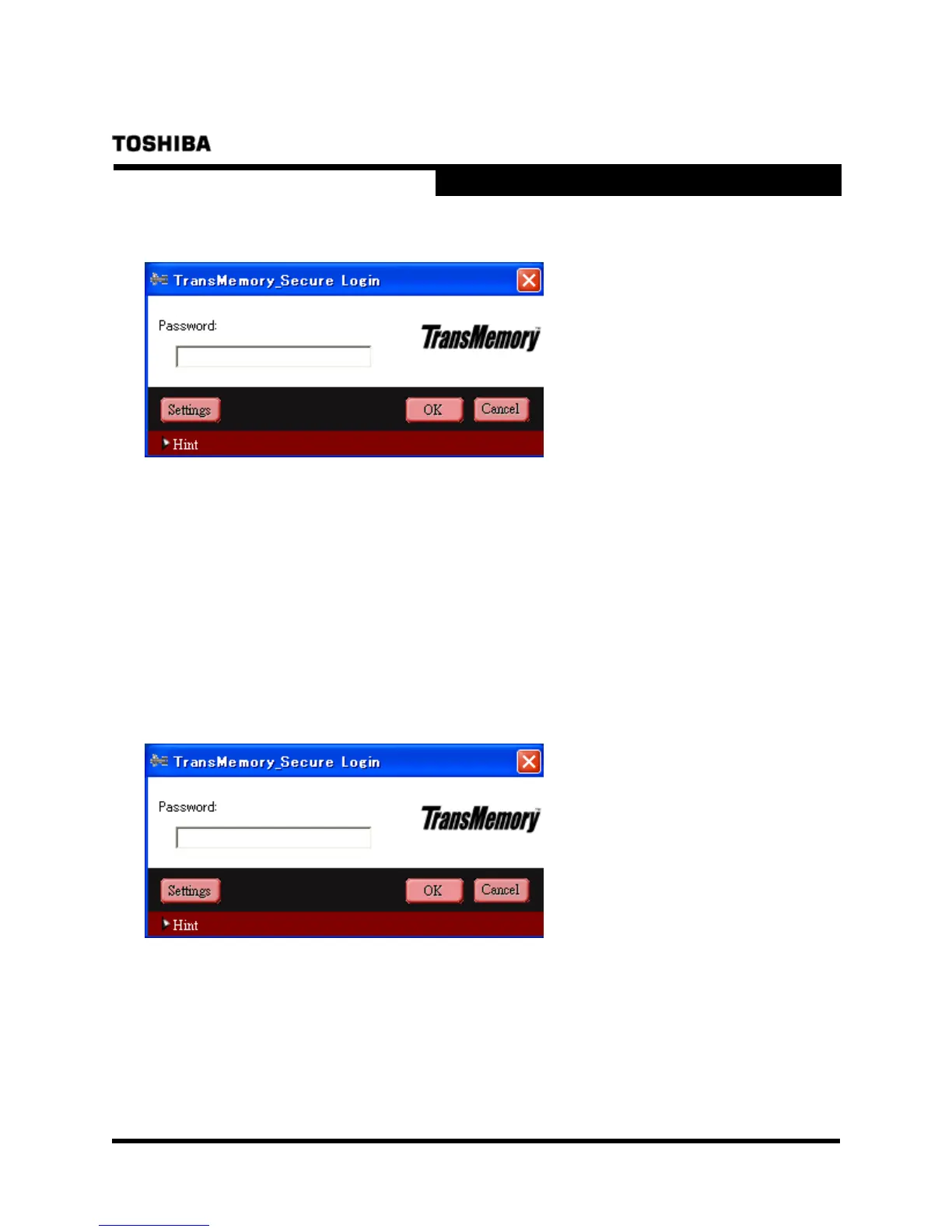13
v.1.0
Security Software Installation Manual
TRANSMEMORY™ USB TNU FLASH DRIVE
7) The following dialog box appears. The set-up is now complete.
■ 1.3 Formatting using the Security software
Important Note: Reformatting the TransMemory
TM
Flash Drive or deleting data may not
completely remove all data and/or data may be recoverable from the TransMemory
TM
. Before
transferring or destroying the TransMemory
TM
Flash Drive, the use of a product with the
functionality to completely remove sensitive saved data, such as software for deleting data
available from third-party vendors, is recommended.
1) When the following dialog box appears, click on “Settings”.