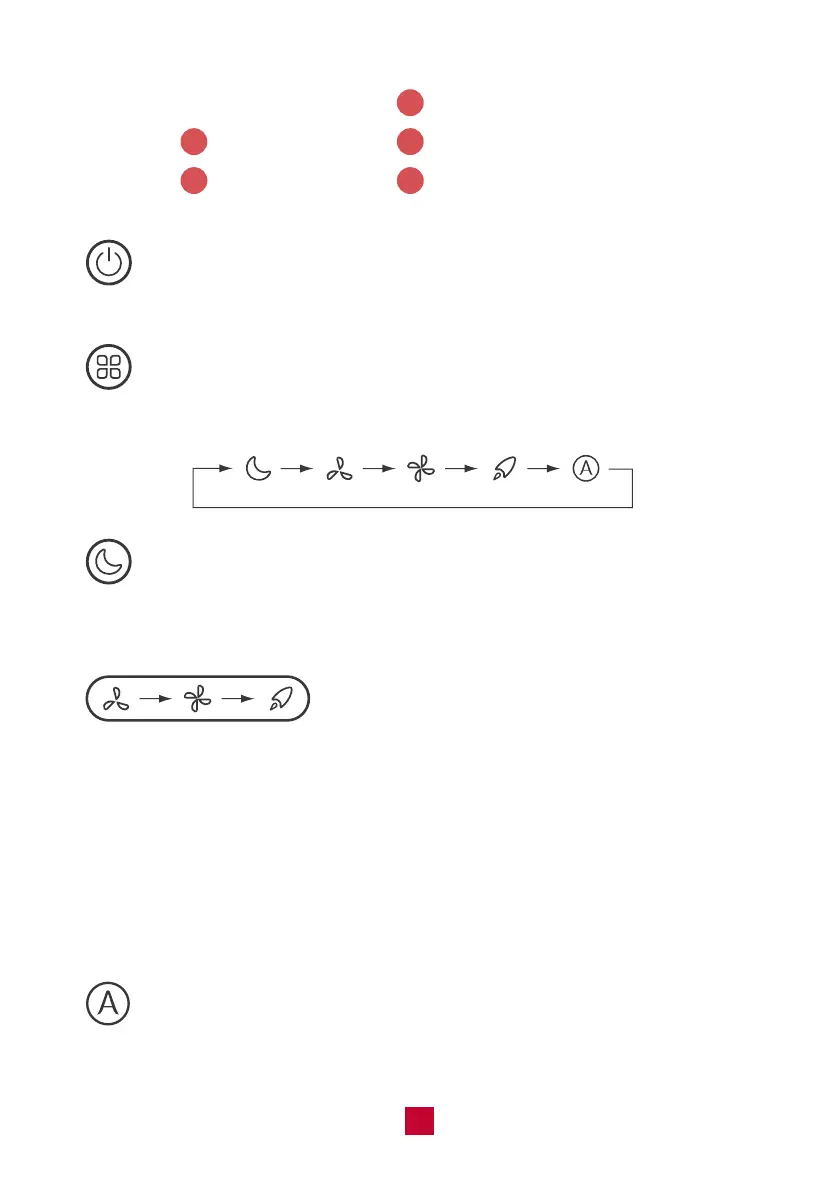07
Controls:
UV LED Light
Timer Setting
10
11
12
13
14
Filter Reset
Operation Mode & Speed Setting
On/Off Button
ON/OFF Button
Press to power the air purifier ON or OFF.
Operation Mode & Speed Setting
Press to cycle between operation mode and speed as it shows below:
Sleep Mode->Low Speed->High Speed->Turbo Clean->Auto Mode
Sleep Mode
In sleep mode, your air purifier will run at the lowest noise level to keep it
the quietest during your sleep cycle.
● Low Speed: Suitable for regular cleaning and for rooms with fewer
people and less pollution.
● High Speed: Suitable for faster cleaning and removing airborne dust,
smoke particles and pet dander.
● Turbo Clean: Suitable for rooms with relatively high polluted air quality
such as heavy smoke, heavy dust or bad odor. Unit runs at the highest
speed to clean air.
Auto Mode
In Auto mode, your air purifier will automatically adjust the speed according
to the air quality level.
Press to switch 3 level fan speeds
