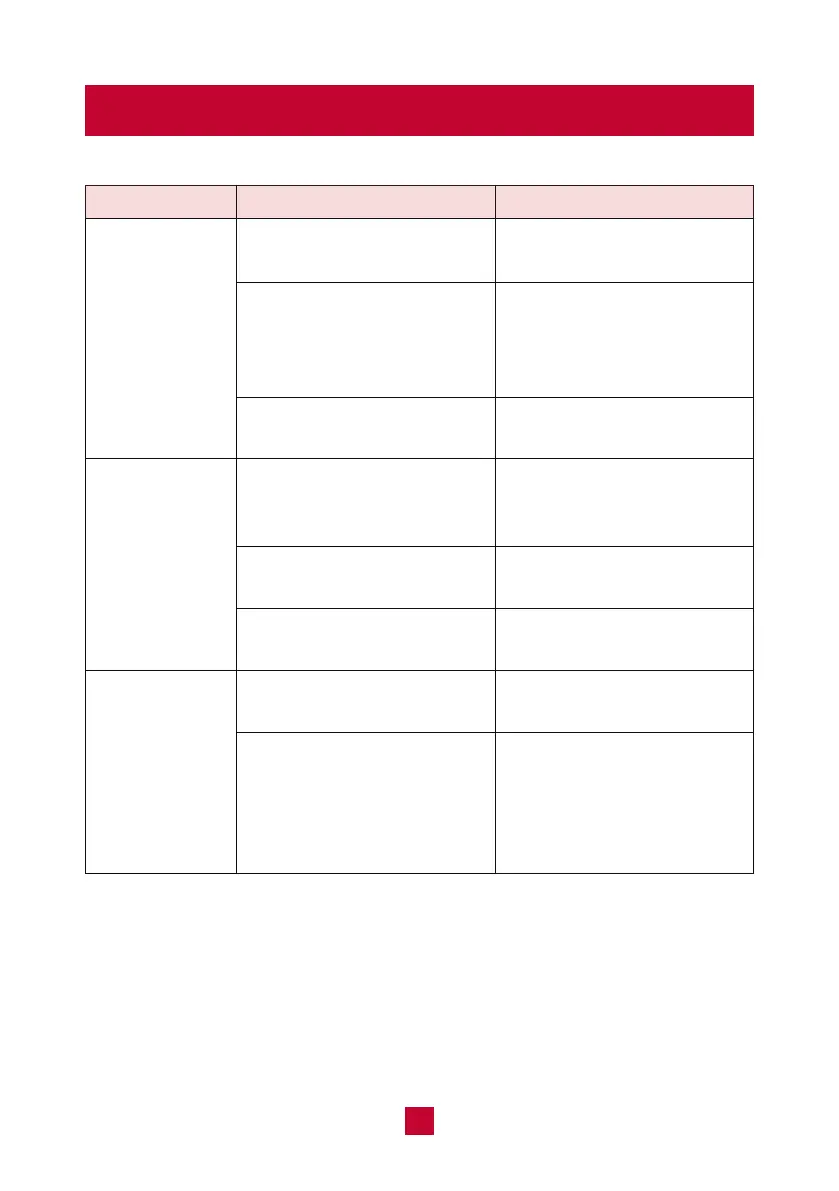11
Troubleshooting
Unit is not connecting the
power supply.
Filter or front grille cover
not fully installed.
The time set up to operation
runs out.
Not placing the unit on a
stable and flat surface.
Dirty Filter
Abnormal noise from inside
the machine
Dirty filter with accumulated
dust and contaminants.
Unit is running in an area
with high humidity, which
may slowly cause an
accumulation of bacteria
with a bad smell.
Plug in the power outlet.
Reinstall the filter and the
front grille cover, make sure
they are in the proper place.
(see page 5)
Exist the timer setting mode.
Place the unit on a hard,
stable surface. Make sure
the angle of inclination<10°
Replace a new air filter
(see page 9)
Stop use and contact
Customer Support.
Replace a new air filter
(see page 9)
Make sure your unit does
not run in an area with high
humidity.
Air purifier
not working
Unusual noise
Bad smell from
air outlet
Problem Possible Cause Solution
* If your problem is not listed, please contact Customer Support for more
information.
