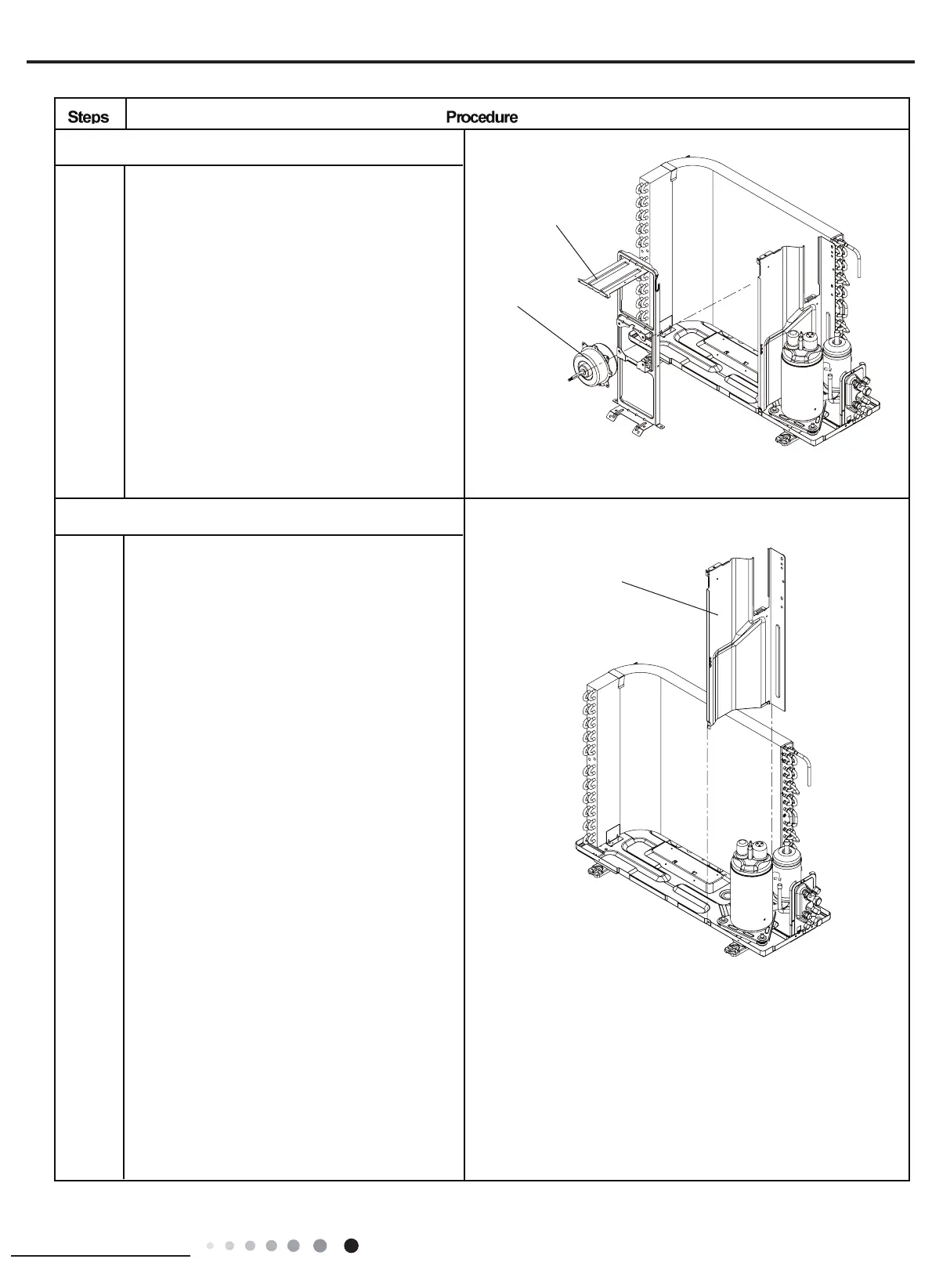155
Installation and Maintenance
Service Manual
Remove the 4 tapping screws fixing the motor.
Pull out the lead-out wire and remove the
motor. Remove the 2 tapping screws fixing
the motor support. Lift motor support to re-
move it.
9.Remove motor and motor support
Motor
Motor support
10.Remove clapboard sub-assy
Loosen the screws of the Clapboard Sub-Assy .
The Clapboard Sub-Assy has a hook on the
lower side. Lift and pull the Clapboard Sub-Assy
to remove.
Clapboard Sub-Assy