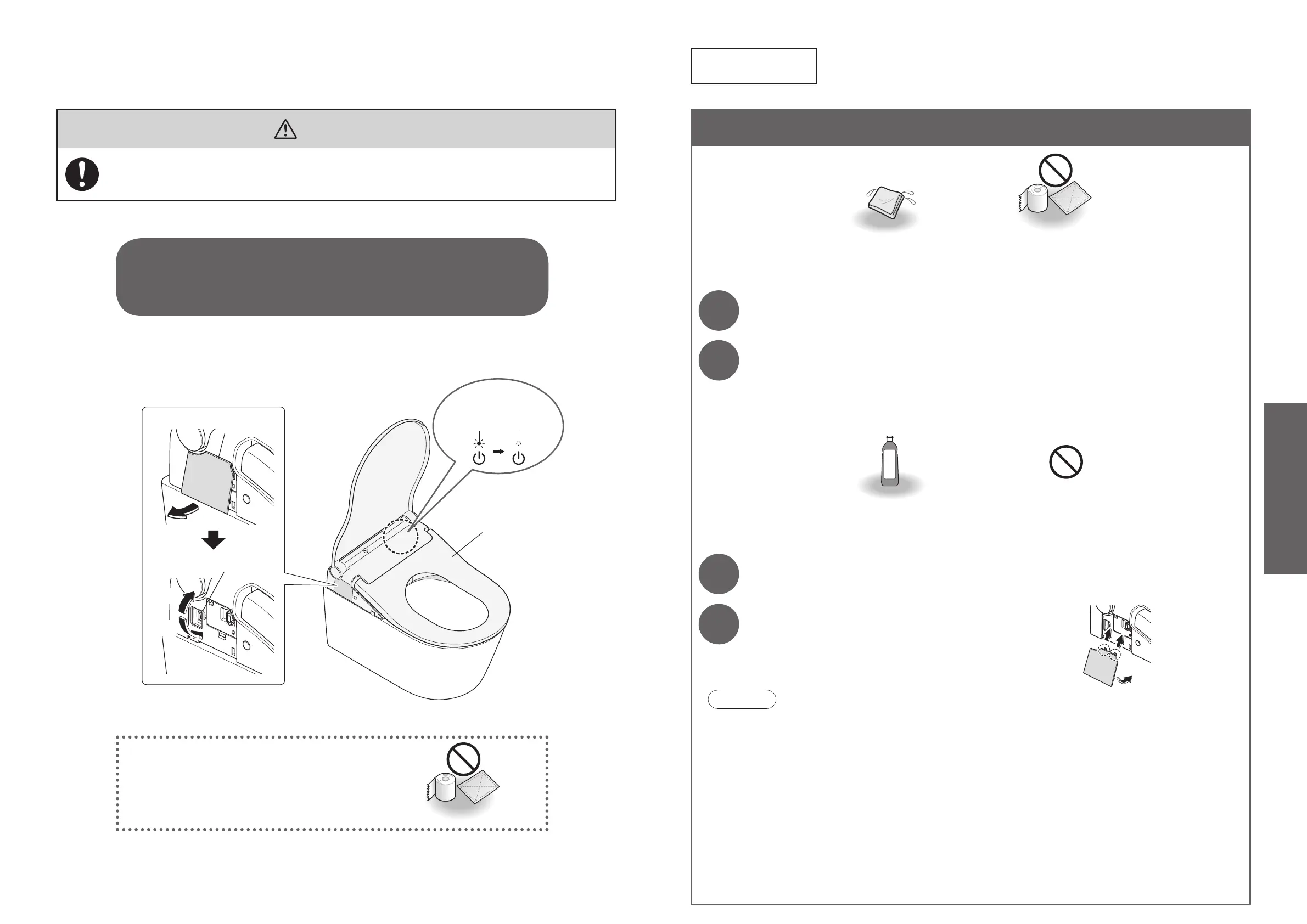2928
Main Unit (Approximately daily)
Soft cloth soaked in water
•
Toilet paper
•
Dry cloth
•
Nylon scrubbing brush
(May cause damage.)
1
5HPRYHWKHFRYHURQWKHOHIWVLGHRIWKHPDLQXQLWDQGÀLSWKHSRZHU
switch to "OFF".
(Page 28)
2
Wipe with a soft cloth that has been soaked in water and wrung out
thoroughly.
■
For heavy dirt
x
Wipe with a soft cloth soaked in diluted, neutral kitchen detergent, and then wipe with a soft cloth soaked in
water.
•
Neutral kitchen detergent
•
Paint thinner
•
Benzene
•
Powdered cleanser
3
Flip the power switch to ON.
(Page 28)
x
The "Power" LED lights up.
4
Reinstall the cover.
Attention!
● This product is an electric appliance. Be careful not to let water seep inside or leave detergent in the gap
between the main unit and bowl unit. (May damage plastic parts or cause a malfunction.)
● When using a toilet cleaner to clean the toilet, rinse it off within 3 minutes and leave the toilet seat and toilet
lid open.
x
Wipe off any cleaner that remains on the bowl unit. (If vapor from a toilet cleaner enters the main unit, it
may cause a malfunction.)
● Do not push or pull the covers around the wand with undue force. (May cause damage or malfunction.)
● Wipe the back surface of the toilet seat and the toilet seat cushions with a soft cloth tightly wrung out with
water.
(Otherwise adhesion of dirt may result in discoloration.)
● Please wipe any water droplets so that none remain on the toilet seat.
(Failure to do so may cause malfunction of the seat sensor.)
Maintenance
Main Unit
WARNING
$OZD\VÀLSWKHSRZHUVZLWFKWR2))EHIRUHPDLQWHQDQFHRULQVSHFWLRQ
(Failure to do so may cause electric shock or malfunction, resulting in a breakdown.)
*1 Except when using "Wand cleaning".
$IWHUÀLSWKHSRZHUVZLWFKWR21WKHWRLOHWOLGGRHVQRWRSHQDXWRPDWLFDOO\IRUDERXWWRVHFRQGV%HFDXVHLWLV
preparing for operation.) Open and close by hand.
Do not use a dry cloth or toilet paper on plastic
parts.
(May cause damage.)
)RUVDIHW\ÀLSWKHSRZHUVZLWFKWR2))
before maintenance.
*1*2
Main unit
Power switch
ON
OFF
The "Power"
LED goes off.
Lit OFF
Cover
Maintenance
