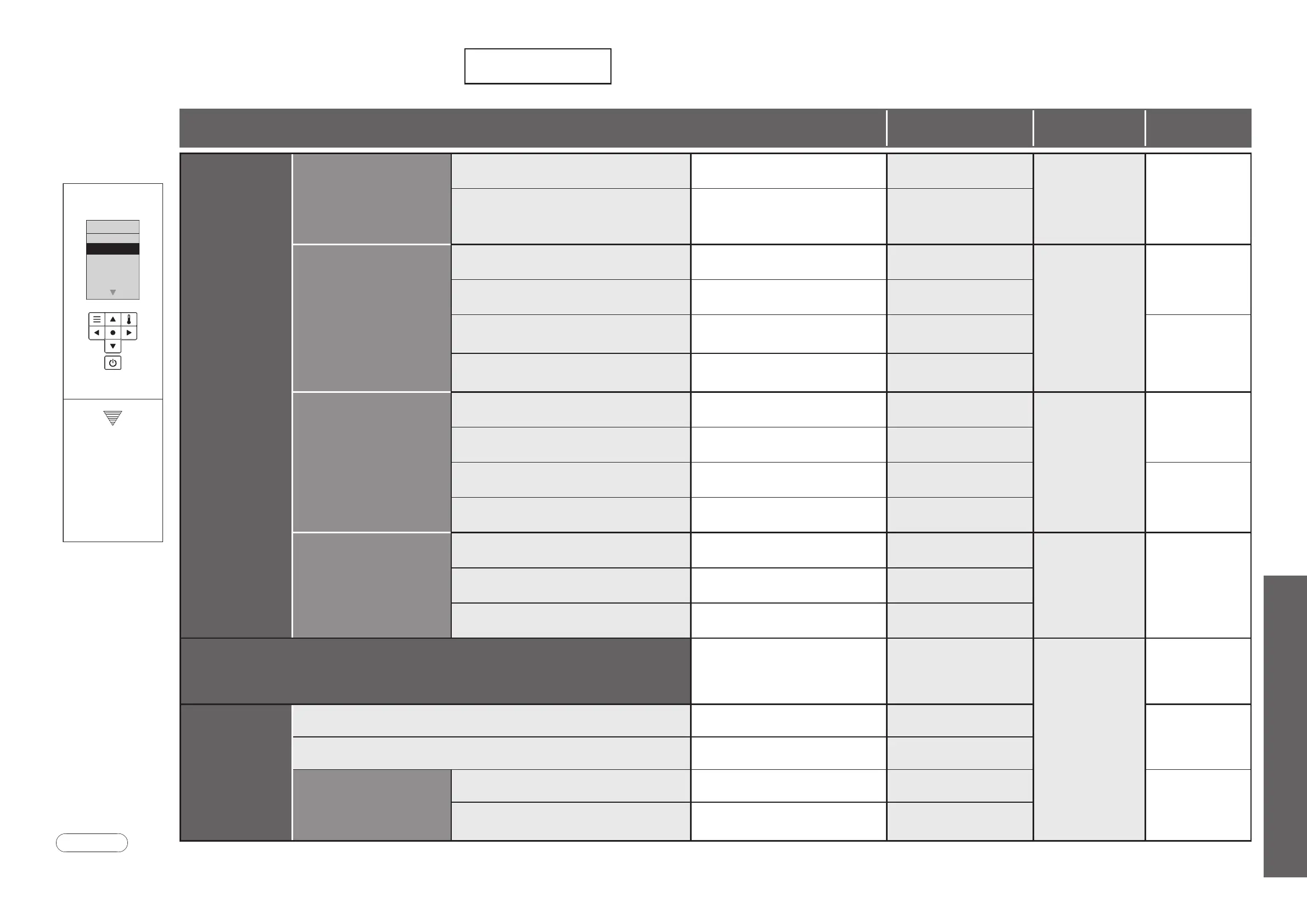36 37
Changing Settings
Setting List
Setting Types
Available Settings
x
Bold: Initial settings
Applicable
Models
How to Set
Ref. Page
Auto
functions
$XWRÀXVKLQJ
$XWRÀXVKLQJ
x
Set whether or not to clean the bowl unit
automatically
ON / OFF
TCF802***
TCF804***
Page 38
$XWRÀXVKGHOD\
x
Change the amount of time before the
WRLOHWÀXVKHVDXWRPDWLFDOO\
5seconds /
10seconds /
15seconds
$XWRRSHQ
close
$XWRRSHQFORVH
x
Set whether or not to open and close the
toilet lid automatically
ON / OFF
All models
Page 40
Auto close delay
x
Change the DPRXQWRIWLPHEHIRUHWKHOLG
seat closes automatically
25seconds / 90seconds
Auto open delay
x
Change the DPRXQWRIWLPHDIWHUZKLFKWKHOLGVHDW
opens automatically upon closing it with hands
15seconds30seconds
/ 90seconds
Page 42
6HDWOLG
x
Automatically open and close WKHWRLOHWOLGAutomatically
open and close the toilet seat and toilet lid
Lid /
Seat · Lid
Cleaning
Features
Auto wand CLEAN
x
Set whether or not to clean the wand
automatically
ON / OFF
All models
Page 44
Auto bowl CLEAN
x
Set whether or not to spray mist in the bowl
unit automatically
ON / OFF
Deodorizer
x
Set whether or not to deodorize automatically
after sitting on the toilet seat
ON / OFF
Page 46
Auto power deodorizer
x
Set whether or not to power deodorize
automatically after standing up
ON / OFF
Light
Soft light
x
Set whether or not to use the soft light
ON / OFF
All models Page 48
Bowl light
x
Set whether or not to use the light inside
the bowl unit
ON / OFF
CLEAN indicator
x
Set whether or not to light up the CLEAN
indicator
ON / OFF
Language settings
x
Select the language displayed on the back
of remote control
Simplified Chinese /
Traditional Chinese /
English
All models
Page 50
Other
settings
Beep sound
x
Set whether or not to make a beep sound
ON / OFF
Page 52
Setting lock
x
Set whether or not to use the setting lock
ON / OFF
Personal
setting
Setting
x
Set whether or not to use the personal
setting
ON / OFF
Page 54
Register1 Register2
x
Set to remember your favorite pressure, wand
position and water temperature settings
Register1 /
Register2
1.MANUAL
CLEANING
2.ENERGY
SAVER
3.AUTO
FUNCTION
MENU
1/5
CAUTION
●
During setting, the display goes out when no button is pressed within about 60 seconds.
If you fail to complete the setting, redo from the step 1.
Reference
