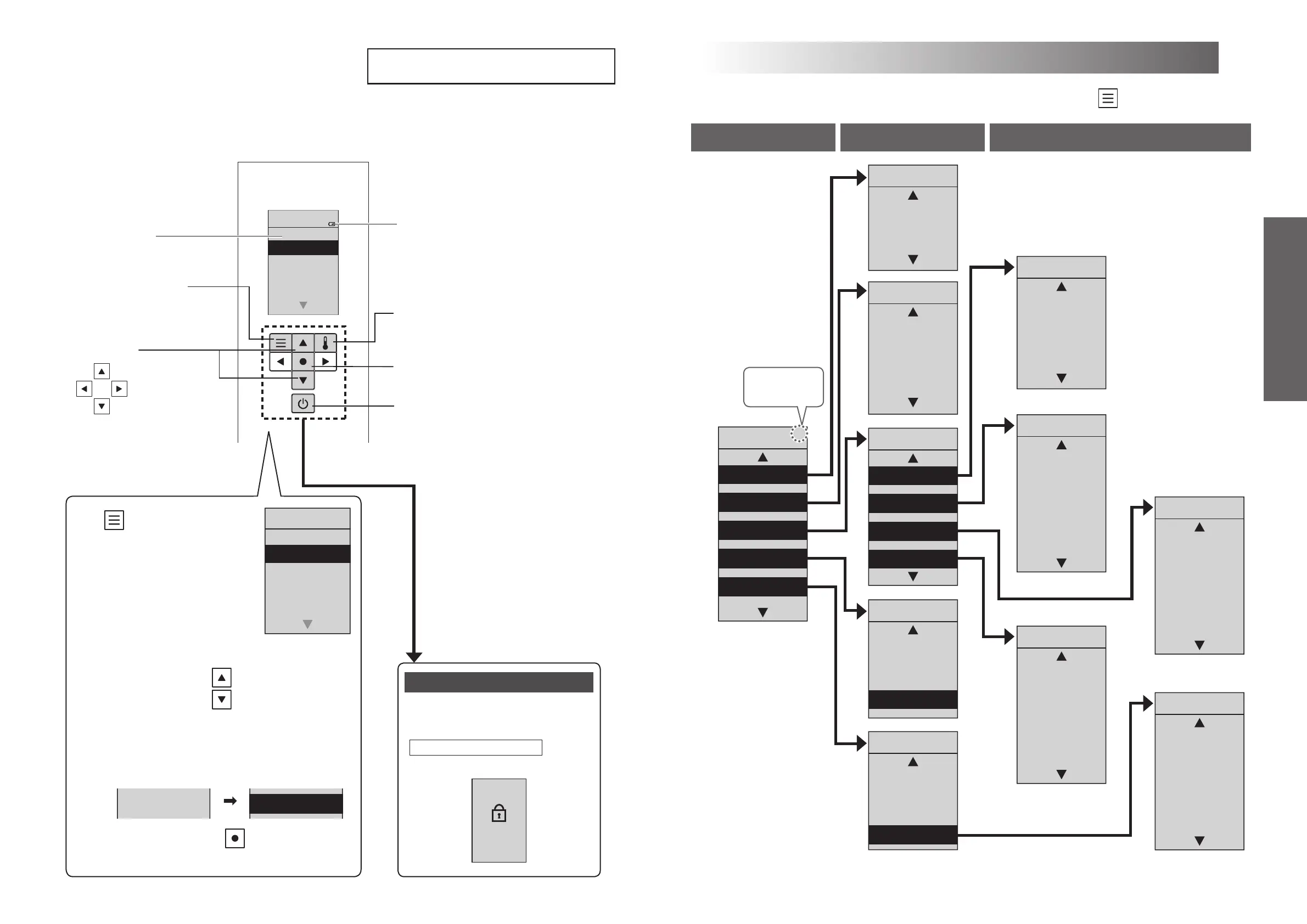1.SETTING
PERSONAL
SETTING
2.REGISTER1
3.REGISTER2
1/3
1.AUTO WAND
CLEAN
2.AUTO BOWL
CLEAN
3.DEODORIZER
4.AUTO POWER
DEODORIZER
AUTO
CLEANING
1/4
1.AUTO OPEN
/CLOSE
2.AUTO CLOSE
DELAY
3.AUTO OPEN
DELAY
AUTO OPEN
/CLOSE
4.SEAT/LID
1/4
2.AUTO FLUSH
DELAY
AUTO
FLUSH
1.AUTO
FLUSH
1/2
LIGHT
1.SOFT LIGHT
2.BOWL LIGHT
3.INDICATOR
1/3
ENERGY
SAVER
1.AUTO ENERGY
SAVER
2.TIMER
SAVER
1/2
1.WAND CLEAN
ING ON/OF
2.MANUAL
CLEAN
MANUAL
CLEANING
1/2
2.AUTO OPEN
/CLOSE
3.AUTO
CLEANING
AUTO
FUNCTION
1.AUTO
FLUSH
4.LIGHT
1/4
2.ENERGY
SAVER
3.AUTO
FUNCTION
MENU
1.MANUAL
CLEANING
1/5
16 17
*1 The setting items and numbers vary according to the model.
*2 Except TCF801***, TCF803***
7KLVVHFWLRQLVDQRYHUYLHZRIWKHVHWWLQJVWKDWFDQEHFRQ¿JXUHGZLWKWKHUHPRWHFRQWURO
x
See the corresponding pages for the detailed descriptions.
Setting lock
You can lock the settings so that you
do not mistakenly operate the rear
buttons while using the remote control.
How to Set (Page 52)
Display screen during setting lock
SETTING
LOCK
PRESS ENTER
FOR 2 SEC
TO RESET
Display screen
Low battery warning mark (Page 56)
Menu, Return button
: Select the item
or setting
• Adjust settings
• Return to previous menu
Select keys
Temperature adjustment button
Enter button
Power ON/OFF button
• Adjust temperatures (Page 22)
• Pressing it about 3 seconds
or longer turns the power on/off.
• If the remote control is secured to
prevent theft (Page 13 Step2-2)
Basic Operations
About the Menu Screen
You can set as desired
▶
Level 1 Level 2 Level 3
1.MANUAL
CLEANING
2.ENERGY
SAVER
3.AUTO
FUNCTION
MENU
1/5
4.语言 / 語言 /
LANGUAGE
5.OTHER
SETTING
3.PERSONAL
SETTING
OTHER
SETTING
1.BEEP
2.SETTING
LOCK
1/3
ENGLISH
语言 / 語言 /
LANGUAGE
中文简体
繁體中文
1
Press.
x
The display screen changes.
2.ENERGY
SAVER
3.AUTO
FUNCTION
MENU
1.MANUAL
CLEANING
1/5
2
Set the item from the display screen.
You can move the
buttons (Up/Down)
to select the item or setting.
x
The letters of the selected item will be highlighted.
1.MANUAL
CLEANING
1.MANUAL
CLEANING
When
[MANUAL CLEANING]
is not chosen
When
is chosen
When you press the button, the item is
entered.
Remote control back side
If you want to return to the previous item, press the button.
*2
Number of items
on display*
1
Operation
